Using the control panel – Panasonic KX-P 1131 User Manual
Page 33
Attention! The text in this document has been recognized automatically. To view the original document, you can use the "Original mode".
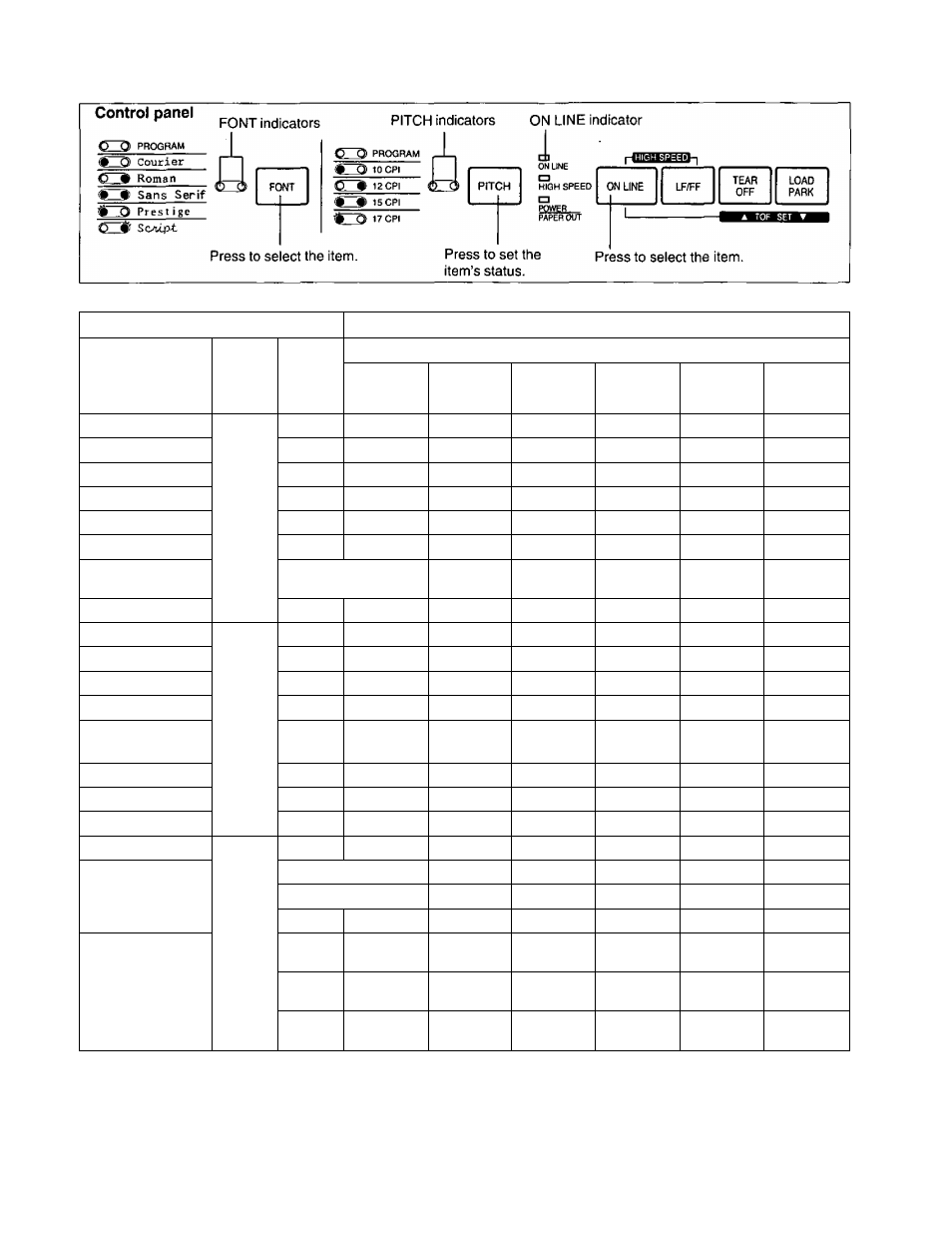
Using the Control Panel
Item
Setting
ON LINE
indicator
(Press
(ON LINE])
FONT
indicators
(Press
(FONT))
PITCH indicators (Press [ PITCH ] )
O 0
0 •
• 0
• •
О •'
(it 0
EMULATION
0 •
EPSON
IBM
—
—
—
—
G.DIRECTION
•
о
Bl
UNI
—
__
—
—
CSF MODE
•
•
OFF
ON
—
—
—
—
TEAR OFF
О •
MANUAL
AUTO
—
—
—
—
PAGE LENGTH
S ( /
• о
11"
12"
11.66"
14"
8"
8.5"
LINeiNCH
•
•
6LPI
8LPI
3LPI
4LPI
7.5 LPI
12 LPI
FONT
•
•
DRAFT
COURIER
ROMAN
SANS
SERIF
PRESTIGE SCRIPT
PITCH
О О
10 CPI
12CPI
15 CPI
17 CPI
20 CPI
PS
AUTO LF
О •
OFF
ON
—
—
—
—
AGM/IBM
•
о
OFF
ON
—
—
—
—
AUTO CR/IBM
•
•
OFF
ON
—
—
—
—
AUTO LOADING
о •
OFF
ON
—
—
—
—
PAPER OUT
DETECT
•
о
OFF
ON
—
—
—
—
AUTO ON LINE
•
OFF
ON
—
—
—
—
BUFFER CONTROL
• •
22 KB
8 KB
о к в
ALL*1
—
—
ZERO FONT
о
О
NORMAL
POINT
SLASH
—
—
—
CHARACTER
SET
о
•
ITALIC
GRAPHIC1
GRAPHIC2
—
—
—
• о
U.S.A.
FRANCE
GERMANY
U.K.
DENMARKI
SWEDEN
COUNTRY*2
• •
ITALY
SPAIMI
JAPAN
NORWAY
DENMARK2
SPAIN2
о
•
L.AMERICA
KOREA
SLOVENIA
LEGAL
—
—
•
Ò
U.S.A.
MULTI
PORTUGAL CANADA
F.
NORWAY
TURKEY
CODE PAGE*2
• •
BRASCII
ABICOMP
PC855
PC866
USSR
GOST
POLISH
•
•
CZECH
PC852
ISO
LATIN2
HUNGARIAN BULGARIA
ISO
8859-2
C
w
5'
(Q
(D
О
о
■D
Ш
3
(D
Indicators condition:
H ,• flight is lit ciD ,0 =light is out
H, • =light is blinking
Download font function is disabled when ALL is selected.
*2 If the current Country/Code Page setting is located under the other condition of FONT indicators, the both PITCH
indicator will blink.
33
