Windows 3.1, Windows 95 and windows 98, The
Page 25: Using the software, I). 2, Dos>
Attention! The text in this document has been recognized automatically. To view the original document, you can use the "Original mode".
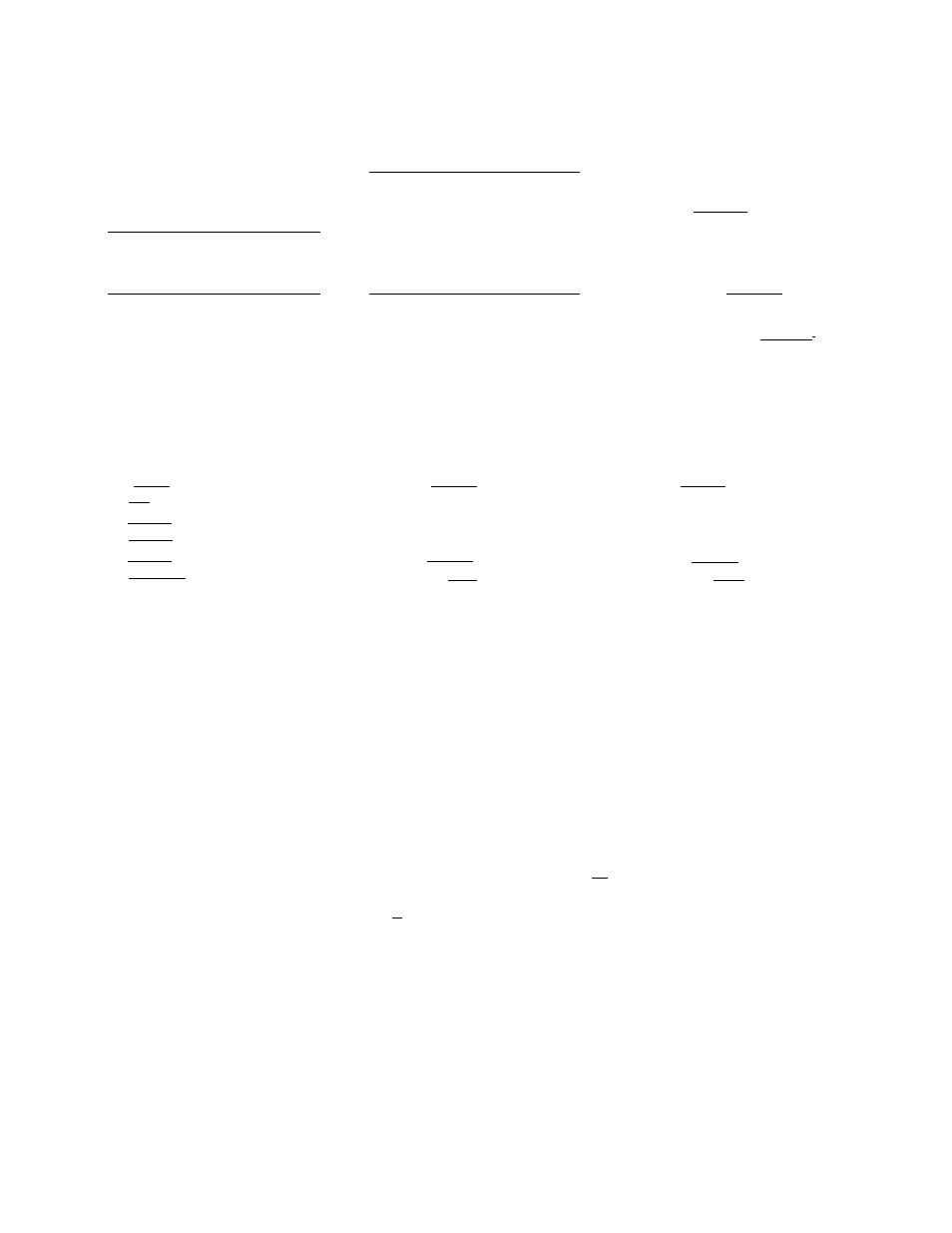
Using the Software
To recall the programs, follow the steps below.
r
At your C:\prompt,
type
CD PI 131
and press
f
Enter).
1
Select
I
Run
I
from the
File menu.
1
2
Type
CPS1131
and press
(Enter].
2
Type
C:\P1131\CPS1131
and Dress (Enter)
(or click
I
OK
I).
2
Windows 98> Click I Start I, point to “Run...” and click. Type C:\P1131\CPS1131 and press ( Enter ] I OK I). If you changed the directory when installing utilities for DOS, select your changed directory and press [Enter) • Note: • If you want to run the Control Panel Software program using the Setup Disk, follow the steps below. 1. Insert your DOS Utilités & Printer Driver for Windows® 3.1,95 & 98 disk into drive A (or B). 2. O Type A: (or B:) and press fE^. @ Type CD DOS and press [Enter]. @ Type CPS1131 and press [ Writer ]. 2. O Select j Run I from the File menu. © Type A:\DOS\CPSI13t (or B:\DOS\CPSl 131). © Press i Enter) (or click fOK]). 2. O Click I Start I, point to "Run...” and click. © Type A:\DOS\CPS1131 (or B:\DOS\CPSl 131). © Press (Enter ] (or click jOK I). The first screen is an introduction to the operation of the Control Panel Software program. Please read it through and press any key to continue. (If your display is monochrome, press “M” key.) « Control Panel Software (xxxxxxxxxx) »
(or click
=
♦ PRINT STYLE
♦ EMULATION
*PAGEFORMAT
♦ PRINT MODE
♦ TEXT ENHANCEMENT
♦ CHARACTER SET
♦ INSTAa
♦INTERFACE
♦ T.O.F. SETTING
n=
FONT
PITCH
«COMMEm'»
■■■
Select print style.
« KEY OPERATION »
■■
[Ft =HELP]
[F3=SAVE TO DISK) [F5=PR!NT SETTINGS] [F6=LIST]
[F2=FACT0RYSETT1NGS] [F4=L0AD FROM DISK] [F10=SENDTOPR1NTER] [ESC=EXIT]
3
tf>
fl)
(O
3
a.
c
5'
(Q
CD
><
2
CO
O)
o
s
CD
The
25
