Self test / printer driver selection, Self test, Printer driver selection – Panasonic KX-P 1131 User Manual
Page 17: Note, Printer selections (in order of priority)
Attention! The text in this document has been recognized automatically. To view the original document, you can use the "Original mode".
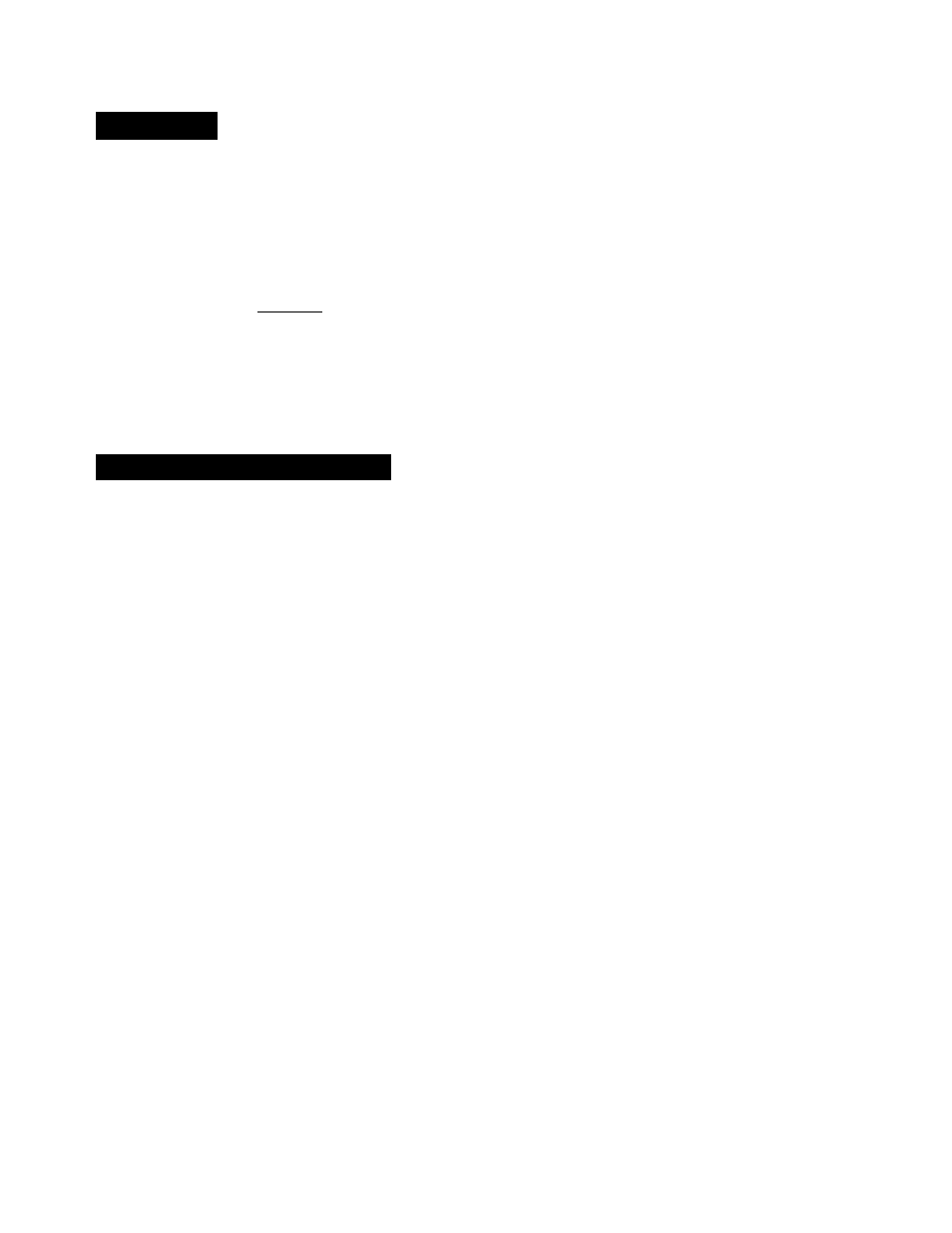
Self Test / Printer Driver Selection
Self Test
The printer has a self test feature which allows you to test the printer. When activated, this feature will print 5 lines
of each resident font. When complete, it will return to the draft font and continue for approximately 20 minutes.
Install the ribbon cassette and paper,
then turn the power off
p.
12
-
16
).
While pressing [ LF/FF], turn the
power on, then release.
A sample printout will begin, which serves as a
self test.
Once you see that the printer is
functioning properly, you may
turn the power off during the self
test, or you may run the entire test.
Printer Driver Selection
CO
(D
This procedure is the final step before printing and is performed in your application software program.
The steps will vary, depending on the software program. Consult your software package for proper procedures.
The Panasonic KX-P1131 will be your first choice. However, if the Panasonic KX-P1131 printer is not listed in your
software, you must select an alternative from the following table.
Note:
• If using Microsoft Windows 3.1, Windows 95, Windows 98, Windows NT 3.5x or Windows NT 4.0, you will
need to install a Windows printer driver. These drivers are located on the Setup Disks supplied with your
printer. Proceed to Installing the Setup Disk on pages 18-22 for the installation procedure.
Printer Selections (in order of priority)
Panasonic KX-P1131
Epson LQ-300
Panasonic KX-P1121
Panasonic KX-P2023
Panasonic KX-P1123
Panasonic KX-P1124
Epson LQ series
IBM Proprinter X24E *
IBM Proprinter X24 *
* If selecting the IBM Proprinter X24E or X24 in your software, printer emulation must also be changed through
the Setup Disk ( P. 24-26) or using the Control Panel ( P. 32-33).
17
