Windows 95 / windows 98, Printer driver, Utilities – Panasonic KX-P 1131 User Manual
Page 19: Iristailing the software
Attention! The text in this document has been recognized automatically. To view the original document, you can use the "Original mode".
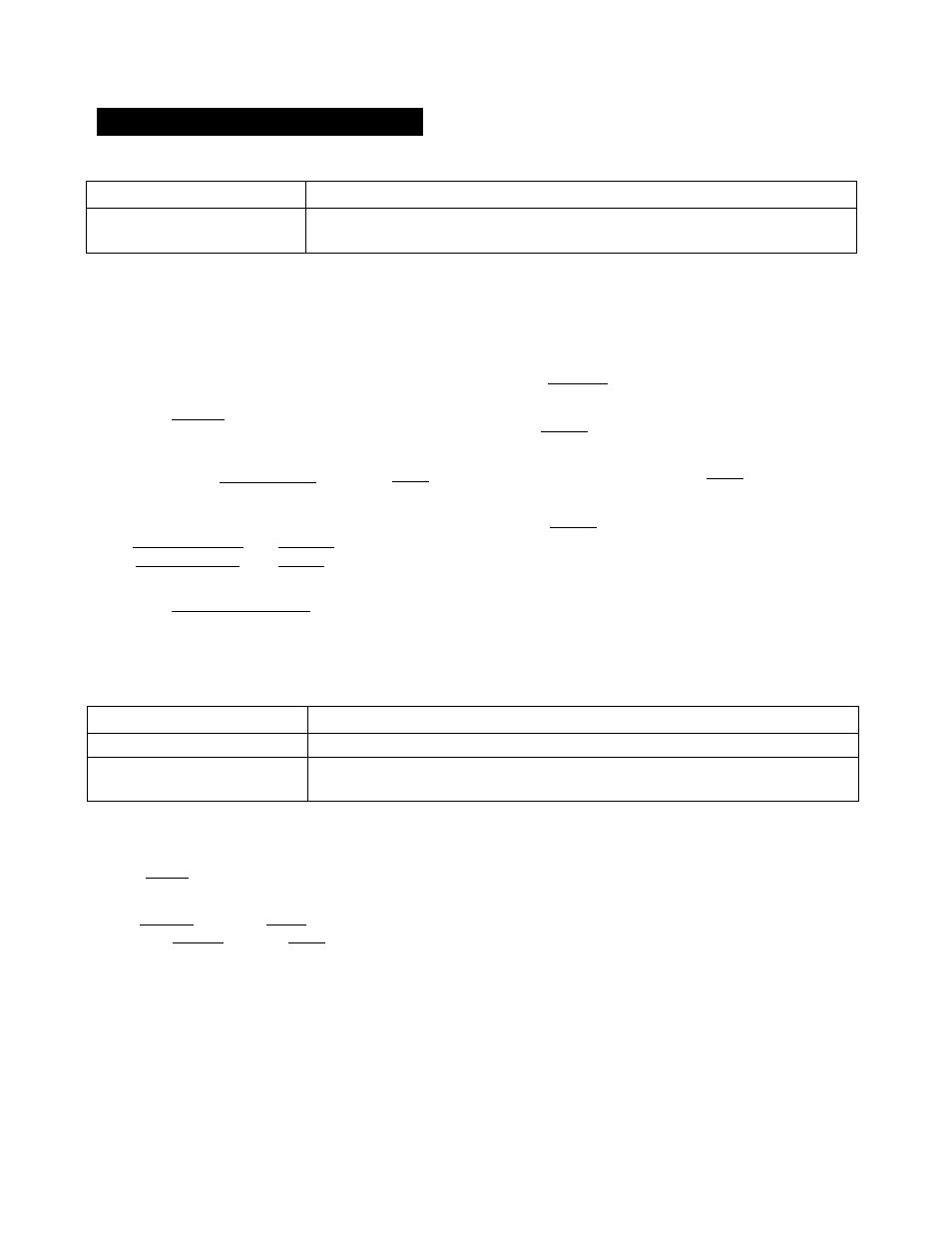
Iristailing the Software
Windows 95 / Windows 98
Printer Driver
Program
Function
Printer Driver
A printer driver is the part of the software that allows the software to
communicate with the printer via the interface in use.
Follow the steps below for installation.
Insert the DOS Utilities & Printer Driver for
Windows® 3.1, 95 & 98 disk into drive A (or
B).
Ciick
I
Start I, point to “Settings” and
“Printers”, then ciick.
0
Seiect your Panasonic printer modei.
y Click
I
Next
I ■
8 Click I Next
I
to set up.
3
Doubieciick
I
Add Printer], and ciick [Next
4
When the option “Locai printer” or
“Network printer” appears, select
[Local printer [ then [Next [.
Click
I
Have Disk
L I
OK
j.
0
Select “Yes” and click ¡Next
10
Click
I
Finish
“I “I Follow the instructions on your computer
screen.
3
CA
0)
Utilities
Program
Function
Control Panel Software
Allows you to view and change the printer settings on the computer screen.
Command Reference
utility
Allows you to access a detailed explanation of each software command on the
computer screen.
(Q
fl}
3
a.
c
5'
(O
(D
7^
X
I
“0
CO
a>
o
0)
(D
Follow the steps below for installation.
“I Click Start
I,
point to “Run...” and click.
2 Type
A:\ SETUP
(or
B:\ SETUP)and
then
press[ Enter] (or click j OK j ).
3 Follow the instructions on your computer
screen.
19
