Configuring cld – CANOGA PERKINS N525 Ethernet Termination Service Unit User Manual
Page 88
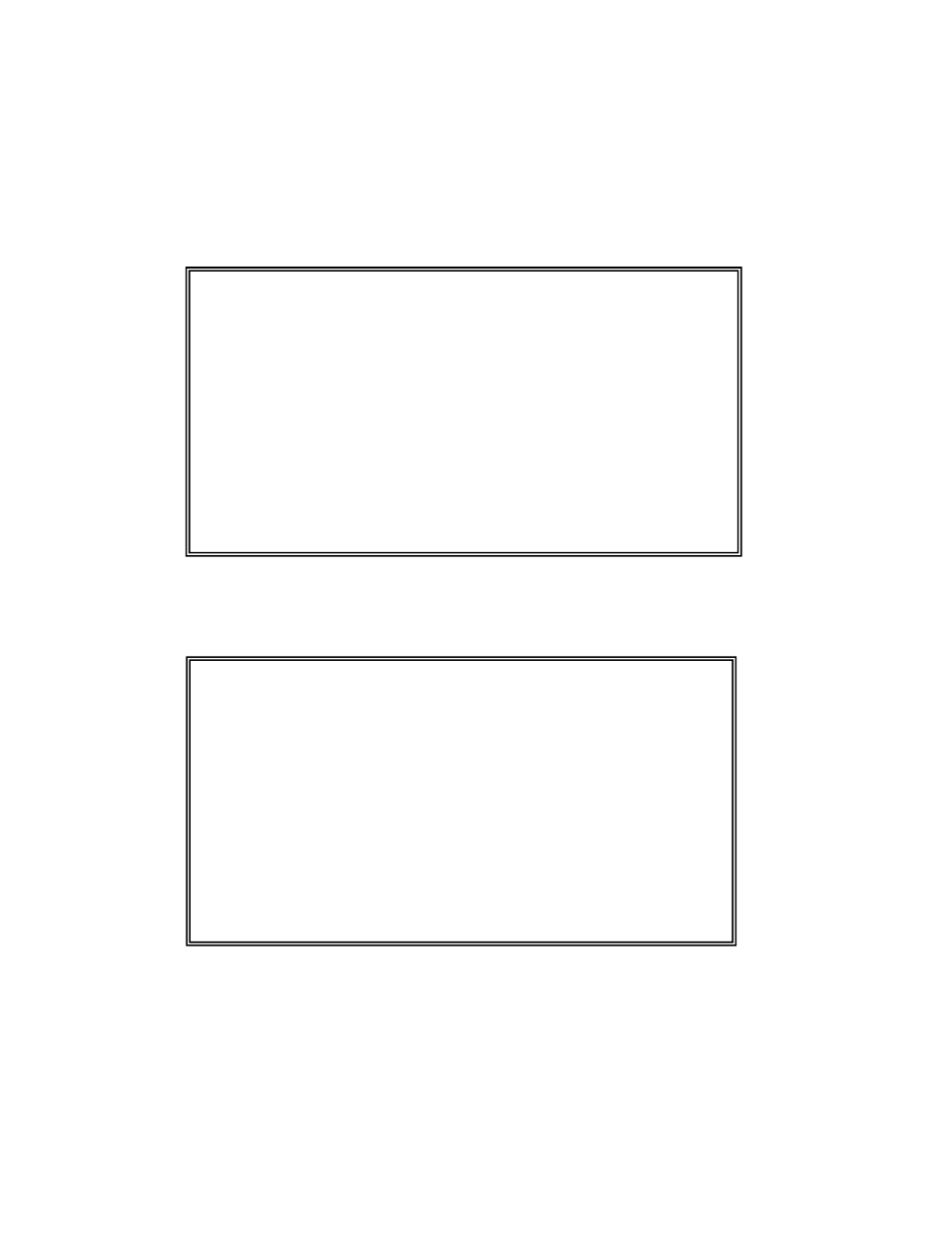
4-12
N525 Ethernet Termination Service Unit
Configuring CLD
To set up CLD, follow these steps:
1. On the Diagnostics screen, type the number for "Remote Connectivity Loss Detection"
and press
submenus.
2. Type 1 for "CLD Configuration" and press
appears.
Note: All event pairs are reported alternately. Event pair example: RTT Max Threshold/RTT
Restoration Threshold.
a. Enable CLD
Enable or disable CLD on this N525.
---------------------------CONNECTIVITY LOSS DETECTION--------------------------
1) CLD Configuration
2) CLD Profile
3) CLD Trap Configuration
4) CLD Statistics
Select [1-4]:
------------------------------------Messages------------------------------------
-------------------------------CLD CONFIGURATION-------------------------------
1) Enable CLD : Enabled
2) Local CLD IP Address : 10.10.140.160
Subnet Mask Size (Bits) : 16
3) Remote CLD IP Address : 10.10.140.8
Connectivity Events
4) Consecutive Pings for Connectivity Loss : 3
5) Consecutive Pings for Connection Restored : 150
Round Trip Time (RTT) Events
6) RTT Max Threshold (ms) : 150
7) RTT Restoration Threshold (ms) : 90
Connection Loss Forwarding (CLF) Events
8) Connection Loss Forwarding: : Enabled
Consecutive Lost Pings for CLF Shutdown : 3
9) CLF Restore User Port Mode: : Auto
Consecutive Pings for CLF Restored : 10
Select [1 9]:
-----------------------------------Messages------------------------------------
