CANOGA PERKINS N525 Ethernet Termination Service Unit User Manual
Page 64
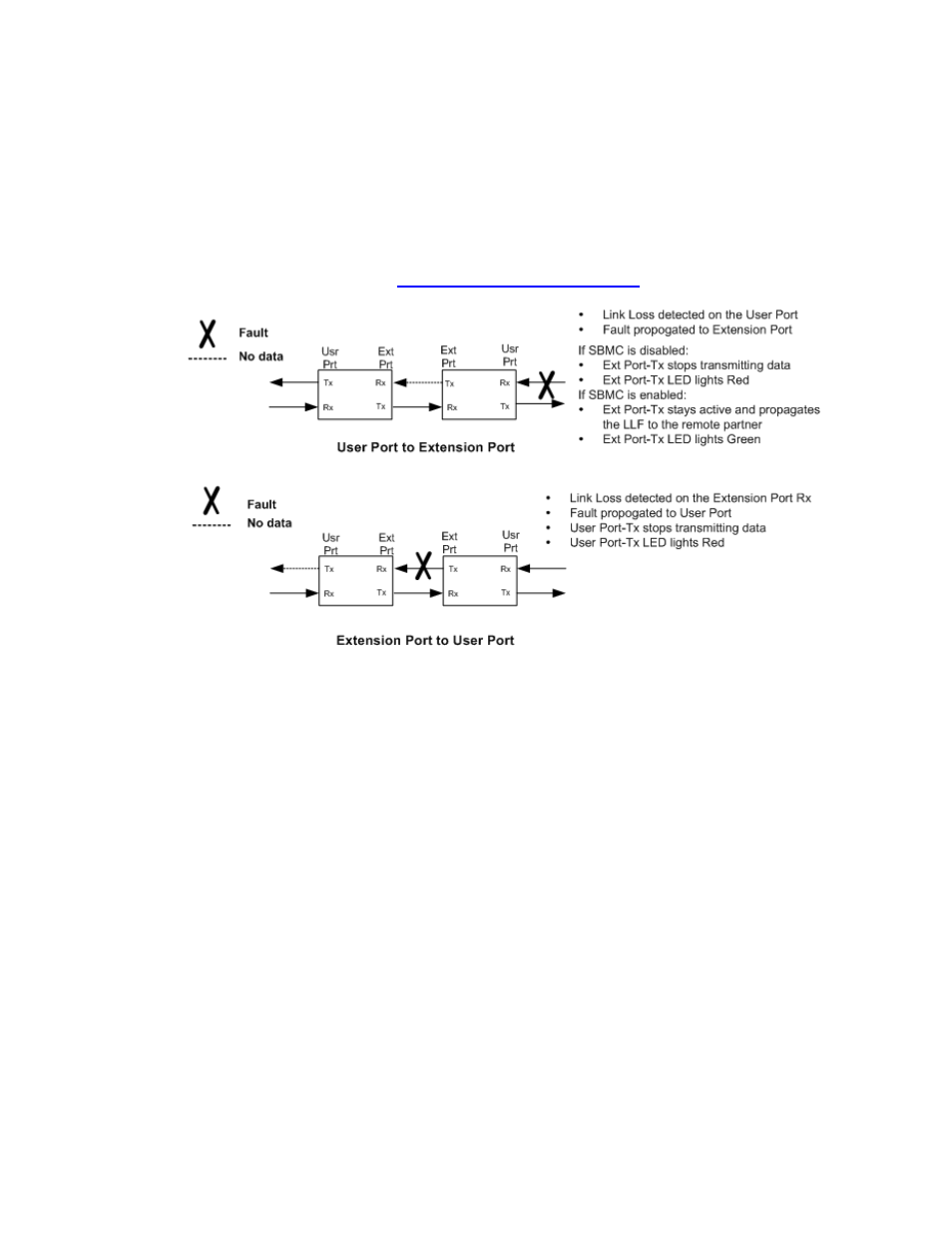
3-46
N525 Ethernet Termination Service Unit
d. Link Loss Fwd
Enables or Disables Link Loss Forwarding (LLF). Pressing
the options. Options are Disabled, User – Ext, Ext – User, and Both Directions.
When Link Loss Forwarding (LLF) is enabled, a fault on one side of the N525
propagates to the other side to notify that device and stops signal transmission
(brings down the link). See Figure 19. Set the LLF propagation to User to Extension,
Extension to User, or both directions. Set this in the User Interface at the Functional
Configuration screen (see
Managing the Network Interface
).
Figure 23 - Link Loss Forwarding Propagation
e. Flow Control
Enables or Disables flow control on the Remote port. Pressing
through the options. Options are Disabled, Ext Port Enabled.
f. Maximum Frame Size: Sets maximum allowable Ethernet Frame size the N525 will
forward. Size range is 1518-10000.
g. Sideband Management
Enables or disables SideBand Management Channel (SBMC) communications with
a remote N525, L351 or L357. When enabled, pressing
connectivity with the remote unit.
h. Remote Configuration
Displays Functional Configuration of SBMC connected remote N525, L351 or L357.
4. To return to the Main Menu, press
