CANOGA PERKINS N525 Ethernet Termination Service Unit User Manual
Page 63
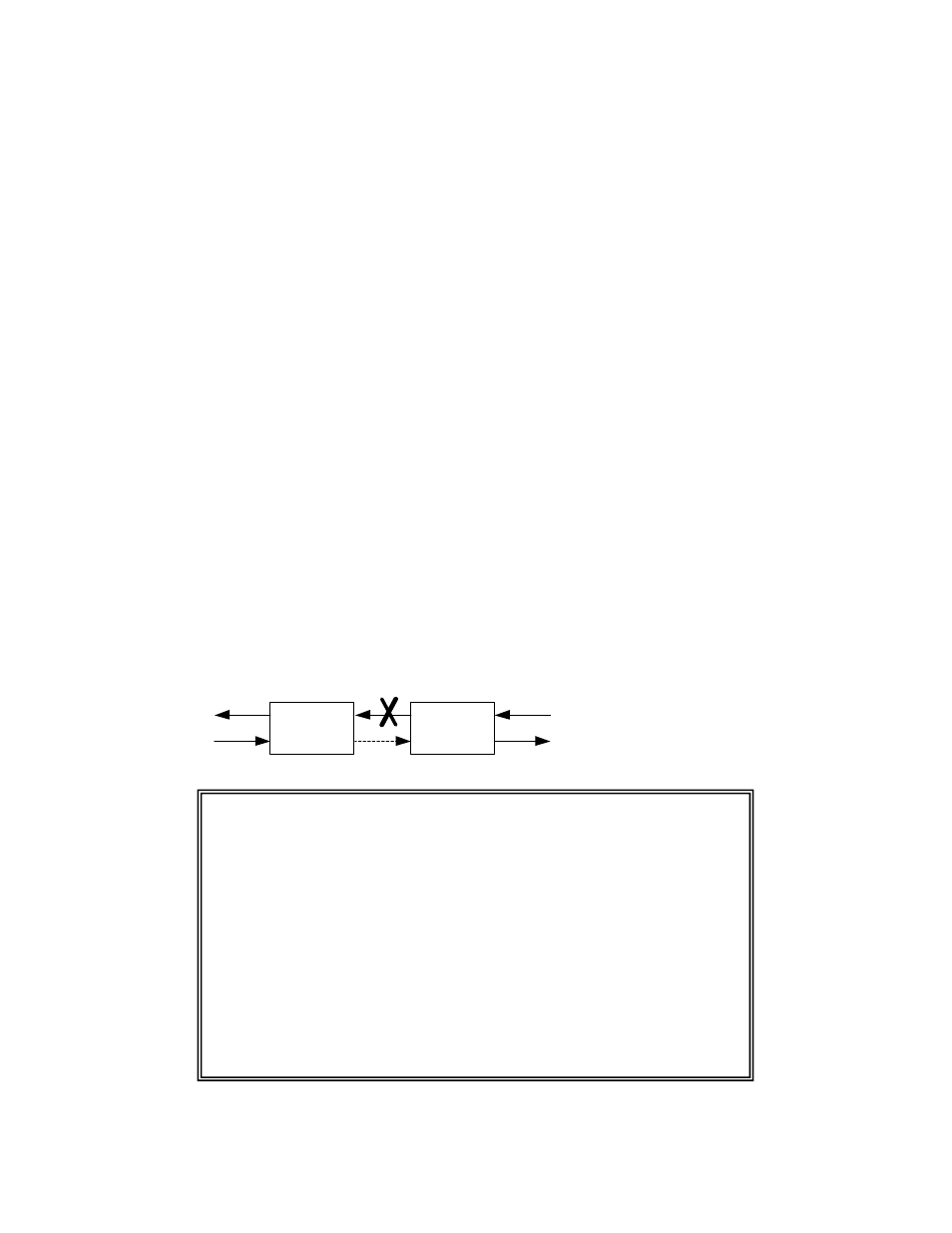
N525 Ethernet Termination Service Unit
3-45
3. At the Functional Configuration Menu, type the number for an item and press
Pressing
Remote columns. Press
a. User Port Setting
Sets data rate and duplex option on the User port. After typing [
1
]
Module dependant.
b. Ext Port Setting
Sets data rate and duplex option on the User port. After typing [
1
]
Module dependant.
c. RMTF
Enables or Disables Remote Fault Forwarding (RMTF) when SBMC is enabled.
Enables or Disables Remote Fault Forwarding and Link Loss Echo (RMTF/LLE)
when SBMC disabled. Pressing
Disabled, Ext Port Enabled.
If an optical port loses the receive optical signal, it sends a Remote Fault (RMTF)
signal on its Transmit to the distant end on the optical link. The Rx LED is off, and an
alarm flags the link loss on the optical port. When a optical port receives a Remote
Fault signal, the Rx LED lights red and an alarm flags the remote side optical link
failure. Both local and remote link partners must be configured to the same RMTF
enable/disable setting. RMTF complies with the IEEE802.3u Remote Fault standard.
See Figure 18.
Usr
Prt
Ext
Prt
Rx
Rx
Tx
Tx
Usr
Prt
Ext
Prt
Rx
Rx
Tx
Tx
RMTF
Local Device
Remote Device
•
Tx transmits RMTF to remote device
•
Local device Rx turns OFF
•
Local device Rx detects link loss
•
Remote device Rx lights red
Figure 22 - Remote Fault Signal
---------------------------------------MAIN MENU--------------------------------
1) System Configuration
2) Diagnostics
3) Port Information
4) System Alarms
5) System Log
6) Utilities
7) Software Upgrade
8) Manage Logged In Users
9) 802.3AH OAM
10) Logout
Select [1-10]:
------------------------------------Messages------------------------------------
