Syslog client configuration – CANOGA PERKINS N525 Ethernet Termination Service Unit User Manual
Page 56
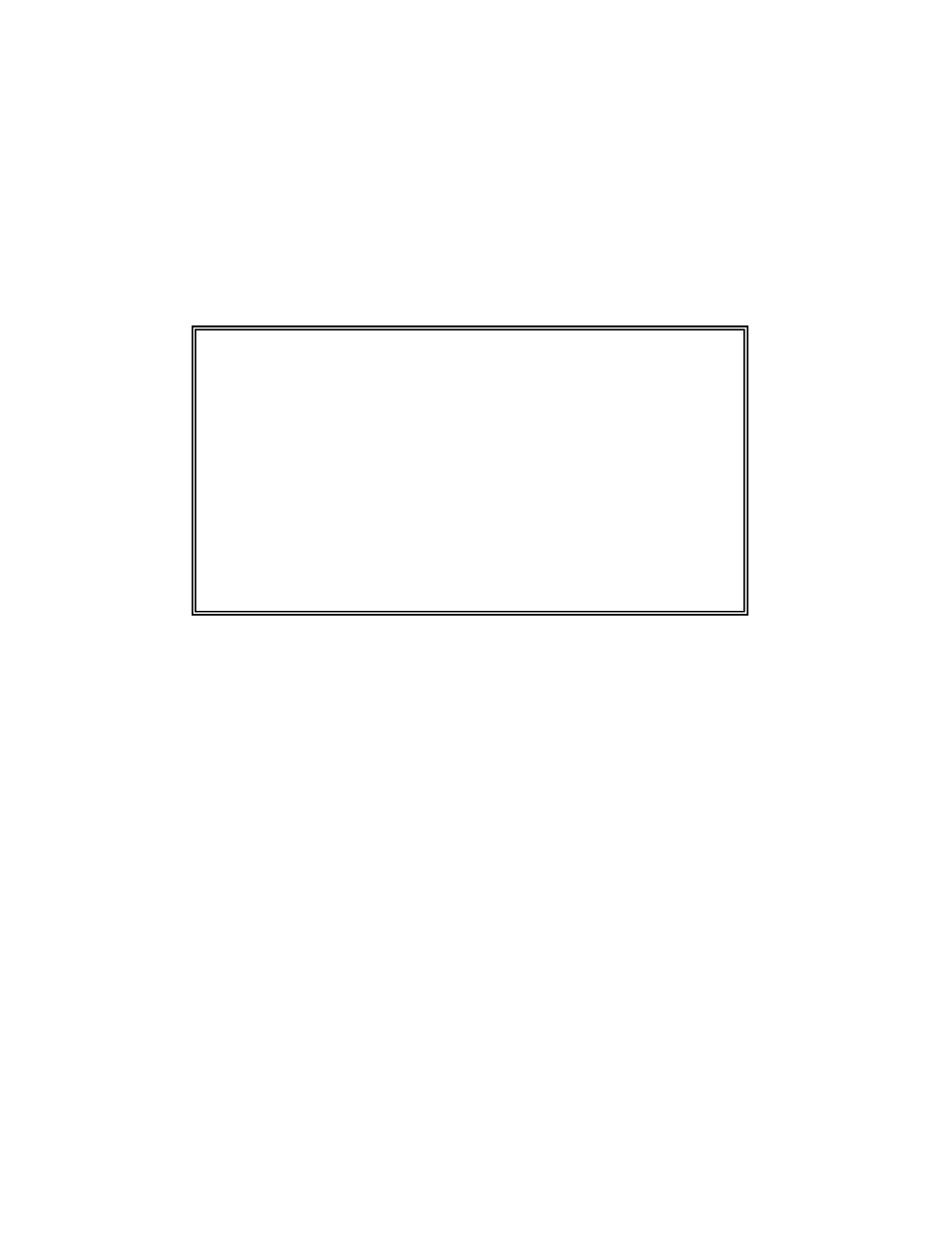
3-38
N525 Ethernet Termination Service Unit
Syslog Client Configuration
You can configure and display two server destinations for Syslog messages. In addition to
setting the host address and port, you can set the server mask for the notification. To access
and update the Syslog Client Configuration, follow these steps:
1. From the System Configuration Menu type [
9]
, "Syslog Client Configuration," and press
3]
, "Trap Table," and press
Table screen appears.
2. To enter a new Syslog Server to edit and existing entry, select Syslog Server [1] or [2] and
press
a. Syslog Server IP Address
Enter the IP address for the Syslog Server
b. Syslog Server Port
Enter the UDP Port number used by the Syslog Server, 1-65535
c. Syslog Server Mask
This sets the Syslog Message Mask. Pressing
Options are Debug, Emergency, Alert, Critical, Error, Warning, Notice and
Informational.
3. To return to the Main Menu, press
-------------------------SYSLOG CONFIGURATION-----------------------------------
1. Syslog Server IP Address : 172.016.015.072
Syslog Server Port : 514
Syslog Server Mask : Debug
2. Syslog Server IP Address : 172.016.100.020
Syslog Server Port : 65535
Syslog Server Mask : Debug
Select [1-2]:
------------------------------------Messages------------------------------------
