CANOGA PERKINS N525 Ethernet Termination Service Unit User Manual
Page 73
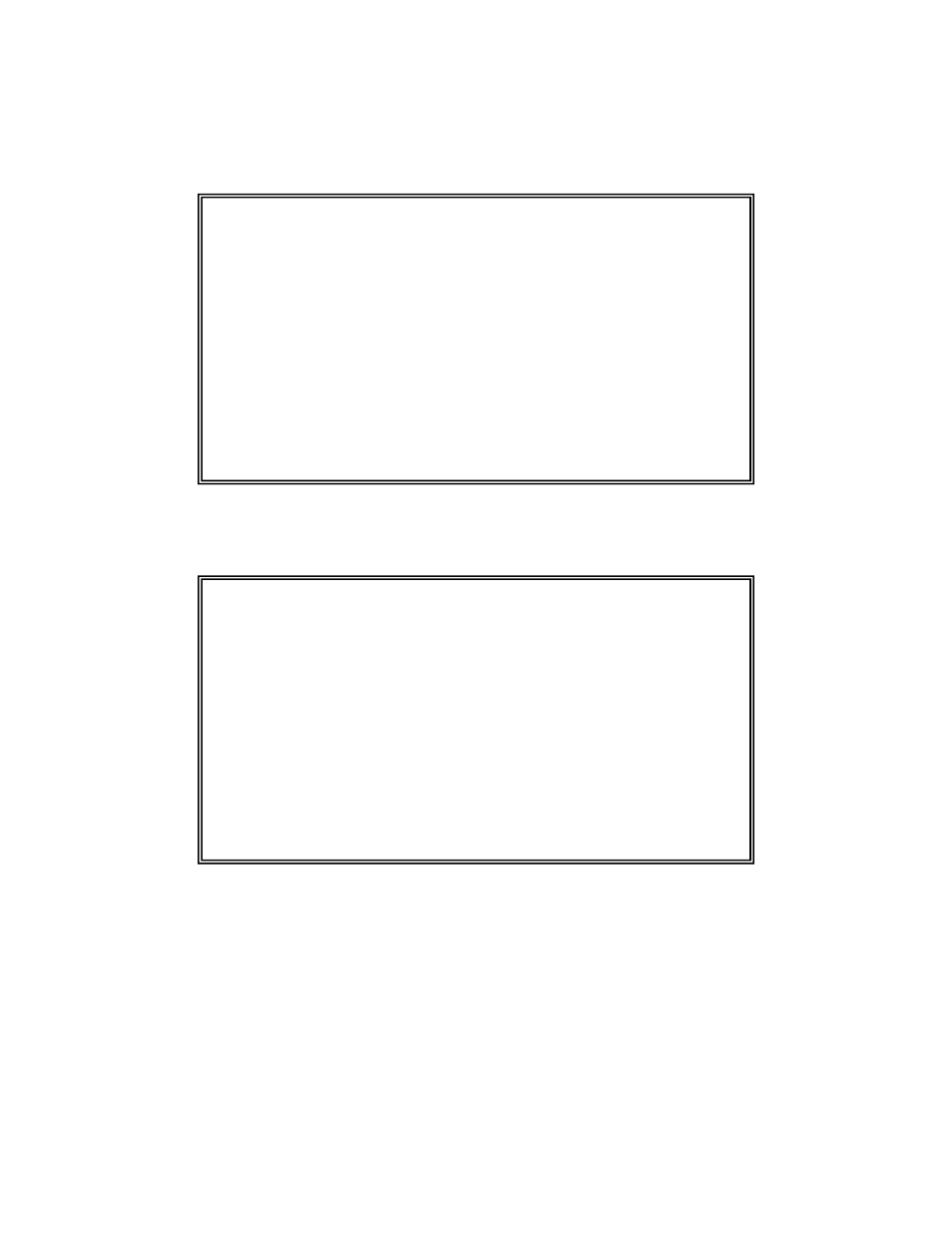
N525 Ethernet Termination Service Unit
3-55
4. To display the Frame Type Statistics screen, type [
T
]; "Frame Type Counters" and press
5. To display the Raw Counters screen, type [
R
]; "Raw Counters" and press
6. To reset the counters, press
7. When you finish checking the statistics, press
--------------------LAYER 2 FRAME TYPE STATISTICS (CURRENT)---------------------
Local Local Remote
User Port Ext Port Offline
Link State UP UP
Frames Sent 367902 2891862
Frames Rcvd 3019350 220508
Rx Broadcasts 2736049 0
Tx Broadcasts 91 2736216
Rx Multicasts 152005 219935
Tx Multicasts 219371 152005
VLAN Tagged 0 0
Pause Frames 0 0
Filtered Frames 0 0
Rx Management 171073 0
Tx Management 147958 167
Last Counter Reset: 2 days 13:20:10
Select [(F) Frame Counters, (E) Error Counters,
(CTRL-T) Raw Counters, (CTRL-R) Reset Counters]:
------------------------------------Messages------------------------------------
--------------------------------LAYER 2 TYPE STATISTICS (RAW)-------------------
Local Local Remote
User Port Ext Port Offline
Link State UP UP
Frames Sent 369250 2897269
Frames Rcvd 3025451 220854
Rx Broadcasts 2741168 0
Tx Broadcasts 91 2741292
Rx Multicasts 152250 220281
Tx Multicasts 219717 152249
VLAN Tagged 0 0
Pause Frames 0 0
Filtered Frames 0 0
Rx Management 171785 0
Tx Management 148946 167
Last Counter Reset: 2 days 13:25:58
Select [(F) Frame Counters, (E) Error Counters,
(CTRL-T) Current Counters]:
------------------------------------Messages------------------------------------
