CANOGA PERKINS N525 Ethernet Termination Service Unit User Manual
Page 47
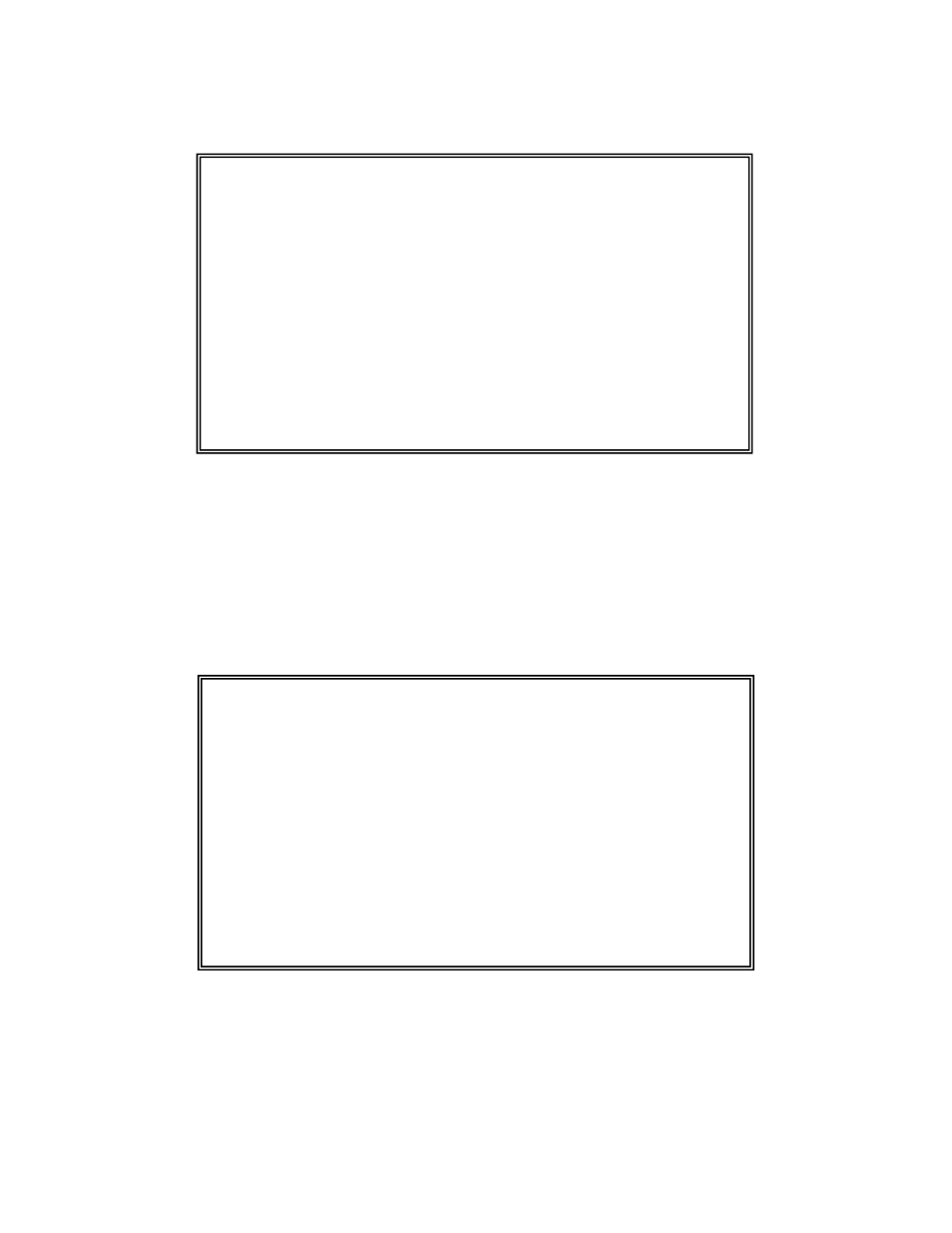
N525 Ethernet Termination Service Unit
3-29
5. When ready, type [
Y
] to initiate the file transfer.
To upgrade a remote N525, or upgrade the local N525 from software stored on a Domain
Management Module of the UCS1000 or UCS1002 chassis through an L51 or L357 follow these
steps.
Note: The SideBand Management Channel must be enabled with the remote N525, L351 or
L357.
1. Verify that SBMC is enabled on both the local and remote N525s; details on page 3-43.
2. From the Main Menu, type [
7
], "Software Upgrade," and press
3. At the Software Upgrade Menu, type [
4
], "Copy Software from Source unit to Destination
unit," and press
----------------------------------TFTP SOFTWARE UPGRADE-------------------------
Time Since Last Restart 2 days 18:55:08
Host IP Address : 172.16.85.100
Save in Non Volatile RAM? : y
File Name: N525500.zip
File transfer to unit now ? y
Please enter Y or N .
------------------------------------Messages------------------------------------
------------------------------------SOFTWARE UPGRADE----------------------------
Time Since Last Restart 3 days 17:06:42
Local Remote
Active Firmware 87.99 03.40
Inactive Firmware 03.40 81.20
Bootcode 06.22 06.20
Select Source Unit : Local
Use 'SPACE' to change next source, 'Enter' to validate
------------------------------------Messages------------------------------------
