Functional configuration," and press Page 62
Page 62
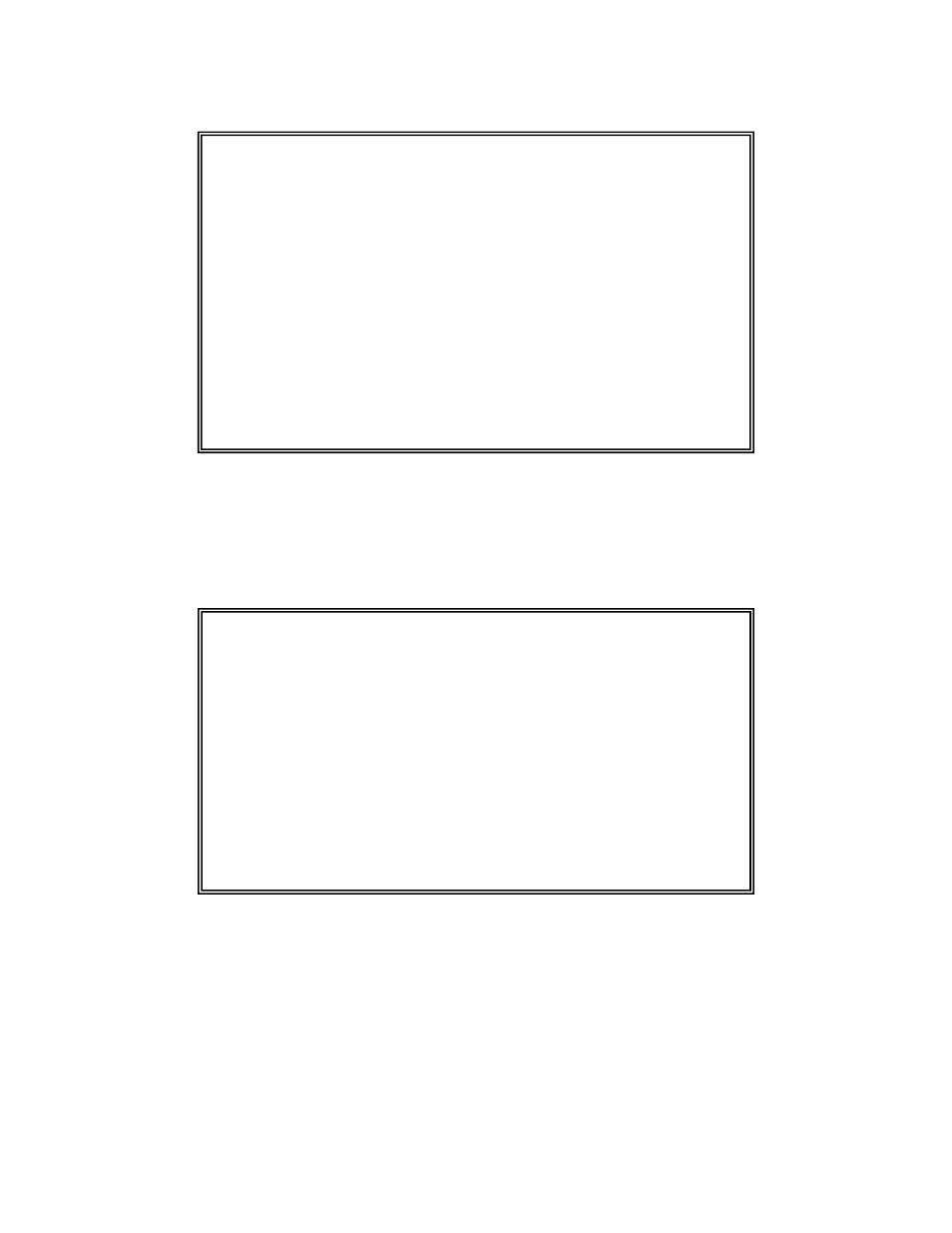
3-44
N525 Ethernet Termination Service Unit
To configure N525 ports, follow these steps:
1. From the Main Menu type [
3
], "Port Information," and press
Menu, type [
2
], "Port Configuration," and press
2. At the Port Configuration Menu, type [
2
], "Functional Configuration," and press
--------------------------------PORT INFORMATION--------------------------------
USR/ 9400-330 EXT/ 9400-330
10/100/1000 UTP 10/100/1000 UTP
___________________________________________________________________________
| _____________________________________________________ |
| STA CFG | ___________ | ___________ | |
| G o | Tx Aut 1G | | | Tx Aut 1G | | | |
| | o G o | | | o G G | | | |
| _______ | | UTP | | | UTP | | |
| \:::::/ | o o G | | | o G o | | | |
| | Rx FDX 100 |___________| | Rx FDX 100 |___________| | |
| |__________________________|__________________________| |
|___________________________________________________________________________|
1) Link Status
2) Port Configuration
3) Layer 2 Statistics
4) RMON Group 1 Statistics
Select [1-4]:
------------------------------------Messages------------------------------------
-------------------------------PORT CONFIGURATION-------------------------------
1) Hardware Information
2) Functional Configuration
3) VLAN Configuration
4) Port Filters
Select [1-4]:
------------------------------------Messages------------------------------------
