Configuring access security, Setting general security parameters – CANOGA PERKINS N525 Ethernet Termination Service Unit User Manual
Page 49
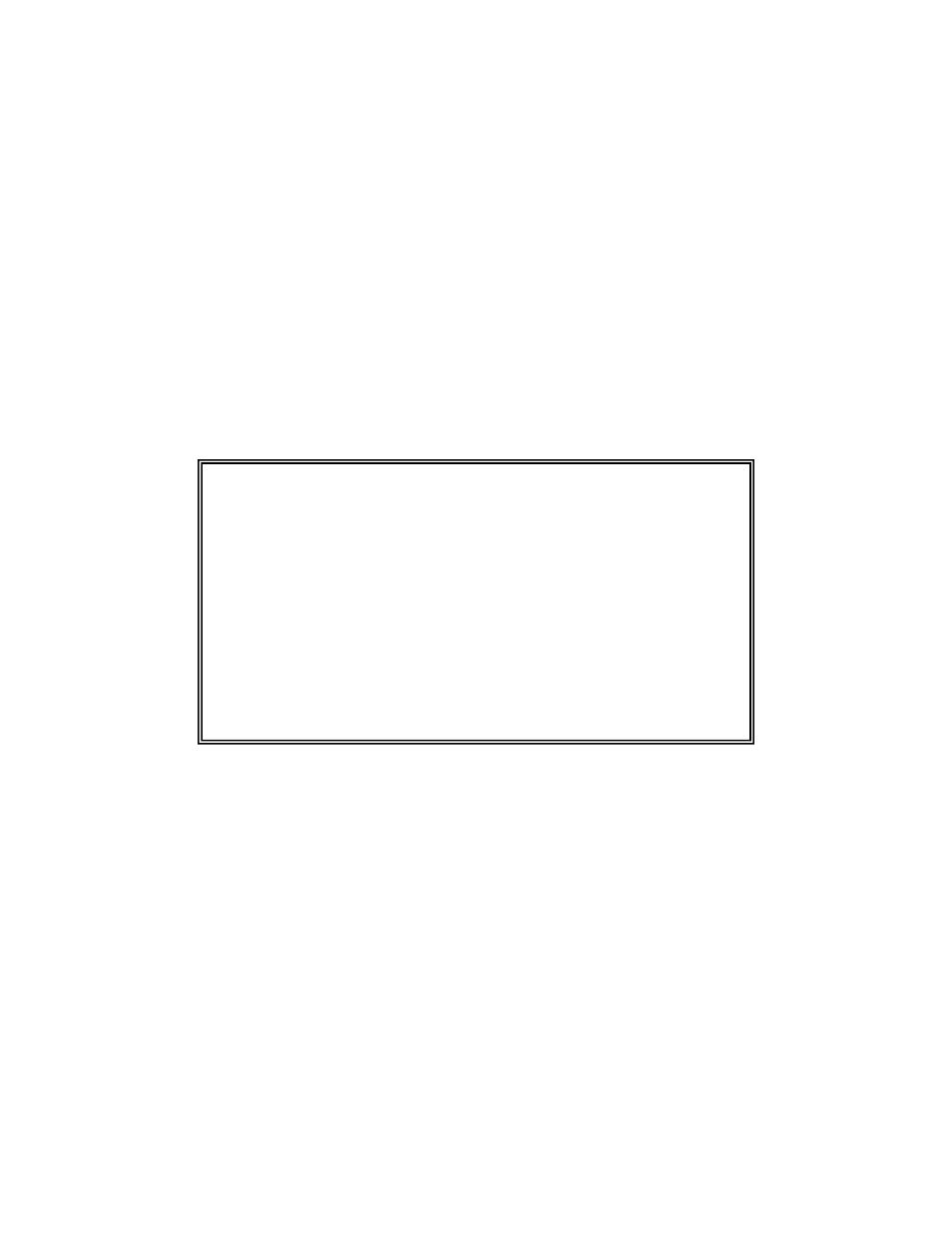
N525 Ethernet Termination Service Unit
3-31
Configuring Access Security
The N525 has comprehensive management access security features, including SNMPv3
authorization, RADIUS, configurable password formatting and user access controls. Typically,
you must have supervisor access to configure and manage security for the N525.
Setting General Security Parameters
General security parameters include passwords characteristics, unsuccessful log-in attempt
lockout, and inactivity timer. To set general security parameters, access the Security
Configuration Menu and follow these steps:
1. At the Main Menu, type [
1
], "System Configuration," and press
2. From the System Configuration Menu, type [
3
], "Security Configuration," and press
3. At the Security Configuration Menu, type the number for the item you wish to configure
and press
the options for that item. Press
you typed.
Password Configuration
a. Minimum Length
Minimum length in characters of a valid password. 0 – 15 Characters
b. Minimum Alpha Characters
Minimum number of alpha (a-z) characters required in a valid password. 0 – 15
Characters, 0 disables restriction.
c. Minimum Numeric Characters
Minimum number of numeric (0-9) characters required in a valid password. 0 –
15 Characters, 0 disables restriction.
----------------------------SECURITY CONFIGURATION------------------------------
PASSWORD CONFIGURATION
1. Minimum Length : 0
2. Minimum Alpha Characters : 0
3. Minimum Numeric Characters : 0
4. Minimum Punctuation Characters : 0
5. Maximum Consecutive Character Types : 0
6. Maximum Same Character : 0
7. Allow username in password : Enabled
8. Password Expiration Time : 0
9. Password Reuse Count : 0
LOCKOUT/LOGOUT CONFIGURATION
10. Lockout After Failed Attempts : 0
11. Lockout Type : Hard
Lockout time : 0
12. Display Lockout Message : Disabled
13. Lockout Message : Account has been locked out
14. Lockout Craft Port : Disabled
15. Inactivity Logout time (mins) : 0
Select [1-15]:
------------------------------------Messages------------------------------------
