Manual configuration – vt100 session – CANOGA PERKINS N525 Ethernet Termination Service Unit User Manual
Page 36
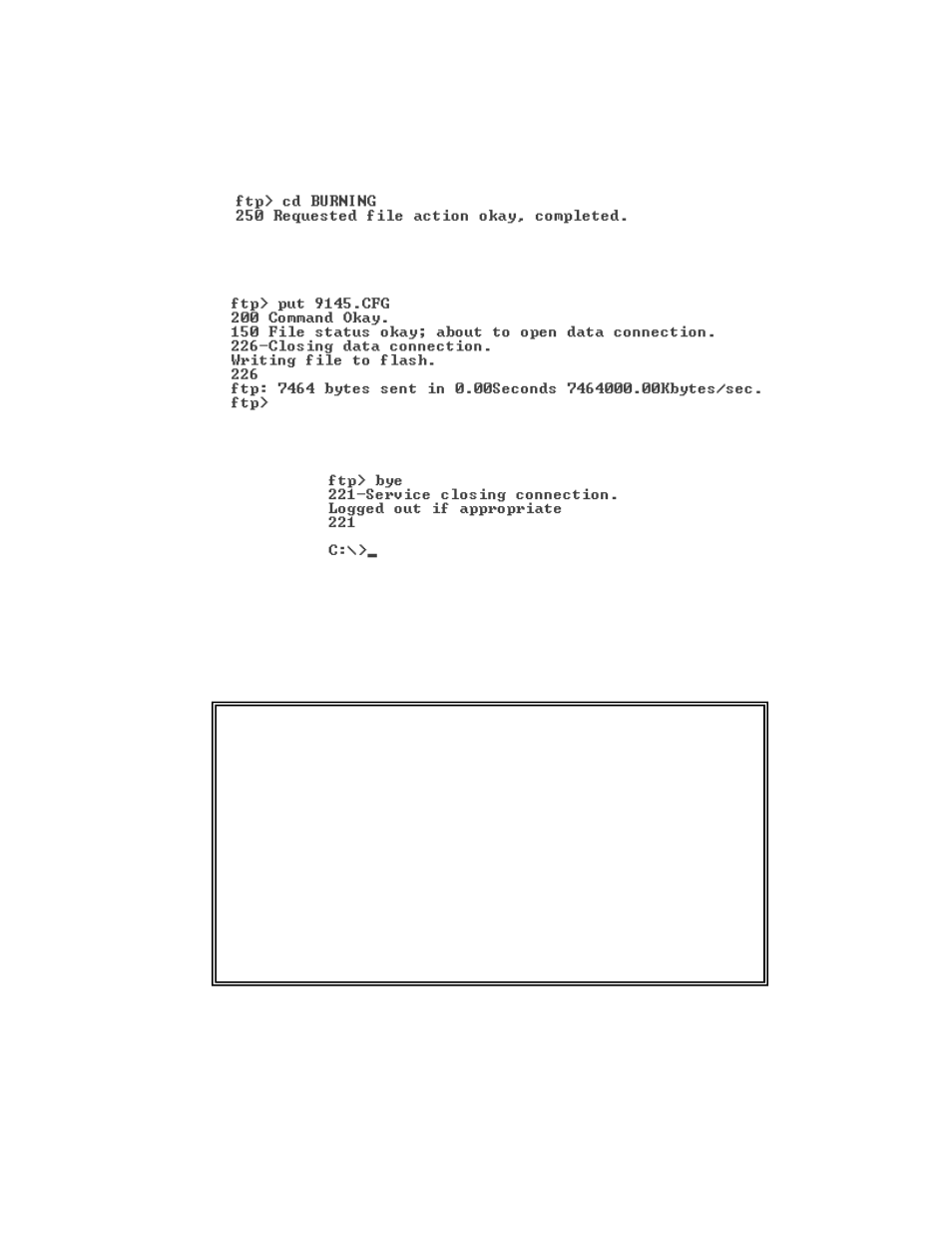
3-18
N525 Ethernet Termination Service Unit
4. Change the directory to BURNING by typing [cd BURNING] and press
Note: The word “BURNING” has to be capitalized.
5. To download the configuration file, type [put N525.CFG] and press
6. To end the ftp session type [bye] on the prompt and close the window.
Manual Configuration – VT100 Session
The System Information screen provides various categories of optional information that system
administrators can track. To access the System Information screen, and follow these steps:
1. From the System Configuration Menu, type [
5
], "System Information," and press
-----------------------SYSTEM INFORMATION - LOCAL UNIT--------------------------
1. System Name : N525 D
2. Contact : Tien Nguyen
3. Location : VLAB
4. Customer : Canoga Engineering
5. Information :
:
6. Circuits :
:
7. Service Code :
8. Date-in-Service :
9. Date-Out-of-Service :
10. Equipment Type :
11. Equipment Code :
12. Vendor : FONEX
13. CLEI :
14. Mfg Date : 10/01/2004
15. Unit : Local
Select [1-15]:
------------------------------------Messages------------------------------------
