Appendix e: calculator programming examples, Example 2: temperature realtime data collection – Vernier LabPro User Manual
Page 92
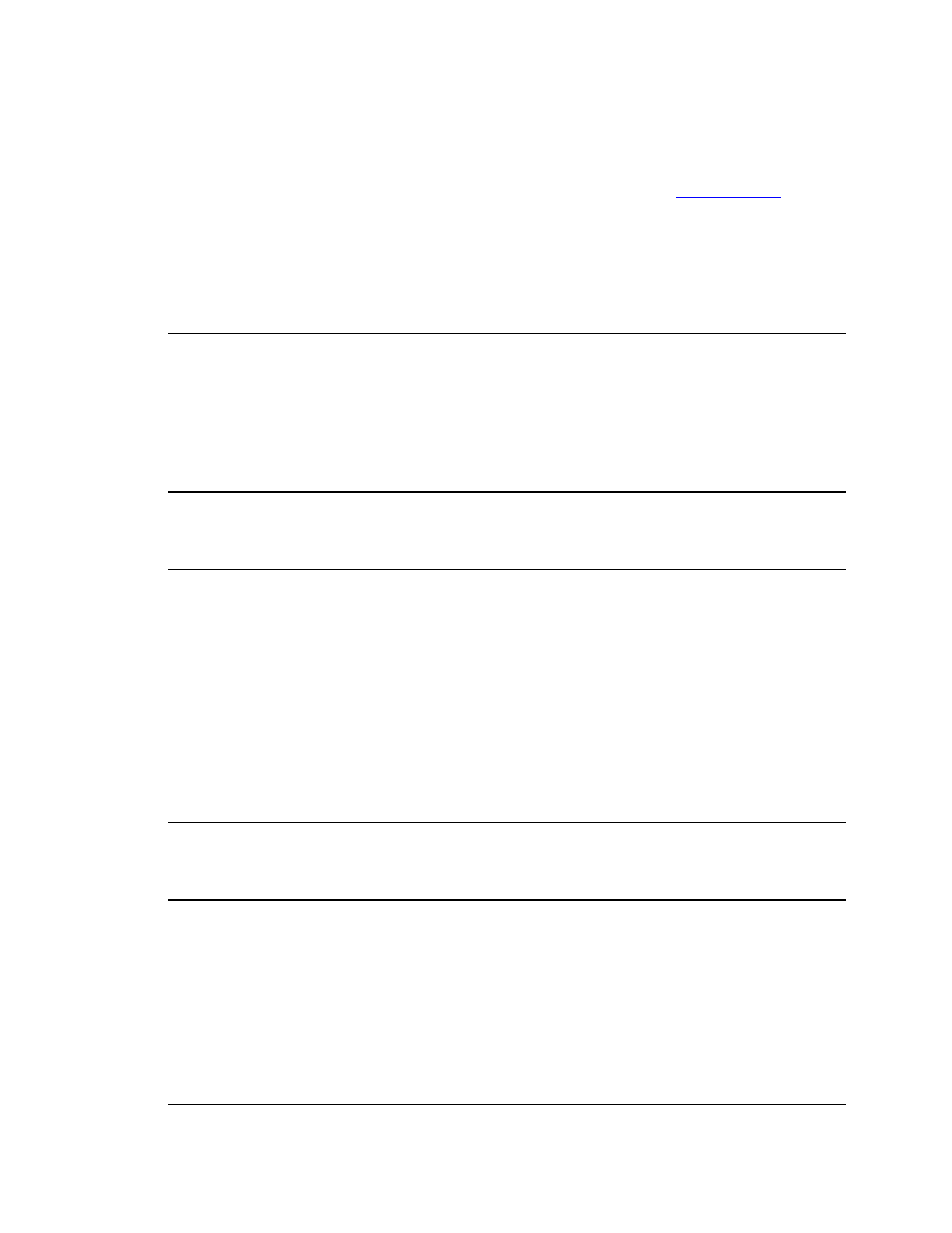
Revision Date: 08/02/02
LabPro Technical Manual
E-1
Appendix E: Calculator Programming Examples
Although you can create and edit your programs using the calculator keypad, calculator programs are most
easily dealt with on a computer using the TI-GRAPH LINK software (available from
www.ti.com/calc
). Once
written, the program can be transferred to the calculator via a TI-GRAPH LINK cable (available from Vernier
Software). Samples of various types of programs follow. Each of the following programming examples
includes both program commands and comments explaining what the commands do. These examples are
written using a TI-83 calculator.
Example 1: Temperature Non-Realtime Data Collection
&OU$OO/LVWV
&OU+RPH
6HQG^`
6HQG^`
6HQG^`
6HQG^`
*HW/
*HW/
3ORW6FDWWHU/
/
=RRP6WDW
Reset LabPro. (This clears LabPro RAM.)
Turn LabPro sound on.
Set up Channel 1 for data collection.
Take temperature sample every .1 second.
Retrieve temperature data to L
2
.
Retrieve time data to L
1
.
Plot temperature versus time.
Example 2: Temperature Realtime Data Collection
&OU$OO/LVWV
3ORWV2II)XQF
)Q2II$[HV2Q
;PLQ;PD[;VFO
&OU+RPH 6HQG^` 6HQG^` 6HQG^` GLP/ 6HQG^` &OU'UDZ )RU, *HW/ , 3W2Q,/ , (QG Initialize graphing functions. Set up the min/max range and scale factors as needed. Reset LabPro. (This clears LabPro RAM.) Example 3: Distance and Velocity Non-Realtime Data Collection 3ORWV2II &OU$OO/LVWV &OU+RPH &OU'UDZ 6HQG^` 6HQG^` 6HQG^` 6HQG^` *HW/ *HW/ *HW/ 3ORW6FDWWHU/ / 3ORW6FDWWHU/ / Reset LabPro. (This clears LabPro RAM.) 2 . Retrieve velocity data to L 3 . Retrieve time data to L 1 . Plot distance versus time.
Turn LabPro sound on.
Set up Channel 3 for data collection.
Dimension List
Take a sample once every second; re-arm immediately and get
next sample.
Get a sample and plot it on the graph for 30 points.
Turn LabPro sound on.
Set up Channel 11 (Sonic)to collect distance and velocity data.
Take a sample every .1 second, 100 times.
Retrieve distance data to L
Plot velocity versus time.
