Command 117 request short sensor name – Vernier LabPro User Manual
Page 62
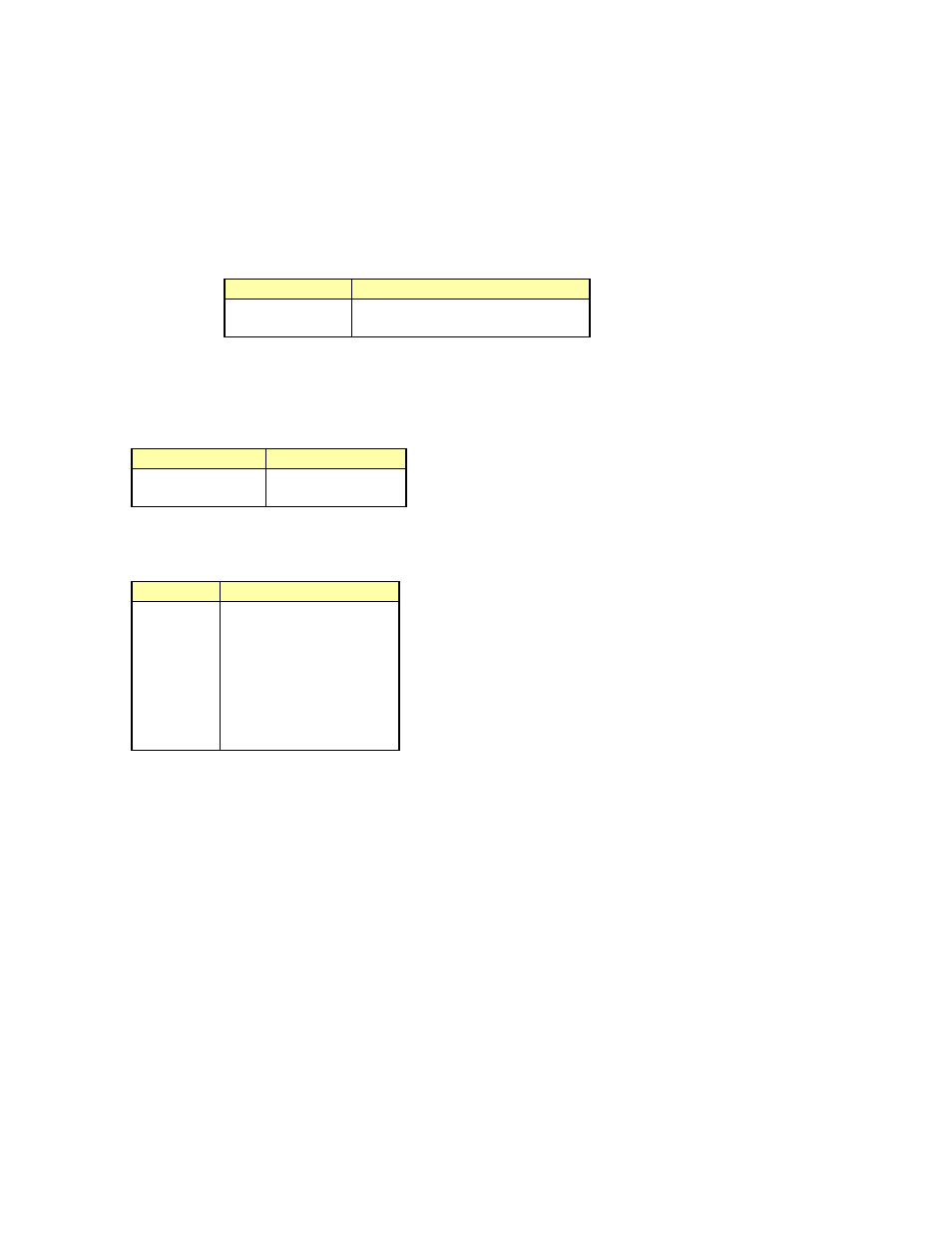
Revision Date: 08/02/02
LabPro Technical Manual
62
Command 117
Request Short Sensor Name
This command returns the short sensor name in a format the calculator can handle. This command requires
the channels of interest be initialized first with Command 1 (e.g., s{1,1,1}). This command is only used
with an Auto-ID sensor on a desired channel.
Syntax: {117,channel}
Parameter List:
channel
– indicates which channel on which this command operates. The possible values are
Channel number
Description
1 – 4
Analog channels 1 through 4
11, 12
Sonic Channel 1, Sonic Channel 2
Return values: This command returns a 12 character string that can be read by a calculator.
Example 1: Request the sensor name (short form) of the Auto-ID sensor on analog channel 1. In the case
of the calculator, store the data in variable SN.
Computer
Calculator
s{117,1}
:Send({117,1})
:Get(SN)
In a terminal session, the host-LabPro conversation appears as follows (changing probes after every
Command 117):
Host
LabPro
s{1,1,1,0}
s{117,1}
"VOLTAGE(V) "
s{1,1,1,0}
s{117,1}
"PH "
s{1,1,1,0}
s{117,1}
"MICROPHONE "
s{1,1,1,0}
s{117,1}
"BARO(KPA) "
