Vernier LabPro User Manual
Page 66
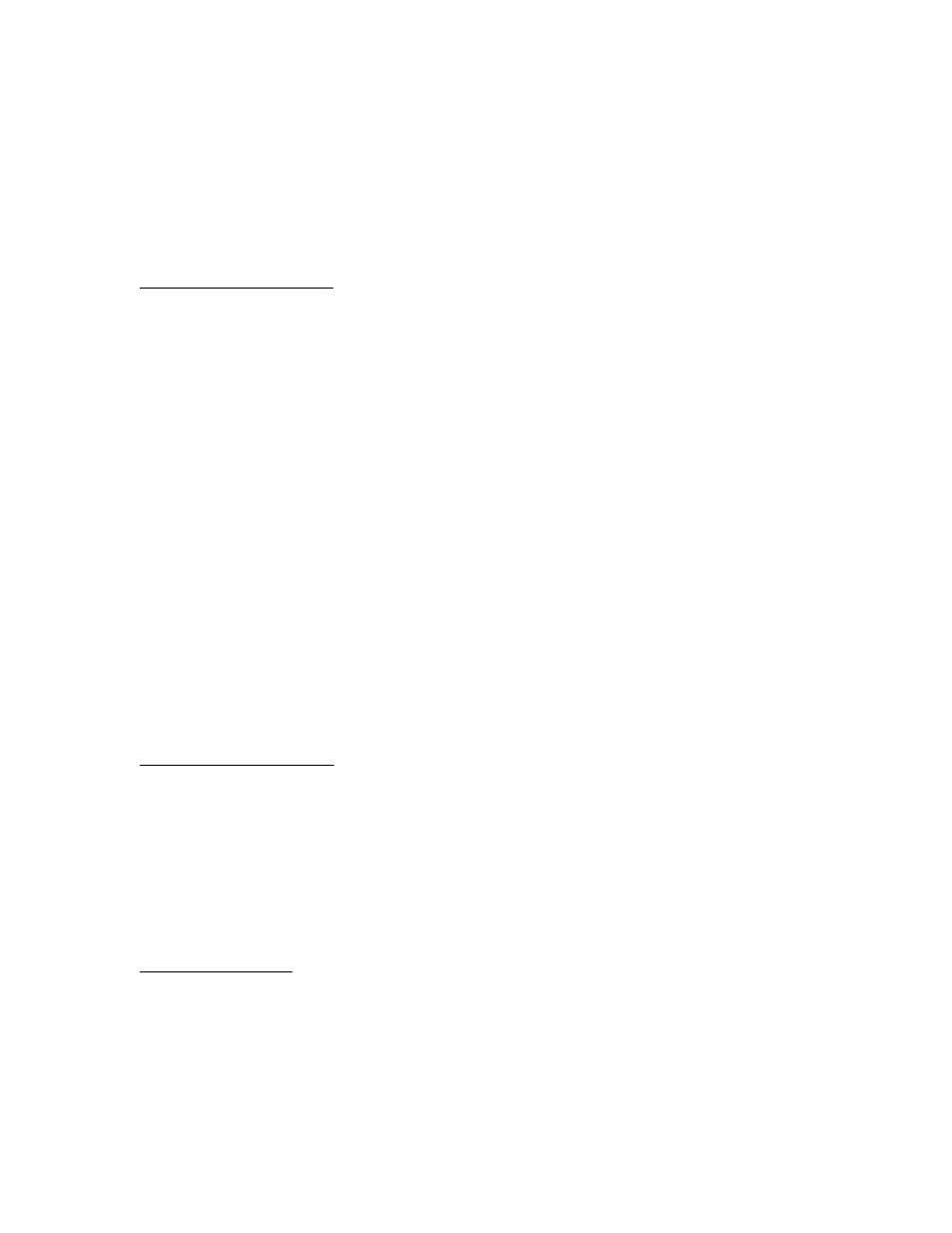
Revision Date: 08/02/02
LabPro Technical Manual
66
•
All data types are stored in LabPro directory in the same order in which they are received. LabPro
does not attempt to sort these entries in any other order.
•
If you transfer to LabPro a program with the same name as a program already in storage, the old
program will be deleted and the new program will be added to the end of the directory. (A
program with the same name but a different calculator model will not be affected.)
•
The labels and numeric information for data sets and lists can be the same as other data sets and
lists. LabPro does not check for duplicate descriptions. The uniqueness of the individual directory
entries is preserved by their unique directory entry numbers.
*Operations that return values:
Some of the operations of the 201 command will prompt the LabPro to return values such as labels or list
of information or data upon the next GET command. The format of the values returned is determined by
the data type in the GET command.
•
Operation 1:
−
If the data type in the GET command is a list, will return: {# Saved data sets, # Lists, # Saved
programs/applications, Reserved for DataMate, Reserved for DataMate, Reserved for
DataMate, #supplemental programs
,
Bytes free in archive}
−
If the data type in the GET command is a real number, will return Bytes free in archive.
•
Operation 2:
−
If the data type in the GET command is a list, will return: {Ident 1, Ident2}. (See footnote 8
for explanation of these values.)
−
If the data type in the GET command is a real number, will return Ident 1.
•
Operation 3:
−
If the data type in the GET command is a string, will return: 20-character name of item.
−
If the data type in the GET command is a categorical list (TI-73 only), will return 4 elements
of 5 characters each. Concatenate to form name of item.
−
If the data type in the GET command is a list, will return 20-element list, each element
representing a character code in the name of the item.
•
Operation 25 or 34:
−
If the data type in the GET command is a list, will return: {# of elements}.
−
If the data type in the GET command is a real number, will return # of elements.
•
Operation 26 or 35:
−
If the data type in the GET command is a list, will return a list of the elements specified in
the request.
†Notes on Garbage Collection:
Operations 21, 31, and 1001 may cause LabPro to automatically perform garbage collection on the FLASH
memory. For full or heavily used archives (many deleted items), garbage collection can take over one
minute to complete. Therefore, when executing these operations, you must poll LabPro to determine when
the operation is complete and it is safe to move to the next command. LabPro will return a real number or
a single-element list (depending on the data type used by the calculator) with the following values:
•
2 = Performing garbage collection (operation may take extra time to complete)
•
1 = Performing requested operation (wait for operation complete flag)
•
0 = Requested operation is complete. Proceed with next command.
Continue to send GET commands until LabPro returns the 0.
Notes on Battery Status:
Operations 11, 12, 13, 21, and 31 will generate an error if the battery status is low. The other operations do
not check the battery status because it is expected that the program checks the results of these preliminary
operations. This allows a full sequence of operations (such as Allocate/Save/Label/Close list) to complete
even if the battery status should go low after the sequence has started. Therefore, it is important that
programs using these commands check and honor the error conditions reported by these initial commands.
(Use Command 7 to check the battery status.)
