Vernier LabPro User Manual
Page 25
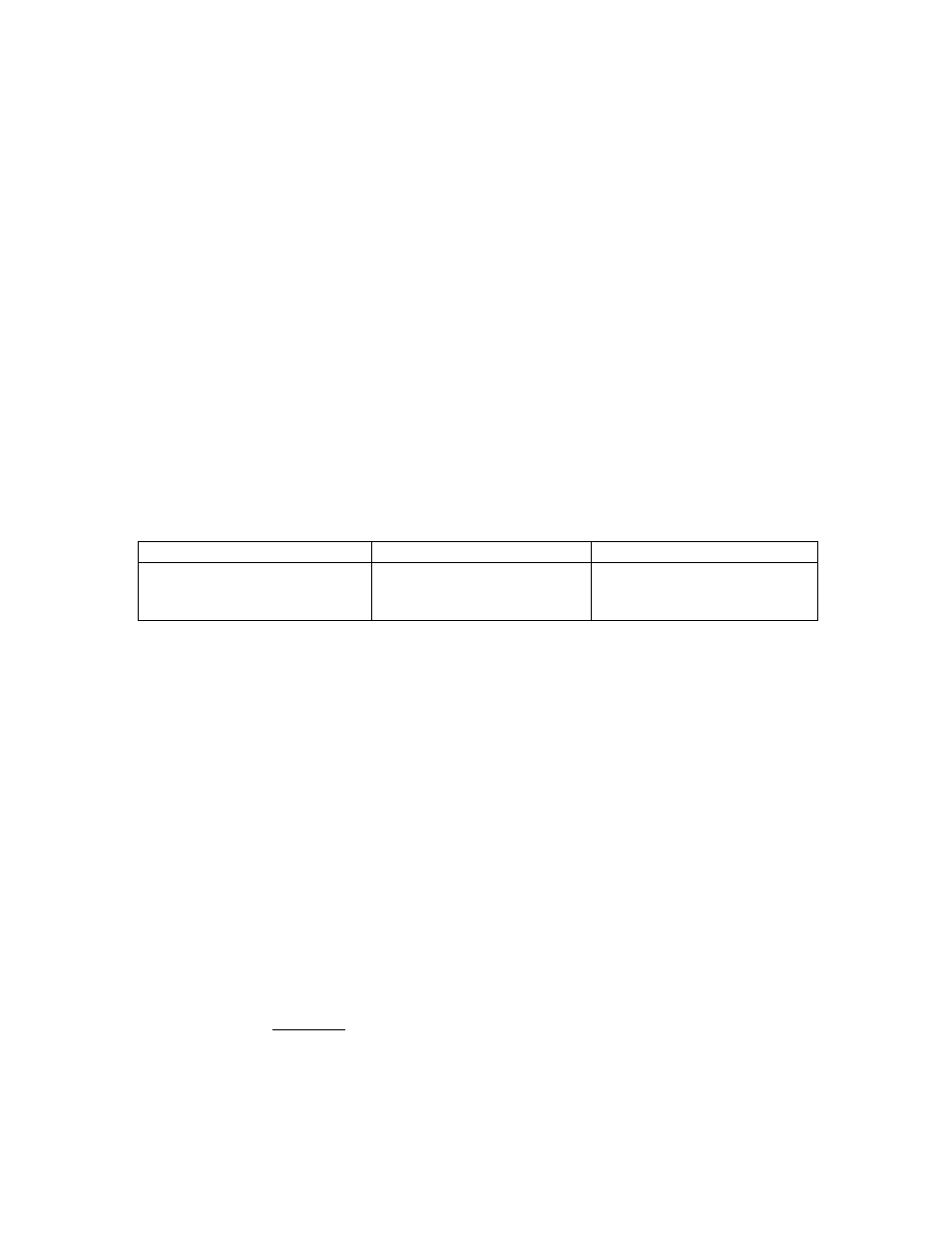
Revision Date: 08/02/02
LabPro Technical Manual
25
where the first line stores the command number and parameters to the calculator list called listname, the
second line actively sends the list called listname to LabPro and the third line retrieves the requested data
from LabPro to variable on the calculator.
•
In the command list the command number is required followed by one or more parameters that may
or may not be required. See the section titled LabPro Command Summary for details on the
commands and their parameters. We will use Command 7, the “Request System Status” command in
the examples to follow. This command has no parameters and is thus is sent as a single element list.
•
Any listname is acceptable when using “Send” to transfer the command list to LabPro. Refer to your
calculator guide book for the restrictions on list names and their syntax requirements. In the following
examples we will use the calculator list L6 for listname.
•
There are a number of types of variable that can be used in the “Get“ request. Most cases call for
using a calculator list. It is even common to use the same list for both listname and variable. For
clarity we will use the list called L1 to “Get“ data from LabPro to the calculator.
Note: Only the TI-82 and TI-85 calculators need to store the command to a list in order to send it to
LabPro. All of the other calculators can omit the first step and simply use
{command number, parameter 1,…,parameter n}
in the “Send” command.
Below is a working example which commands LabPro to generate and prepare to return a 17-element list
of status information and then places the requested information into the list called L1on the calculator. It is
shown in three ways to give the syntax for all of the supported calculators.
TI-73, TI-82, TI-83/83Plus, TI-86
TI-89, TI-92/92Plus
TI-85
{7}
→
L6
Send(L6)…or simply: Send({7})
Get(L1)
{7}
→
L6
Send L6…or simply:Send {7}
Get L1
{7}
→
L6
Outpt("CBLSEND",L6)
Input "CBLGET",L1
During the “Get”, the list L1 is deleted from the calculator and reformed by the data coming in from
LabPro. Regardless of the list’s length and contents prior to the “Get” request in our example, L1 should
look something like this:
{6.0112,0,0,888,0,0,0,0,0,0,0,0,0,1,0,0,0}
These steps can be executed from within a calculator program or line by line from the calculator home
screen. The TI-82 can only send commands from within a program. On the TI-73, TI-82 and TI-83/83Plus
calculators the lists called L1 and L6 are system-defined lists found on the keyboard or in the “List Names
Menu”. On the TI-85, TI-86, TI-89 and TI-92/92Plus calculators the lists called L1 and L6 are user-
defined-lists which can be directly typed from the keyboard as the letter ‘L’ followed by the numbers ‘1’ or
‘6’. In either case, it is always best to initialize all variables prior to their use.
Retrieving Data
In the vast majority of cases, LabPro will be prepared to return data in calculator list format. However,
LabPro will return data in the format specified by the variable in the “Get(variable)” command. The
choices are: lists (as we used L1 above); list elements; real numbers; and in some cases strings or
categorical lists (TI-73 only). Below are examples and explanations of each of these (using the TI-83
syntax):
“Get“ request with a list element:
Send({7})
Get(L1(2))
In this case, only the second element of the list called L1is specified in the “Get” request. Therefore only
the second element of the list will be deleted and populated with the requested data. All other elements in
