Vernier LabPro User Manual
Page 37
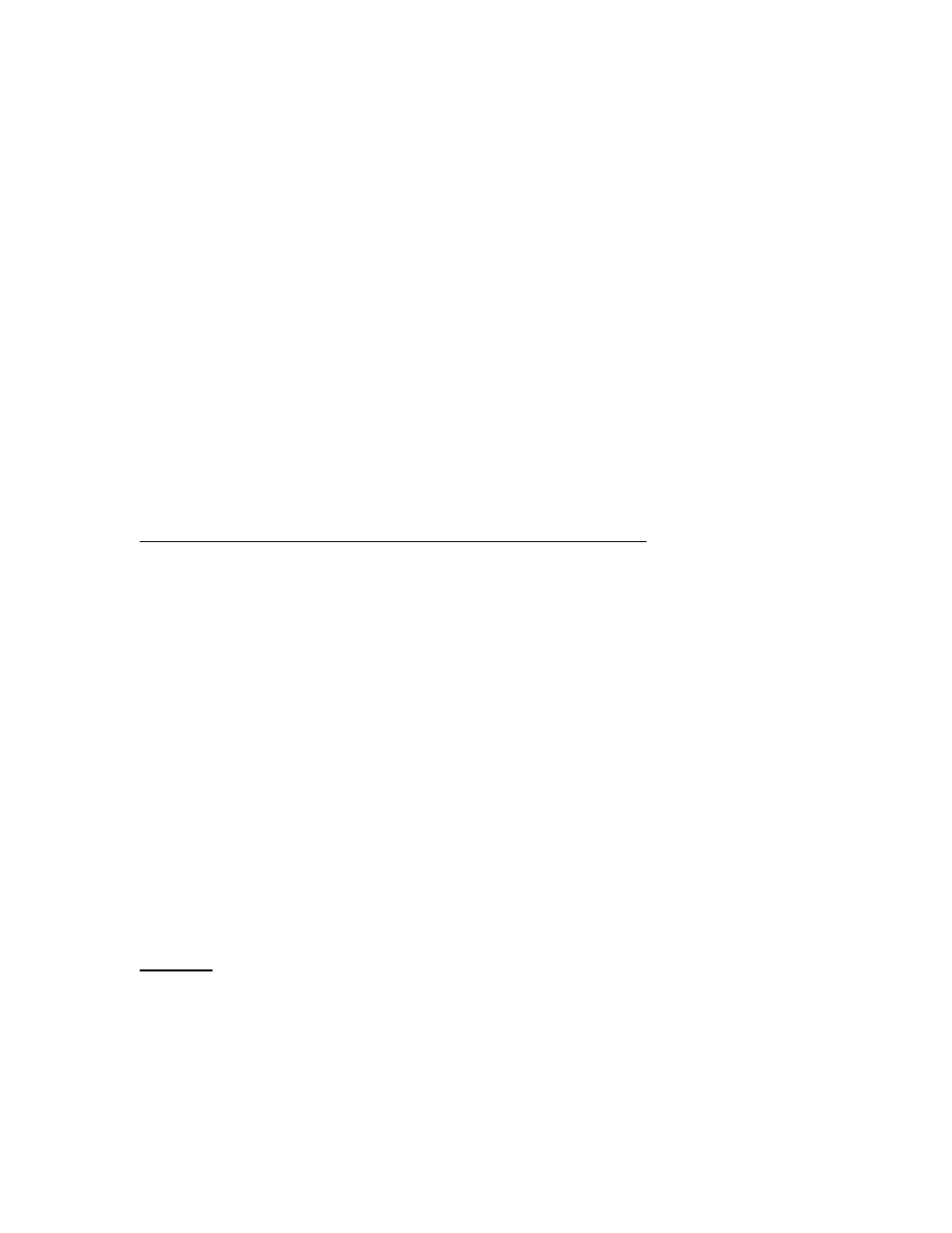
Revision Date: 08/02/02
LabPro Technical Manual
37
The THRESHOLD parameter specified in Command 3 can be used for two purposes:
•
If the operation in Command 1 is frequency, period, or count (operation = 5, 6, or 7 on Channel 1
only), then the threshold parameter in Command 3 sets a voltage level in LabPro hardware. The
signal on the Vin pin of CH 1 must pass through this voltage for LabPro to see the signal change
states.
•
If the operation in Command 1 is anything other than 5, 6, or 7, then the threshold parameter in
Command 3 specifies a trigger level and is measured in the units of the sensor selected.
When triggering, sampling does not start until the signal on the trigger channel (also specified in
Command 3) passes through this level once in the direction specified. This comparison of trigger level and
signal level occurs in software, so any level in the proper range can be selected. Also, either the Vin or Vin
Low pin (on any of the analog channels or the sonic channel) can be used as the trigger channel. LabPro
knows whether to use the Vin or Vin Low pin by looking at which operation was set up in Command 1.
If a conversion equation is enabled for the trigger channel, then the threshold specified in Command 3
should be a converted level. For example, if a pH probe is plugged into CH 2 with a conversion equation
loaded into LabPro and the trigger channel specified as CH 2, the threshold level should be entered as a pH
level in the range 0-14, not as a voltage in the range 0-5V.
Asynchronous / Synchronous Triggering versus Record Time
Actual triggering is asynchronous from the internal sampling clock when Trigger Type in Command 3 is
set to 1 or 6 (manual triggering). If sampling at very fast rates, the actual trigger may be slightly different
from the commanded trigger. The user should take this into account when calculating prestore and trigger
levels.
The actual sample time for the trigger point depends on whether or not prestore is selected in Command 3.
When prestore and relative record time are selected, the sample time for the trigger point will generally not
be identical to times around it. The time recorded for the trigger point will be the actual time between the
previous sampled point on the internal sampling clock interval and the asynchronous trigger event. The
sample taken after the trigger point will be at the specified sample time since the clock is reset each time
the trigger event occurs (pressing START/STOP or the hardware threshold trigger event).
When Trigger Type is set to 6 (Manual and Sample Trigger) in Command 3 and rectime = 1 or 2, the
recorded sample times are not the actual relative times when START/STOP is pressed. They are the same
times that would be returned during an NRT data collection. Thus, set the sample interval to 1 second and
rectime = 1 to get a list of sample numbers returned.
When no prestore is selected, the first sample time will be the trigger point. Its recorded time will not be
the internal sample clock time because LabPro is always sampling on the internal clock interval that you
selected and is storing points (if you selected prestore) until the trigger event occurs.
Example
Assume the following:
•
Input to CH1, set to measure ±10 Volts, is a 0.01 Hz sine wave.
•
Sample Time is set to 10 seconds and Number of Samples is set to collect 30 points.
•
Trigger Channel is set to 1.
•
Trigger Threshold is set to 1.0 and Trigger Type is set to 2 (trigger on rising edge).
