Command 119 request alternate calibration – Vernier LabPro User Manual
Page 63
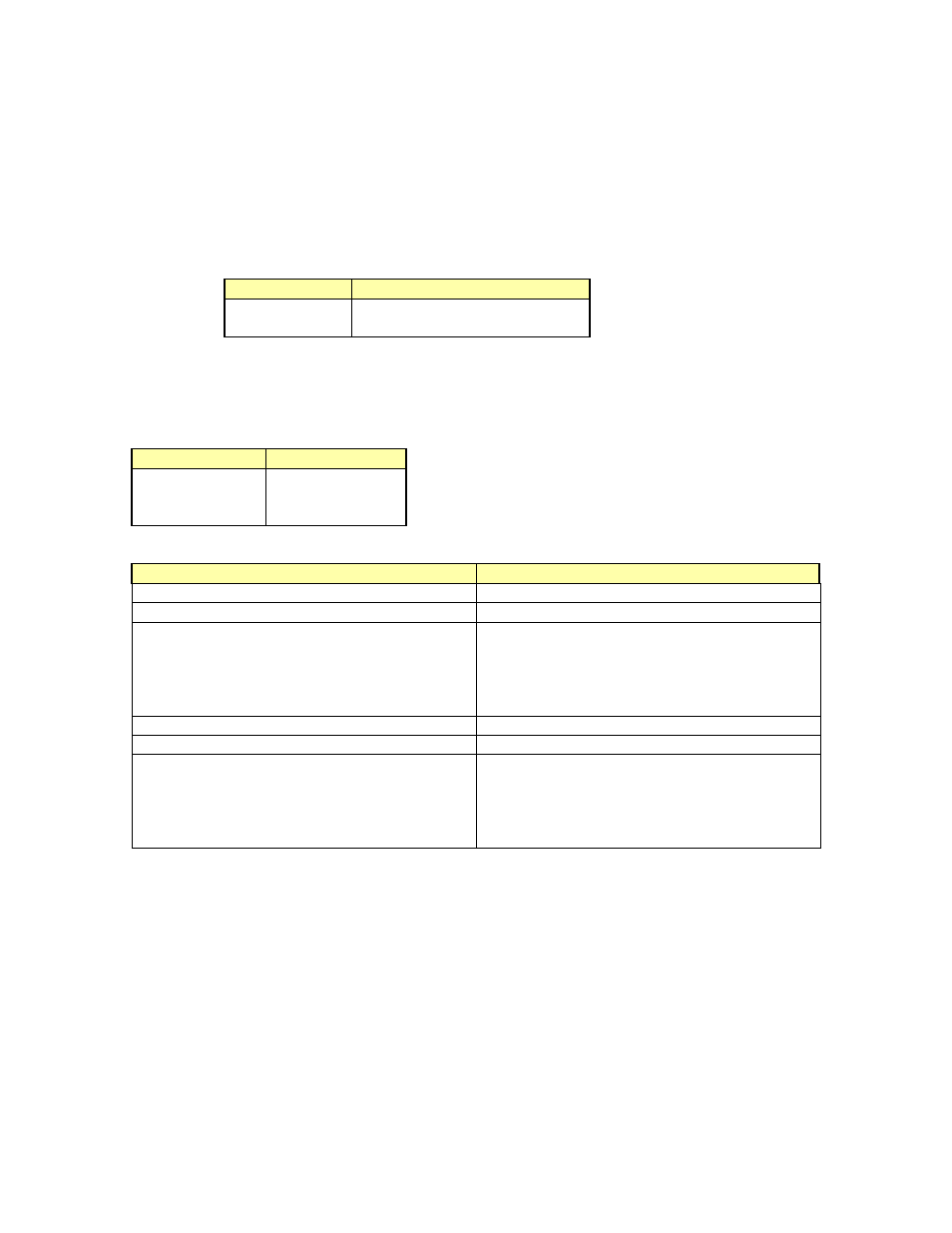
Revision Date: 08/02/02
LabPro Technical Manual
63
Command 119
Request Alternate Calibration
This command returns the short sensor name in a format the calculator can handle. This command requires
the channels of interest be initialized first with Command 1 (e.g., s{1,1,1}). This command is only used
with an Auto-ID sensor on a desired channel.
Syntax: {119,channel,altcalib}
Parameter List:
channel
– indicates which channel on which this command operates. The possible values are
Channel number
Description
1 – 4
Analog channels 1 through 4
11, 12
Sonic Channel 1, Sonic Channel 2
Return values: This command returns
Example 1: Request LabPro’s system status registers. In the case of the calculator, store the data in list L1.
If the number of calibrations is not zero, one of the alternate calibrations can be selected.
Computer
Calculator
s{115,1}
:Send({115,1})
:Get(L1)
s{119,1,1}
In a terminal session, the host-LabPro conversation appears as follows (changed parameters are bold):
Host
LabPro
s{1,1,1,0}
s{116,1}
"FORCE PLATE 250(N) "
s{115,1}
{ +6.00000E+00, +6.00000E+00, -2.50000E+02,
+8.00000E+02, +2.62500E+02, +2.00000E-02,
+1.80000E+02, +1.40000E+01, +1.00000E+00,
+0.00000E+00, -2.50000E+02, +2. 50000E+02,
+0.00000E+00, +2.00000E+00, +0.00000E+00 }
s{119,1,1}
s{116,1}
"FORCE PLATE 250(LB) "
s{115,1}
{ +6.00000E+00, +6.00000E+00, -2.50000E+02,
+8.00000E+02, +2.62500E+02, +2.00000E-02,
+1.80000E+02, +1.40000E+01, +1.00000E+00,
+0.00000E+00, -5.62020E+01, +5.62020E+01,
+0.00000E+00, +2.00000E+00, +1.00000E+00 }
