Installation guidelines – Waterworks Amelie Thermostatic Control Valve Trim with Metal Cross Handle User Manual
Page 2
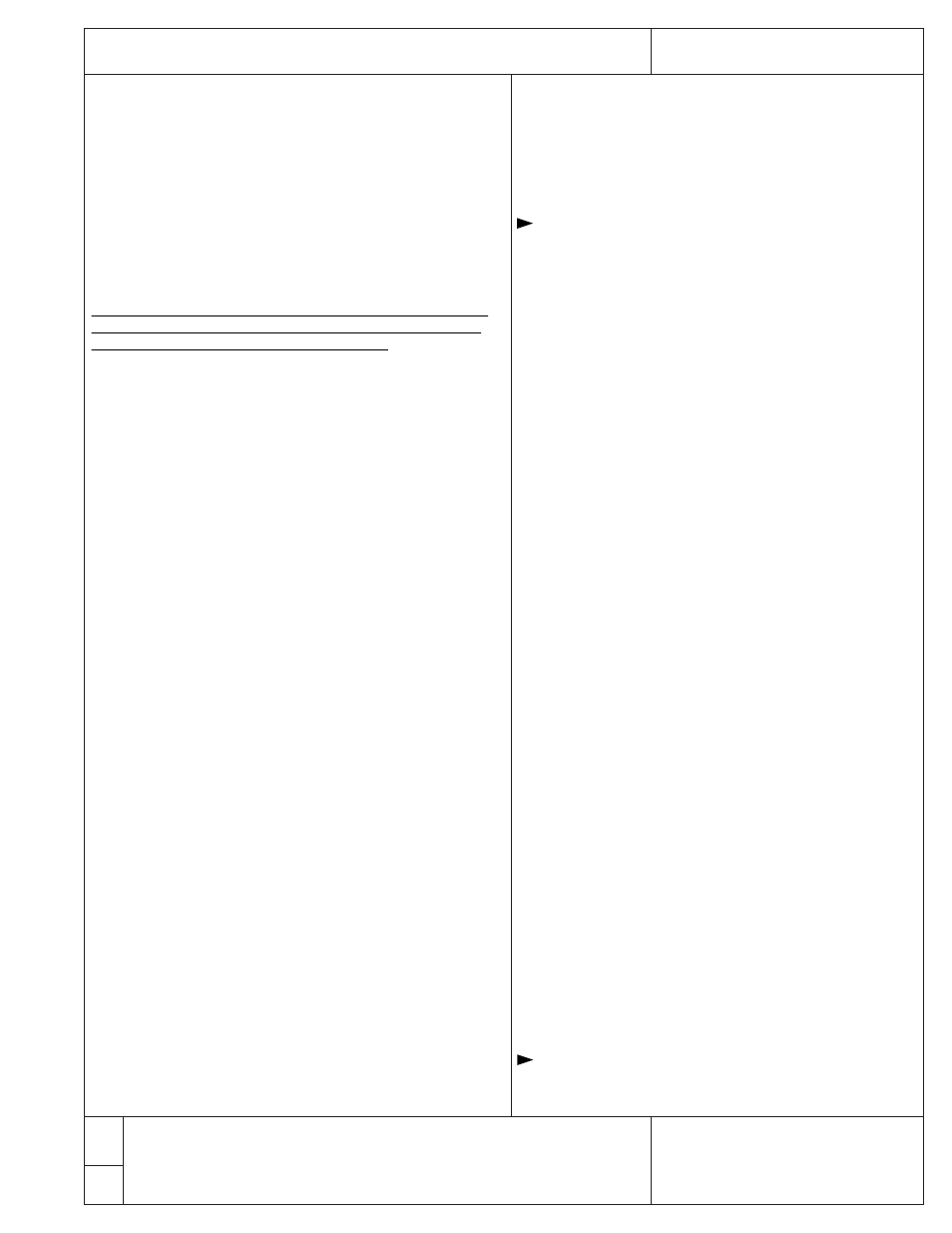
Amelie Thermostatic Valve And Trim With Cross Handle
7/06
W A T E R W O R K S
These guidelines have been prepared for the professional contractor to aid in the installation of:
AMELIE THERMOSTATIC VALVE AND TRIM WITH CROSS HANDLE
(GUSV37R & AMSV68)
All dimensions are based on original specifications and are subject to change and variation.
Please consult your Design Associate for current specifications.
Installation Guidelines
1
17. For each fitting that will have water flowing to it, install a
wall valve or diverter valve (both provided separately) at
the same rough in depth and according to the flow
direction arrow marked on the wall valve or diverter
valve body.
18. The bottom port of the valve body is plugged (1a),but
can be used to supply water to other fittings.
19. Install the tile guard (4).
FLUSH OUT THE SYSTEM:
The supply lines must be flushed out to prevent clogging of
the filter screens. Failure to flush the lines will permanently
damage the cartridge and void the warranty.
20. The valve body is shipped with the flush plate installed
(1b,3) but without the cartridge installed and is ready for
flushing the lines.
21. Turn on the water supply to flush out the lines then
inspect all connections for leaks.
22. After the lines are flushed, turn off the water supply, unthread
the 2 cover screws (3), then remove the flush plate.
23. Install the cartridge/cover plate (2) using the 2 cover
screws and turn off the service stops.
24. Install the tile guard (4).
ATTACH THE TRIM:
25. Unthread the trim nut (8) from the threaded sleeve (5)
then thread this sleeve to the valve cover plate (2).
26. Slide the escutcheon plate (7) over the sleeve until the
plate contacts the wall.
27. While holding the escutcheon plate against the wall, mark
the sleeve at a point 3/16” beyond where it protrudes
through the plate.
28. Remove the escutcheon plate, unthread the sleeve, then
cut the sleeve at the point marked in Step 27. Do NOT
cut the end of the sleeve that has the internal threads.
29. Re-attach the threaded sleeve and slide the escutcheon
plate over it.
30. Thread the trim nut onto the threaded sleeve which will
hold the plate against the wall.
31. Fully insert the square tube (6) into the trim nut then by feel,
make sure it slides over the stem and stops against the valve
cover plate - see Figure 1a. When seated properly onto the
stem, the square tube will have rotational resistance.
32. Mark the square tube at the point where it passes
through the face of the trim nut.
33. Remove the square tube and cut it 1/8” behind the mark
made on the tube in Step 32.
34. After cutting, insert the square tube back into the trim
nut making sure it is slightly recessed into the trim nut.
CALIBRATE THE TEMPATURE:
The risk of scalding exists until the installer has properly
calibrated the temperature setting.
35.Turn on a wall valve and insert a bladed screw driver into
the square tube (6).
36. Slowly rotate the square tube clockwise to attain full
cold then rotate it counterclockwise to attain full hot.
Note it is approximately 2 full rotations from full cold to
full hot.
37. Rotate the square tube to adjust the temperature to the
desired bathing temperature and confirm the setting with
a thermometer. Turn off the water and make sure not to
change this temperature setting.
38. Remove the handle assembly, and unthread the
escutcheon(11) from the limit stop assembly(10).
39. Unthread the 3 mm set screws (9) from the limit stop
assembly (10).
40. Using the limit stop button as a pointer, align it to the
corresponding temperature reading obtained in step 37
on the escutcheon plate (7) then press this assembly
against the trim nut.
41. Tighten all the set screws.
42. Turn on the water and take a reading of the water
temperature. Confirm that the temperature readings
correspond to the digits on the escutcheon plate and if
they do not, repeat the calibration procedures.
43. Thread the escutcheon (11) onto the limit stop assembly
and attach the handle.
44. Confirm the safety limit is functioning properly by turning
the handle counter-clockwise at which point it should
stop with the limit stop button pointing to 100 degrees.
Bypass the limit stop by pressing the limit stop button
and rotating the handle. It is NOT recommended to
exceed the safety limit stop of 100 degrees.
45. Temperature settings should be checked periodically to
ensure that proper calibration is maintained. Changes in
the inlet water temperatures could affect the tempera-
ture settings.
If further assistance is required, please contact Product
Support at 1-800-927-2120 (8am-7pm EST).
