9750a – Rice Lake MSI-9750A CellScale RF Portable Indicator User Manual
Page 10
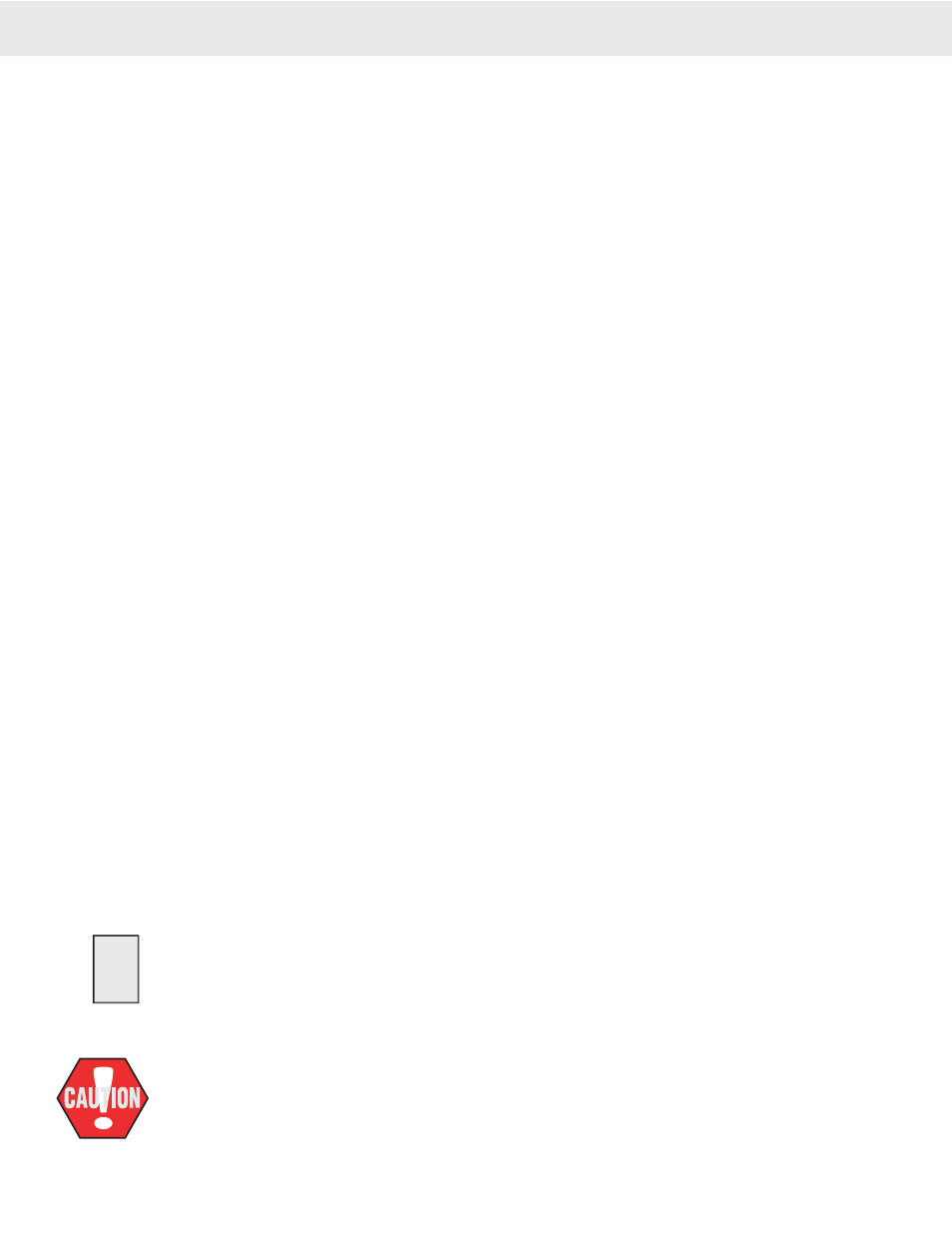
Page 10 MSI-9750A RF Remote Indicator • User Guide
9750A
HANDHELD RF REMOTE INDICATOR for
C
ELL
S
CALE
®
UNIT SETUP
The 9750A is simple to setup and use. If there are no peripheral devices such as a printer or bar code scanner,
setup consists of charging the battery, and setting the modem controls to talk to a 9000 CellScale.
BATTERY
The 9750A uses a high capacity Nickel Metal Hydride Rechargeable battery pack. The battery pack will power
the 9750A for up to 8 hours depending mainly on how much the LCD backlight is on. This is a custom battery
pack with over-temp and over-current protection designed for fast charging that must be replaced with MSI P/N
12431. The battery pack should last over 500 charge cycles. NiMH batteries do not suffer from memory effects
and can be charged at any time in the discharge cycle. NiMH batteries do have a fairly high self-discharge rate,
so if the unit is unplugged and idle for a long period of time, the batteries will require charging.
The 9750A LCD will display a low battery warning when there is about a half hour to an hour (depends on back-
light and battery age) of operating time remaining.
REPLACING THE BATTERY
The 9750A is shipped with the battery pre installed. When the battery needs replacing, remove the 6 screws on
the back panel to gain access to the NiMH battery. Gently pull out the battery cable from the interior of the case.
There is a single latch on the connector that must be pushed to separate the battery cable from the 9750A. After
plugging the new battery in, stuff the connector back into the case interior, then reseal the battery cover.
CHARGER ADAPTER
The 9750A battery charger is integral to the 9750A. Input power can any source of 12-24VDC with a minimum
of 20 watts of power. MSI provides two charger sources: 1) Universal AC power: Operates from 86 to 265 VAC
45 to 440 Hz. 2) Vehicle Power: Works with vehicles with 12-24 VDC battery systems (cigarette lighter adapter).
The maximum drain on the power source is 20 watts, but this amount of drain is brief. The source current tapers
down as the battery charges. For 12V systems the maximum drain is about 1.5 amps. A 5A fuse is suffi cient to
protect the vehicle electrical system while still providing enough peak power to charge the battery. The MSI
Cigarette Lighter Adapter (MSI P/N 12674) is internally fused with a 5A fuse.
CHARGING THE BATTERY
Turn off the 9750A. Plug in the Charger Adapter in the charge port. Charging will take up to 2 hours depending
on how much the battery was discharged. The 9750A has a charge status indicator on the front panel. The charger
is in fast charge mode when the light is Red. When the light turns Green, the 9750A is ready for use.
Charge Indicator
Off
External Power Not Present
Blinking Red/Grn Charge Pending. Either the battery temperature is too high, or the cell voltage is below what
is safe to fast charge. The battery is trickle charged until these conditions are cleared.
Steady Red
Fast Charge in progress.
Green
Fast Charge Completed. Charger enters pulse phase charge top off. You can use the system
as soon as the green light is on. However, maximum charge capacity is reached about 30
minutes after the light turns green. The Green light will pulse often while in top off phase,
less often during maintenance phases.
When the battery is new, charge the battery for at least 2 hours initially. Then unplug the
adapter, let it cool for 1/2 hour, and then plug it back in. This will initiate another fast
charge cycle that should only last a short time if the battery is functioning properly.
The internal charger is a multi-stage charger. The external adapter can be left plugged in indefi nitely. It will
continually pulse charge the battery preventing self discharge and keeping the battery topped off. If the 9750A is
used sporadically, MSI recommends leaving the adapter plugged in while the system is idle.
Do not operate the 9750A with the adapter plugged in. The charger will not charge the internal battery. To ensure fully charging the
battery, turn the 9750A off, remove the power plug, then plug it back in.
!
