Database management, Database backup, 4 database management – QOMO QRF300 User Manual
Page 71: 1 database backup
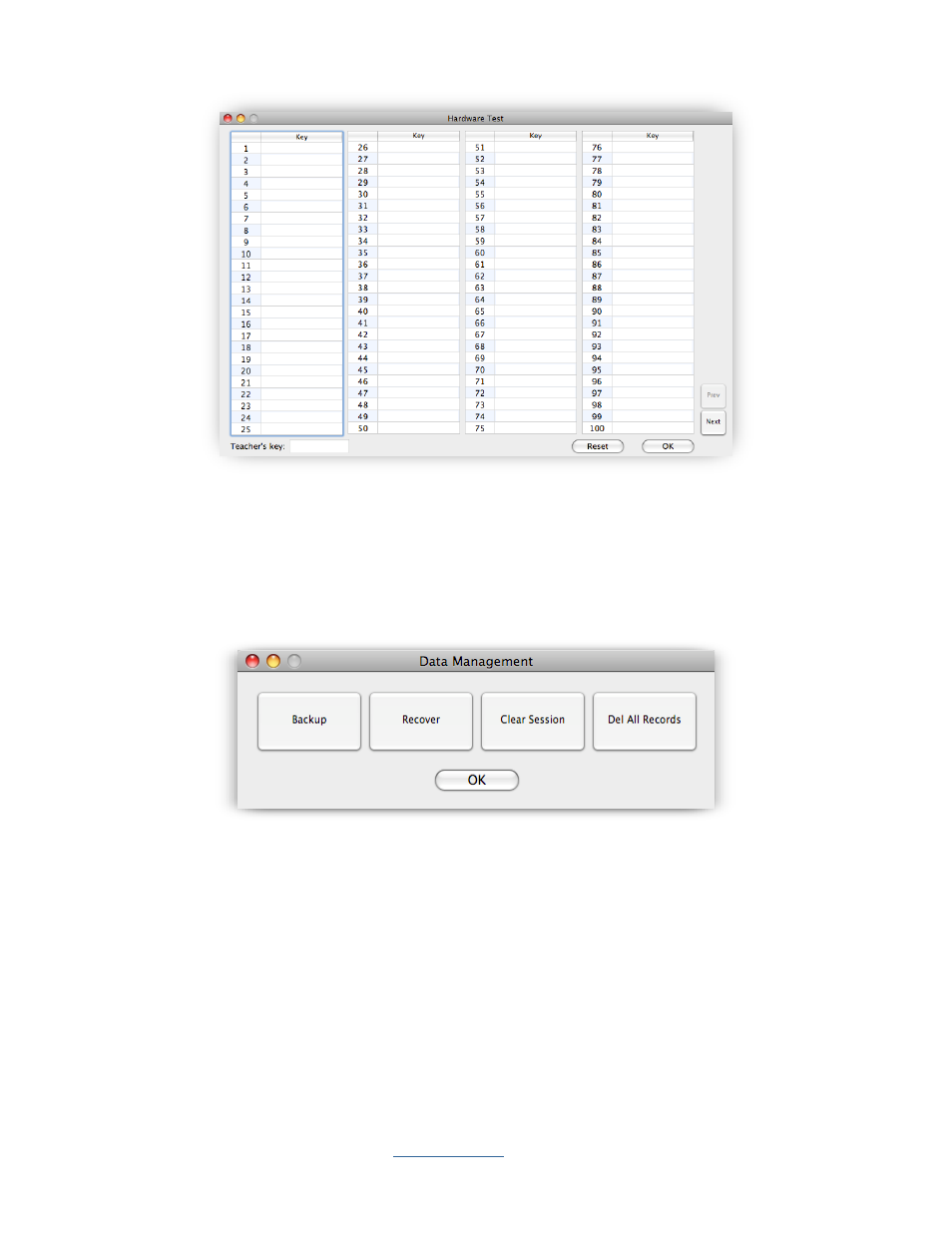
Copyright © 2009 All Rights Reserved by QOMO HiteVision.
www.qomo.com
71
Note: If the computer goes into the sleep mode during the hardware test interface, then the system
may not have any response to the student keypad. Don’t worry, at this time, you just need to close
the interface and reopen it again.
2.4.4 Database Management:
The QClick system database management will perform some basic database management
operations including database backup and recovery. Additionally, you can also perform basic data
clean up such as deleting session test data, deleting students, teachers, classes, and subjects
records. Please use caution in backing up important data and information before using the data
clean up, once the data or records are purged, there is no way to rollback deleted information.
2.4.4.1 Database Backup:
Backup the current database to a file which can be used for recovery. Remember the login
information for later use when you need to access the recovery information from this backup file.
