QOMO QRF300 User Manual
Page 50
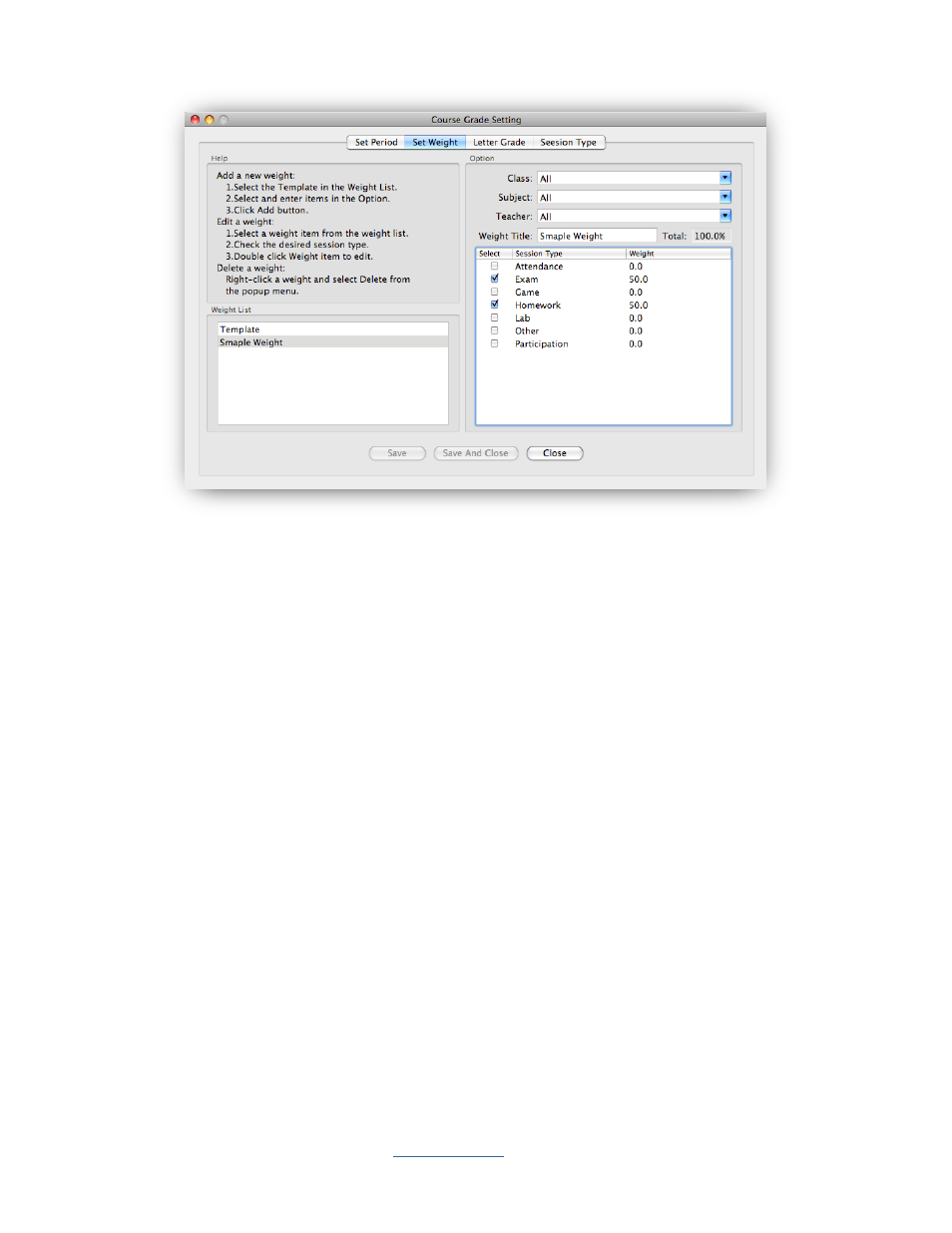
Copyright © 2009 All Rights Reserved by QOMO HiteVision.
www.qomo.com
50
1. Click the Set Up button in the Data Manager group.
2. Click the Set Weight tab; the set weight window appears.
3. The text box window on the upper left corner provides a summarized help guide showing
how to add a new weight setup, and how to edit and delete an existing weight setup.
4. To add a new weight setup, click on the system template in Weight List, then select the
class name, subject name, and teacher name associated to the weight from the drop-down
lists. Enter the weight title in the Weight Title text box.
5. All the session types set up in the course grade setup are shown in the weight list. Each
session type has a weight setting associated with it. Click on the weight item to enter the
percentage of the selected weight item you wish to edit.
6. Click the checkboxes corresponding to the weight applied to the course grade report. The
total weight percentage added together should be 100%.
7. To edit a weight setup, click the weight item you wish to edit in the Weight List window. Edit
the contents in the Option window, as previously described.
8. To delete a weight setup, right click the weight item you wish to delete in the Weight List
window. From the popup drop-down menu select delete.
