Navi ga tio n, Destination input – Mercedes-Benz S-Class 2014 COMAND Manual User Manual
Page 84
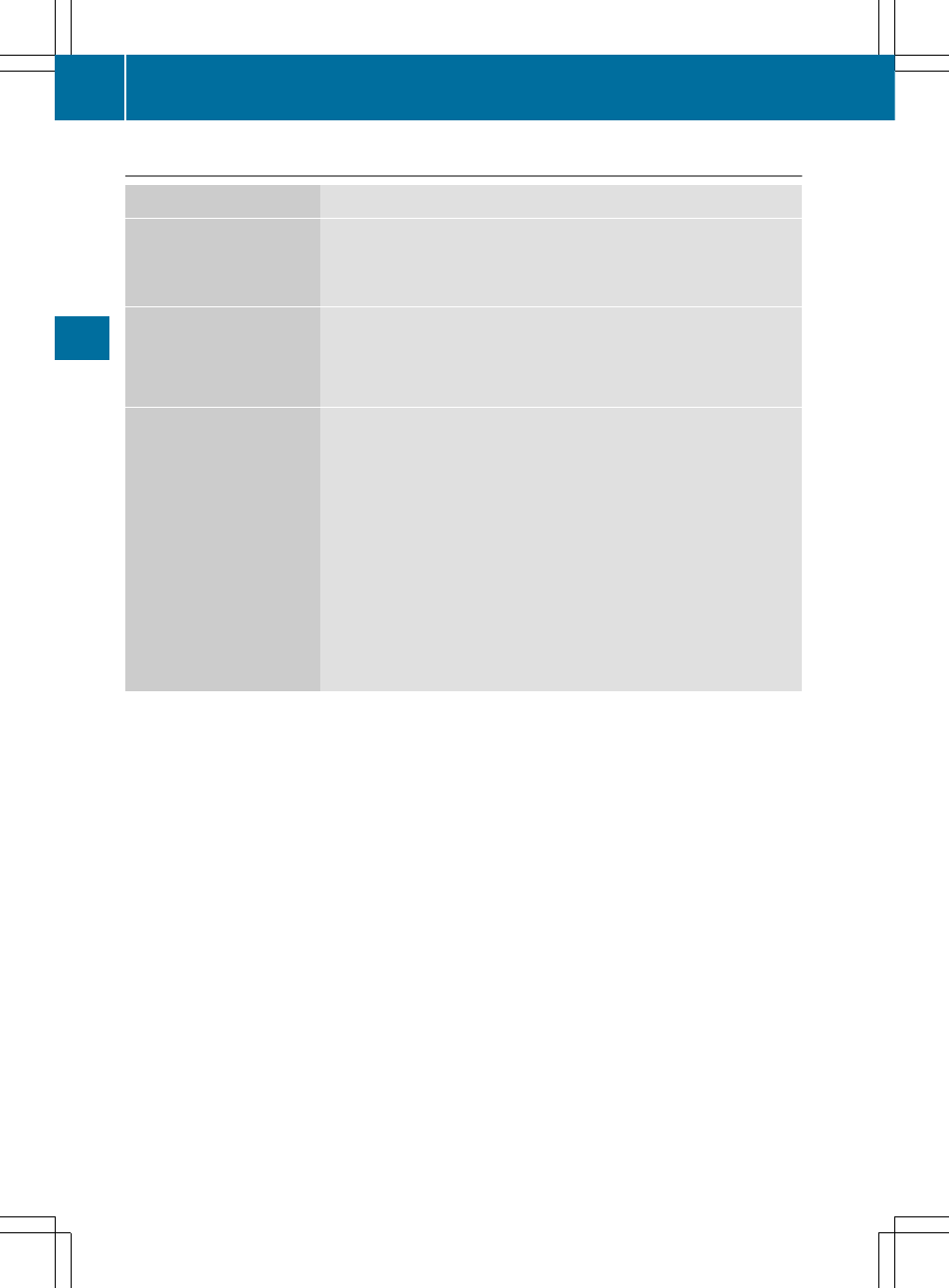
Defining the position for the point of interest search
Selection
Instructions
Near Destination
Near Destination
(when route guidance is
active)
X
Call up the POI menu (
Y
page 81).
X
To select
Near destination
Near destination
: turn and press the controller.
X
Select a POI category (
Y
page 83).
Current Position
Current Position
Search in the vicinity of
the current vehicle
position
X
Call up the POI menu (
Y
page 81).
X
To select
Current Position
Current Position
: turn and press the controller.
X
Select a POI category (
Y
page 83).
Other City
Other City
After entering a city, the
search is performed
within the city's
boundaries
Option 1
X
Call up the POI menu (
Y
page 81).
X
To select
Other City
Other City
: turn and press the controller.
X
Select the country, if desired (
Y
page 76).
X
Enter the city (
Y
page 76).
X
Select a POI category (
Y
page 83).
Option 2:
X
Enter a city in the address entry menu (
Y
page 76).
X
To select
POIs
POIs
: slide VÆ, turn and press the controller.
X
Select a POI category (
Y
page 83).
82
Destination input
Navi
ga
tio
n
- SLK-Class 2002 (290 pages)
- CLK-Coupes 2002 Owners Manual (330 pages)
- G-Class 2004 Owners Manual (376 pages)
- M-Class 2004 Owners Manual (344 pages)
- CLK-Cabriolets 2005 Owners Manual (506 pages)
- C-Coupe 2004 Owners Manual (376 pages)
- C-Class AMG 2006 Owners Manual (473 pages)
- E-Wagon 2003 Owners Manual (354 pages)
- S-Class 2001 Owners Manual (421 pages)
- C-Class 2000 (130 pages)
- C-Class 2004 Owners Manual (400 pages)
- M-Class 2005 Owners Manual (356 pages)
- E-Class 2001 Owners Manual (341 pages)
- CLK-Coupes 2005 Owners Manual (498 pages)
- E-Class 2000 (341 pages)
- C-Class 2003 Owners Manual (376 pages)
- CL-Class 2003 Owners Manual (384 pages)
- G-Class 2003 Owners Manual (360 pages)
- CL-Class 2000 (424 pages)
- C-Coupe 2005 Owners Manual (474 pages)
- E-Class 2002 Owners Manual (350 pages)
- C-Wagon 2005 Owners Manual (426 pages)
- CLK-Cabriolets 2001 Owners Manual (341 pages)
- BENZ-VEHICLES S 600 (144 pages)
- SL-Class 2003 Owners Manual (376 pages)
- E-Wagon 2005 Owners Manual (491 pages)
- S-Class 2003 Owners Manual (416 pages)
- CLK-Cabriolets 2000 (323 pages)
- C-Coupe 2002 Owners Manual (399 pages)
- CL-Class 2006 Owners Manual (456 pages)
- CLK-Coupes 2003 Owners Manual (394 pages)
- M-Class 2002 Owners Manual (342 pages)
- C-Class 2006 Owners Manual (474 pages)
- M-Class 2003 Owners Manual (321 pages)
- G-Class 2002 Owners Manual (385 pages)
- C-Sedan OCS 2005 Owners Manual (482 pages)
- C-Class 2001 Owners Manual (381 pages)
- G-Class 2005 Owners Manual (416 pages)
- CL-Class 2001 Owners Manual (424 pages)
- SLS-Class 2011 (436 pages)
- SL-Class 2011 Owners Manual (316 pages)
- C-Class 2002 Owners Manual (406 pages)
- E-Wagon 2002 Owners Manual (354 pages)
- CLK-Coupes 2004 Owners Manual (440 pages)
- C-Wagon OCS 2005 Owners Manual (482 pages)
