At a glan ce, Basic comand functions – Mercedes-Benz S-Class 2014 COMAND Manual User Manual
Page 25
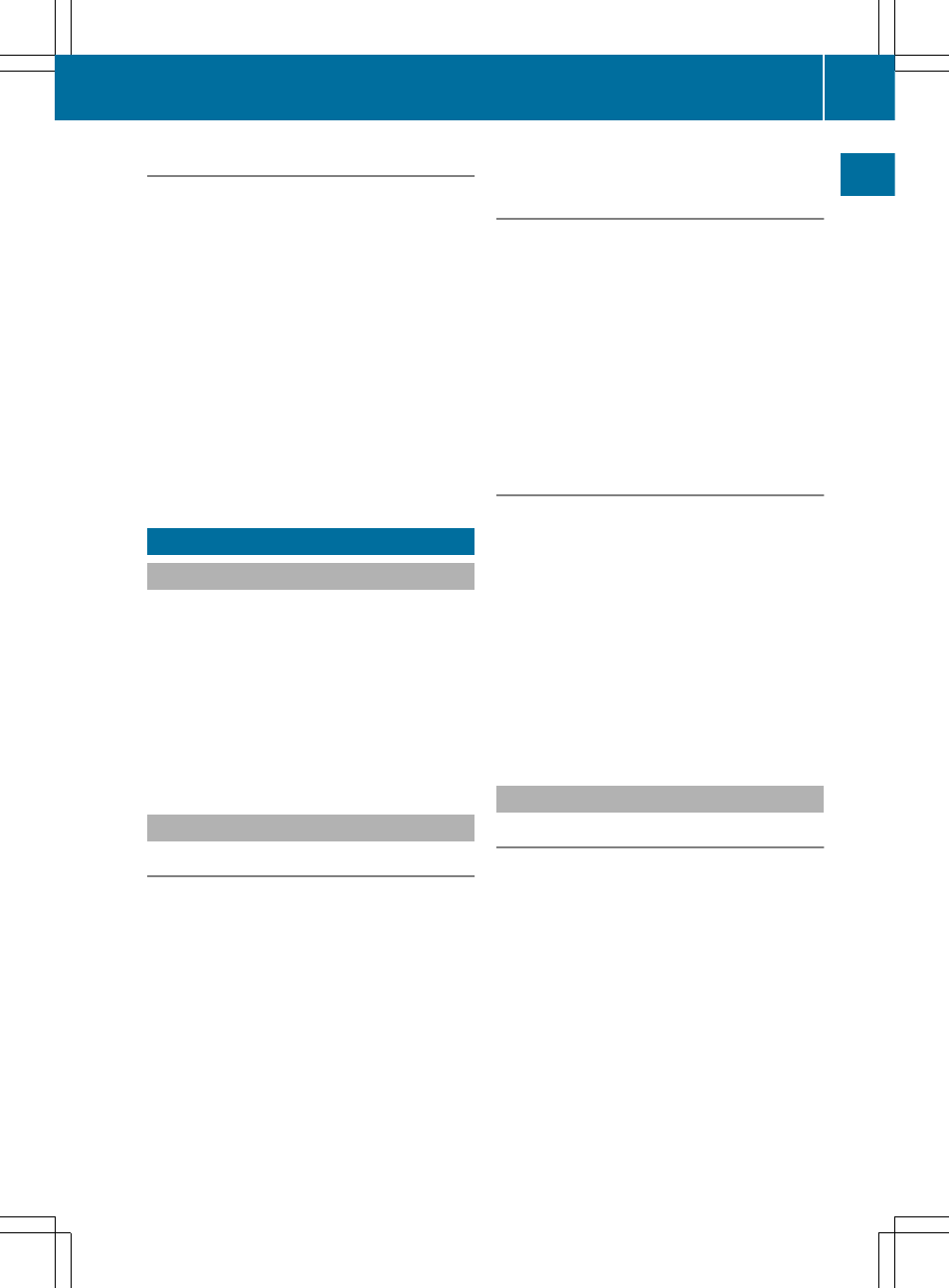
Controller
The controller is used to:
R
select menu items from the COMAND
display
R
enter characters
R
enter a destination on the map
R
save entries
The controller can be:
R
turned
R
slid left or right XVY
R
slid forwards or back ZVÆ
R
slid diagonally aVb
R
pressed briefly or pressed and held
Basic COMAND functions
Switching COMAND on/off
X
Press the u button on the center
console to the right of the controller.
When you switch on COMAND, a warning
message will appear. COMAND calls up the
previously selected menu.
If you switch off COMAND, playback of the
current media source will also be switched
off.
Adjusting the volume
Adjusting the volume for media sources
X
Turn the thumbwheel to the right of the
controller.
or
X
Press the W or X button on the
multifunction steering wheel.
The volume of the media source currently
selected changes.
Adjusting the volume for traffic
announcements and navigation
announcements
During traffic or navigation announcements:
X
Turn the thumbwheel to the right of the
controller.
or
X
Press the W or X button on the
multifunction steering wheel.
i
You can set the volume for navigation
announcements to be different to the
volume of the respective media source.
Adjusting the volume for phone calls
You can adjust the volume for hands-free
mode during a telephone call.
X
Turn the thumbwheel to the right of the
controller.
or
X
Press the W or X button on the
multifunction steering wheel.
i
Setting the volume for the Voice Control
System voice output, see the separate
operating instructions.
Switching the sound on or off
Media source sound
X
Press the thumbwheel beside the
controller.
or
X
Press the 8 button on the multifunction
steering wheel.
i
When the sound is switched off, you will
see the , symbol in the status bar. If you
change the media source or change the
volume, the sound is automatically
switched on.
i
Even if the sound is switched off, you will
still hear navigation system
announcements.
Basic COMAND functions
23
At
a
glan
ce
