2 installing the power supply, 6 grounding a dc-powered system, 4 installing or replacing the power cord – Kontron NSW1U IP Network Server User Manual
Page 42: 5 installing the server into a rack, 1 equipment rack precautions, Installing the power supply, Grounding a dc-powered system, Installing or replacing the power cord, Installing the server into a rack 3.5.1, Equipment rack precautions
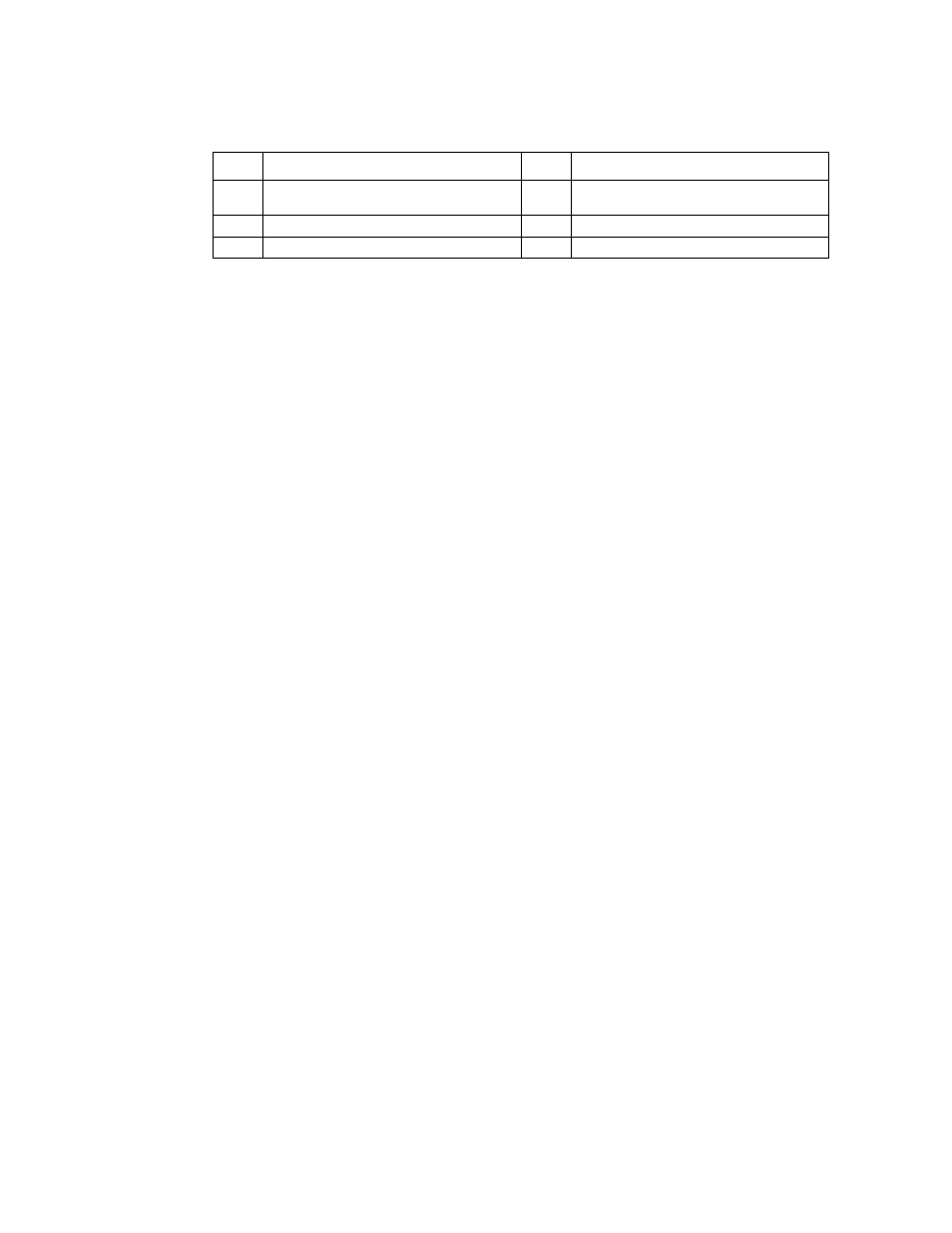
NSW1U Network Server—Server Installations and Upgrades
Kontron IP Network Server NSW1U
Product Guide, rev. 1.4
December 2009
42
3.3.5.2
Installing the Power Supply
When inserting the new power supply, make sure the green safety lock is pressed toward the left
while sliding the module into the power supply cage.
3.3.6
Grounding a DC-Powered System
The DC chassis provides two #10-32 threaded studs for chassis enclosure grounding. A single 90º
standard barrel, two-hole, compression terminal lug with 5/8-inch pitch suitable for #14-10 AWG
conductor (such as the Thomas & Betts* terminal lug p/n 256-31426-141) must be used for proper
safety grounding. The two grounding studs are shown to the left of the power supply modules in
Note:
A crimping tool may be needed to secure the terminal lug to the grounding cable.
3.4
Installing or Replacing the Power Cord
Note:
If you will be placing your server in a rack, wait to install the power cord until after the
server is in the rack.
Plug the power cord into the power supply.
3.5
Installing the Server into a Rack
Installation instructions for the standard bracket kit and the optional rail kit are included with each kit.
These instructions can also be found on the Kontron Deployment Assistant CD and at
arch for NSW1U, click on Product Downloads, and then click on
Ordering Guide.)
3.5.1
Equipment Rack Precautions
Caution:
ANCHOR THE EQUIPMENT RACK: The equipment rack must be anchored to an
unmovable support to prevent it from falling over when one or more servers are
extended in front of it on slide assemblies. The equipment rack must be installed
according to the manufacturer's instructions. You must also consider the weight of any
other device installed in the rack.
Mains power disconnect: The power cord(s) is considered the mains disconnect for the server and
must be readily accessible when installed. If the individual server power cord(s) will not be readily
accessible for disconnection then you are responsible for installing an AC power disconnect for the
entire rack unit. This main disconnect must be readily accessible, and it must be labeled as controlling
power to the entire rack, not just to the server(s). To remove all power, the AC cord(s) must be
removed.
Grounding the rack installation: To avoid the potential for an electrical shock hazard, for AC power
you must include a third wire safety ground conductor with the rack installation. For DC power the
two studs for chassis enclosure grounding must be used for proper safety grounding. See “D” in
for the location of the ground studs.
F
PS/2 mouse connector (top)
PS/2 keyboard connector (bottom)
N
AC power IN
G
Video connector
O
DC power IN
H
USB 0
Item
Description
Item
Description
