3 installing the new processor, Installing the new processor – Kontron NSW1U IP Network Server User Manual
Page 38
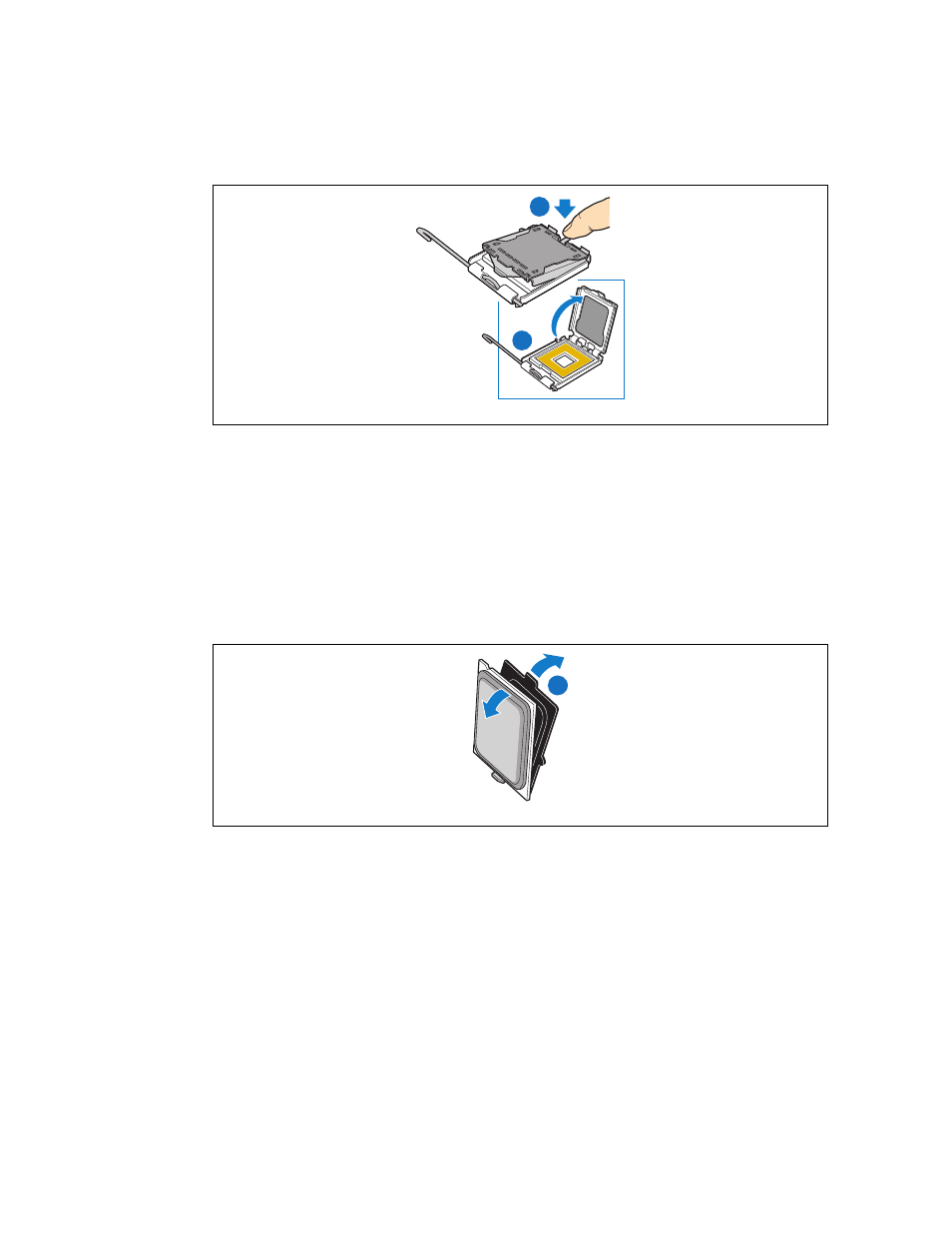
NSW1U Network Server—Server Installations and Upgrades
Kontron IP Network Server NSW1U
Product Guide, rev. 1.4
December 2009
38
9. Lift the processor from the socket.
3.3.4.3
Installing the New Processor
Note:
Follow the ESD precautions covered in
Section 3.3.4.1, “ESD and Processor Handling
To install a processor, follow these instructions:
1. Take the processor out of its packaging and remove the protective shipping cover. (“A”)
Caution:
The underside of the processor has components that may damage the socket pins if
installed improperly. The processor must align correctly with the socket opening before
installation. Do not drop the processor into the socket!
2. Orient the processor with the socket so that the processor cutouts match the socket notches.
(
, “A”.)
3. Gently place the processor in the socket. (“B”)
Figure 20.
Opening the Load Plate
Figure 21.
Removing the Processor Protective Cover
A
B
AF000769
A
AF000770
