Kontron Micro Client 3 104 User Manual
Page 48
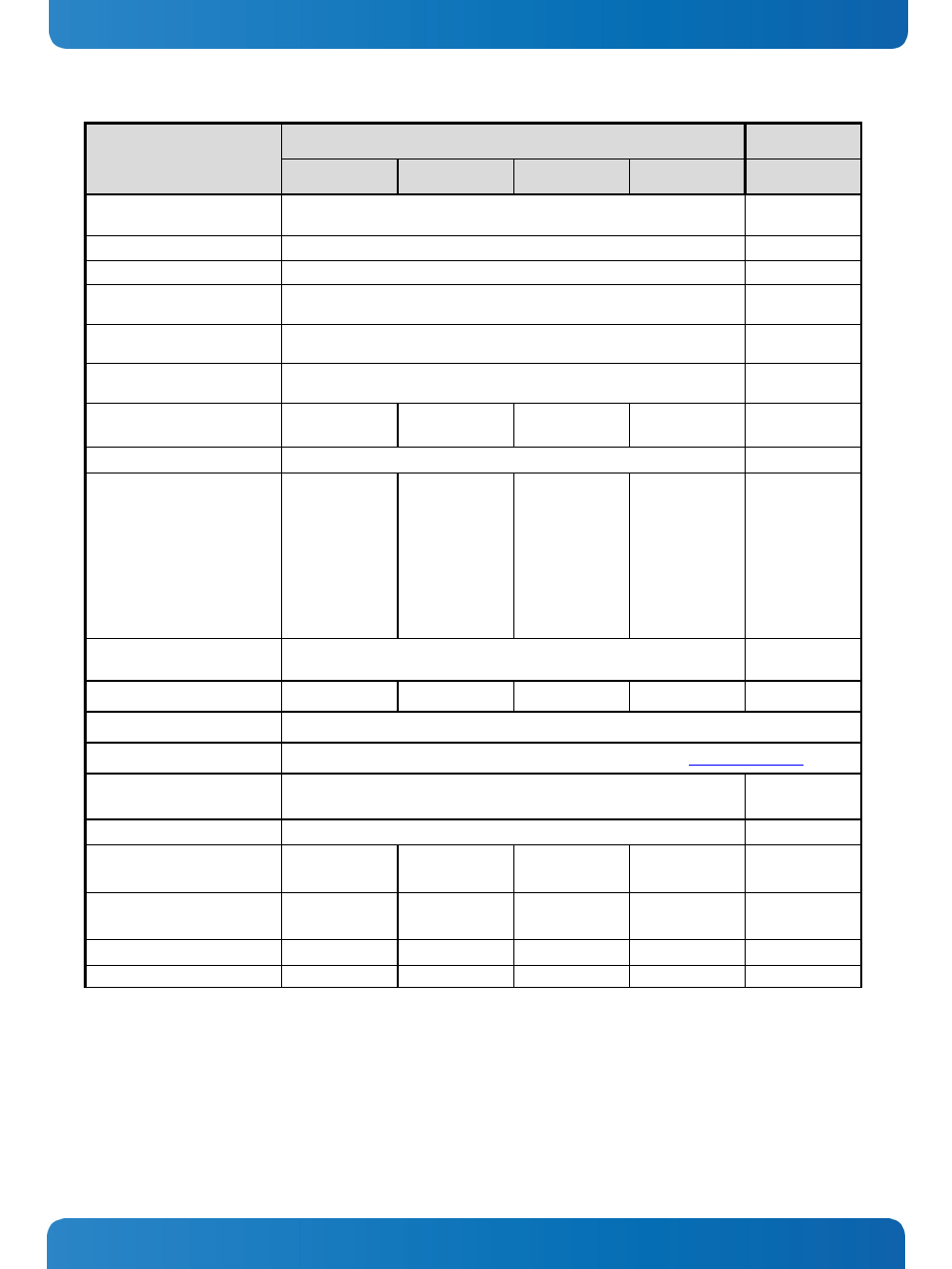
9. Technical Data
Micro Client 3 – User’s Guide (Version 1.0)
Features for
Micro Client 3
Micro Client 3W
104
121
150
170
156
Storage Media (Option)
but one always factory installed
2.5" HDD
*
or 2.5" SSD
1x
1x
mSATA SSD
1x
1x
CF card, ext. accessible
(only if CF card reader installed)
1x
1x
SD card , ext. accessible
(only if CF card reader installed)
1x
1x
SIM card, int. accessible
(only if CF card reader installed)
1x
1x
Extension Slots for optional
Interfaces
2x
3x
3x
3x
3x
Optional Interfaces:
Serial Port RS422/485
*
RS422 (default)
[configurable via internal
DIP Switch (SW1)] or
Serial Port (COM2)
(RS232) or
CAN-BUS
*
Port
up to 2x
up to 3x
up to 3x
up to 3x
up to 3x
Protection Class
(front side)
IP 65 according IEC 60529
BIOS
AMI BIOS
Operating System
Refer to the Datasheet for Micro Client 3 on our Websit
DC Power Connector
(3-Pin)
,
(on the rear bottom side)
1x
1x
DC Power Terminal
(3-Pin)
1x
1x
Mounting Clamps
(for one screw)
8x
---
---
---
4x
Mounting Clamps
(for 2 screws)
---
6x
8x
8x
4x
Screw for Mounting Clamps
8x
12x
16x
16x
12x
The table is continued on the next page.
(*see “Operating Temperature” in chapter 9.2 “Environmental Specifications”.)
46
www.kontron.com
