Accessing internal components, R 7.9.1 “configuration of the rs422/rs485 port – Kontron Micro Client 3 104 User Manual
Page 40
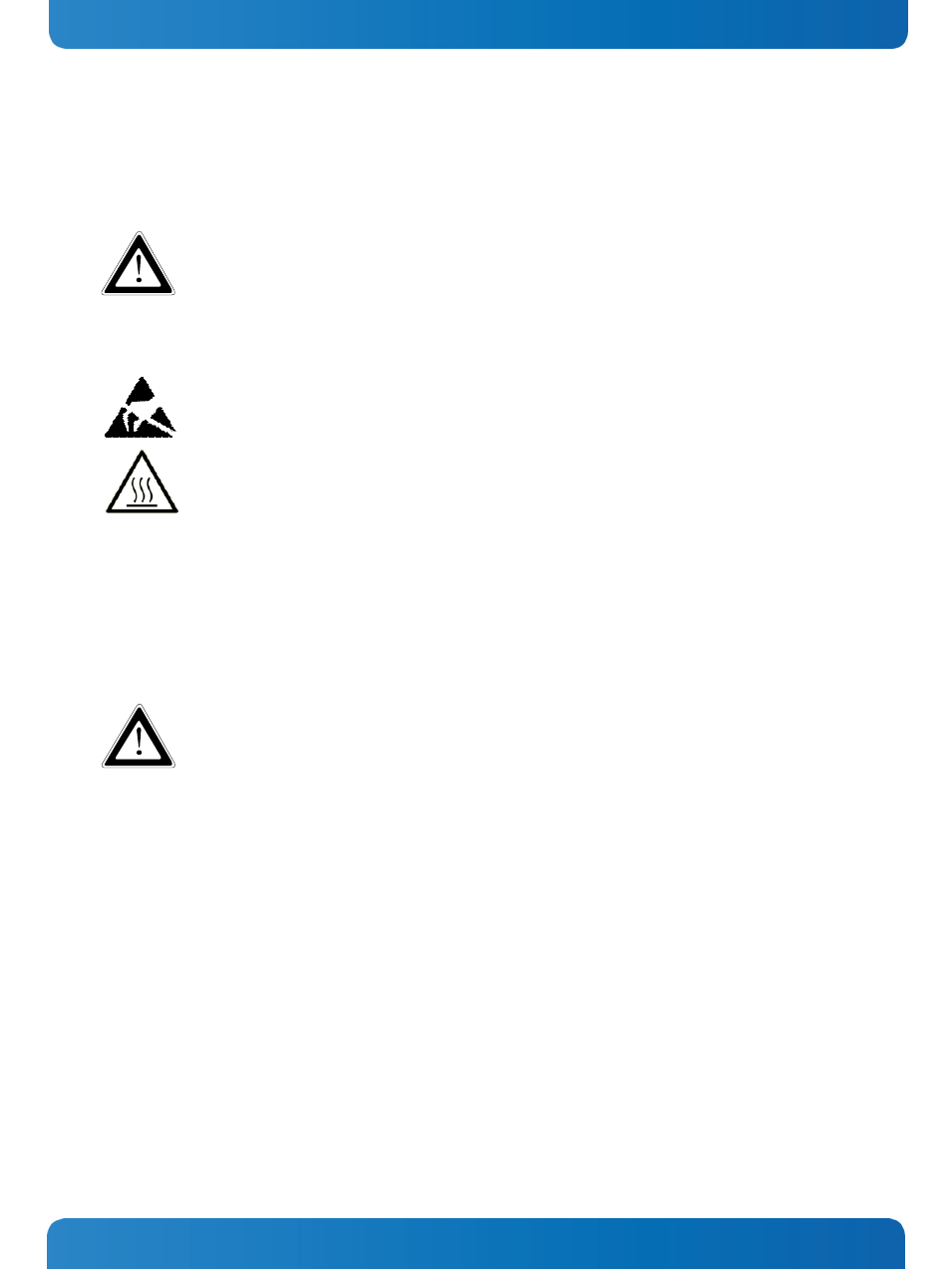
7. Product Description
Micro Client 3 – User’s Guide (Version 1.0)
7.9. Accessing Internal Components
This section contains important information that you must read before accessing the internal components. You must follow
these procedures properly when handling any board components of the system.
Before removing the cover of the MC 3/MC 3W in order to gain access to the internal components, the
system must be powered-down and the power cord has to be disconnected from the power source.
The system may only be opened in accordance with the description in this user’s guide for:
• Configuration of the RS422/RS485 interface.
These procedures have to be carried-out only by qualified specialist personnel.
It is not allowed to operate the system without installed cover.
Please observe the safety instruction for handling assemblies with static sensitive device.
Failure to take heed of this warning instruction can result in damage to the device.
Please observe the warning label “Hot Surface” shown in Fig. 36 and Fig. 37on the rear side of the
cabinet. The MC 3/MC3W chassis may be hot during operation and should not be touched without taking
care.
The material on bottom surface of the enclosure interior where the MC 3/MC 3W is to be mounted, shall
keep at least flammability class UL 94-5VB. Don’t put flammable materials under the device.
7.9.1. Configuration of the RS422/RS485 Port (MC 3 104/121/150/170, MC 3W 156)
In order to change the factory configuration of the RS422/RS485 port [factory settings: refer to the grey highlighted
settings of the SW1 (DIP1-DIP8) (Table 1, Table 2 and Table 3)] proceed as follows:
The new port configuration has to be set before the system is installed on a panel or into an industrial
cabinet. The system must be disconnected from the power source. Disconnect all peripherals. Before you
begin, ensure that you have a clean, flat and ESD-safe surface to work on.
1.
Close all applications, shut down the system properly and disconnect the power cord from the power source.
Disconnect all peripherals.
2.
The MC 3/MC 3W system should lay on a flat, clean surface with the front panel downwards. (Make sure that the display
surface is protected against scratching and damage).
3.
a) For MC 3 104/121/150/170: Unscrew the 5x screws that secure the cover (refer to pos. 5, Fig. 31 and Fig. 37). Put
the screws aside for later use. Lift up the cover and put it aside.
b) For MC 3W 156: Unscrew the 5x screws that secure the cover (refer to pos. 5, Fig. 30, Fig. 32, Fig. 33 and Fig. 36). Put
the screws aside for later use. Lift up the cover and put it aside.
4.
Locate the DIP switches inside the unit (refer to Fig. 41).
38
www.kontron.com
