Kontron Micro Client 3 104 User Manual
Page 45
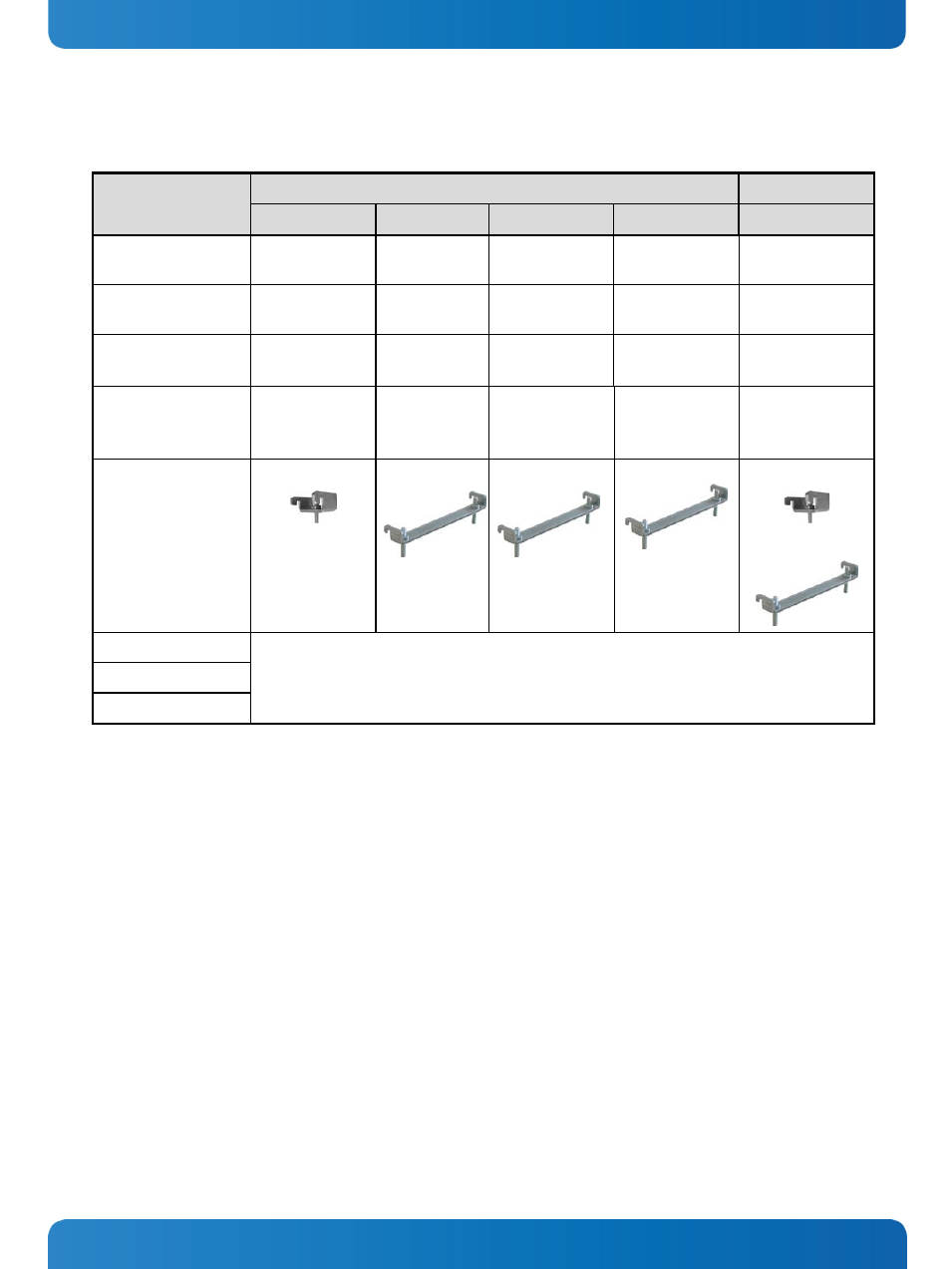
7. Product Description
Micro Client 3 – User’s Guide (Version 1.0)
The mounting clamps with screws (supplied), allow the easy and fast mounting of the MC 3 into an instrument panel or wall
panel.
Dimension for:
Micro Client 3
Micro Client 3W
104
121
150
170
156
Rear side enclosure
(W x H x D)
[mm]
295x234x63.75
324.5x263.5x62.5
406.8x311.4x65.5
416x356x64.5
398x249x63.5
Cut-Out for Mounting
into a Panel (W x H)
297x236[mm]
11.69"x9.29"
327x266[mm]
12.87"x10.4"
409x313[mm]
16.10"x12.32"
420x358[mm]
16.53"x 14.09"
400x251[mm]
14.75"x9.88"
Requirements for
Mounting
Metal mounting
panel thickness for
proper mounting
1.5 – 6.5 [mm]
0.06
"
- 0.26
"
1.5 – 5.5 [mm]
0.06
"
- 0.22
"
1.5 - 7 [mm]
0.06" - 0.28"
1.5 – 9.5 [mm]
0.06" - 0.37"
1.5 - 7 [mm]
0.06" - 0.28"
Used clamps with
screws for mounting
the MC 3
104/156/170
device to a subframe
or panel
8x
6x
8x
8x
4x
4x
Required Tool
Allen Wrench 2 mm
Tighten the screws with a torque of 0.5 Nm
Ensure the vertical and horizontal alignment of the system.
Proper Torque
Mounting Position
Table 7: Requirements for the MC 3 104/121/150/170 and MC 3W 156 mounting into a subframe/panel
To mount the system to a subframe or to a panel, follow these steps:
1.
Assemble the mounting clamp/s with the Allen Screw/s (included).
2.
Depending on the dimension of the display enclosure of your system, cut a hole in the panel/subframe (refer to
Table 7 for the panel cut-out dimensions). The panel where you intend to attach the system must be accessible from
both front and rear side.
3.
The system must be turned off and disconnected from the power source and peripherals.
4.
Insert the system into the panel cut-out from the panel/subframe front.
5.
In order to ensure the protection class IP65 on the front side in the installed condition, the contact surface with the
seal must be clean and flush.
6.
Ensure the vertical and horizontal alignment of the system.
Fasten the MC 3/MC 3W system from the rear using the mounting clamps.
5.
Hook the mounting clamps with screws from the rear side of the panel into the corresponding pairs of slots of the
enclosure.
7.
The system must be attached firmly with the screws. Tighten the screws with a torque of 0.5 Nm (refer to Table 7 for the
mounting requirements).
www.kontron.com
43
