Touch screen care and cleaning, Mc 3w 156 system - front plate – Kontron Micro Client 3 104 User Manual
Page 23
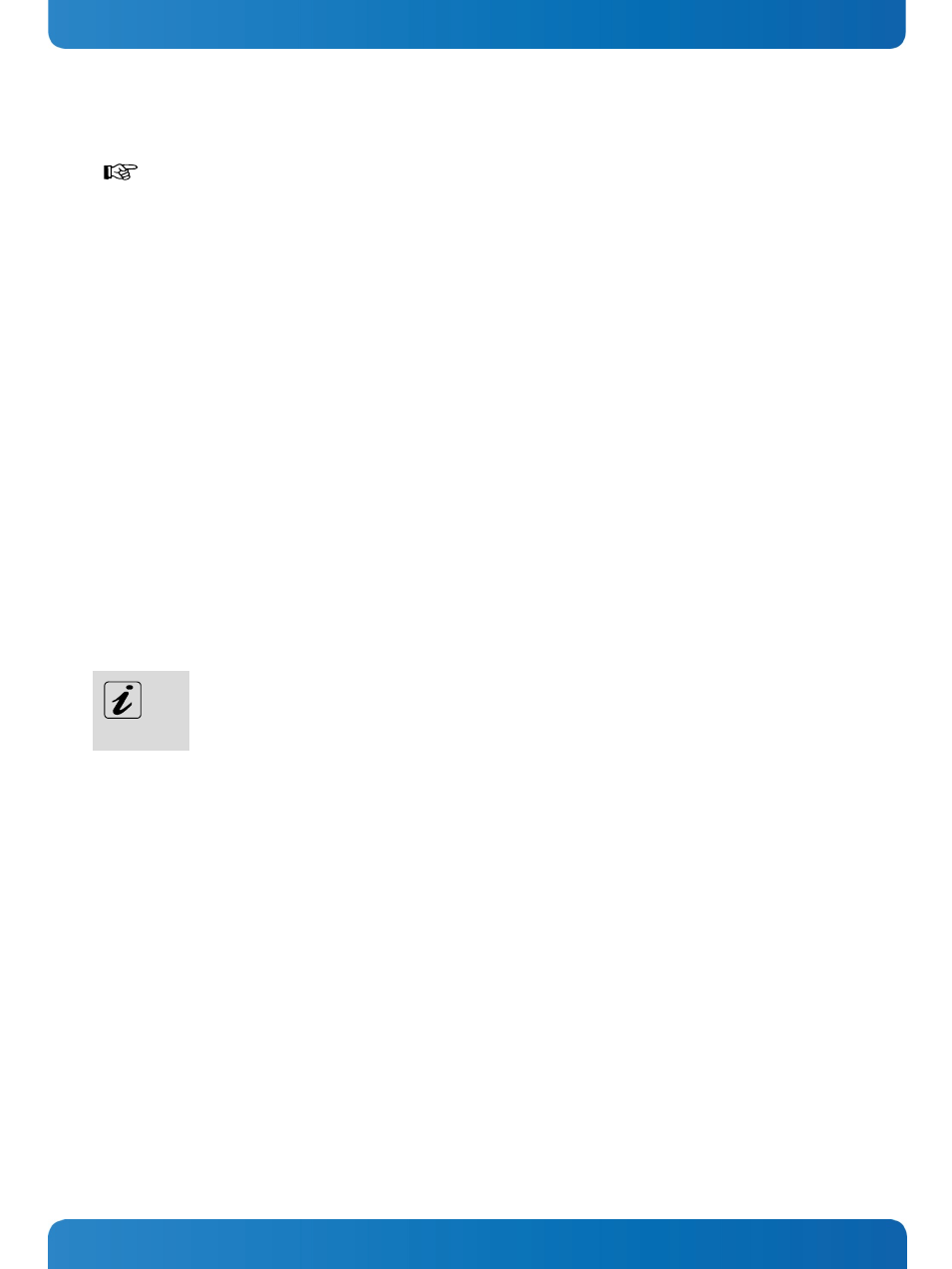
7. Product Description
Micro Client 3 – User’s Guide (Version 1.0)
7.1.4. Touch Screen Care and Cleaning
The front panel and the touch screen are covered by a plastic overlay and care should be taken when
cleaning it.
Mild detergent and water is recommended for cleaning. Use of strong solvents, which could attack paint or plastic, should
be avoided.
The plastic overlay or the touch screen surface is subject to burning and scaring from direct heat sources such as cigarettes.
The display front is sealed against dust, liquids, etc.
The front surface of the touch screen is protected by a flexible plastic foil, so care should be used to avoid using sharp
objects such as knife, pen or pencil tips. Sharp objects can permanently damage the functionality of the touch screen.
Units without a touch screen have a polycarbonate shield, which could be scratched by a sufficiently sharp object.
7.1.5. MC 3W 156 System - Front Plate
The MC 3W 156 system is suitable for installation in an instrument panel or other cabinet.
At the front side of the system, an aluminum front plate with integrated anti-glare glass plate and capacitive touch is
located.
For the outline dimensions of display unit of your system please refer to the chapter 9.3 “Mechanical Specifications”.
7.1.5.1.
TFT Display 15.6" Size with Touch Screen (capacitive)
Unlike the resistive touch displays, the capacitive touch screen needs no further calibration after factory calibration. Only
special, conductive styluses (not included) work with capacitive touch screens.
The capacitive touch screen is factory-calibrated and needs no recalibration.
When using a stylus (not included), make sure to use a special conductive stylus that works with
capacitive touch screens
www.kontron.com
21
