Lan boot screen, Lan boot sdo (am5010), Interface for lan boot (am4010 / am4011) – Kontron AM5010 BIOS User Manual
Page 95
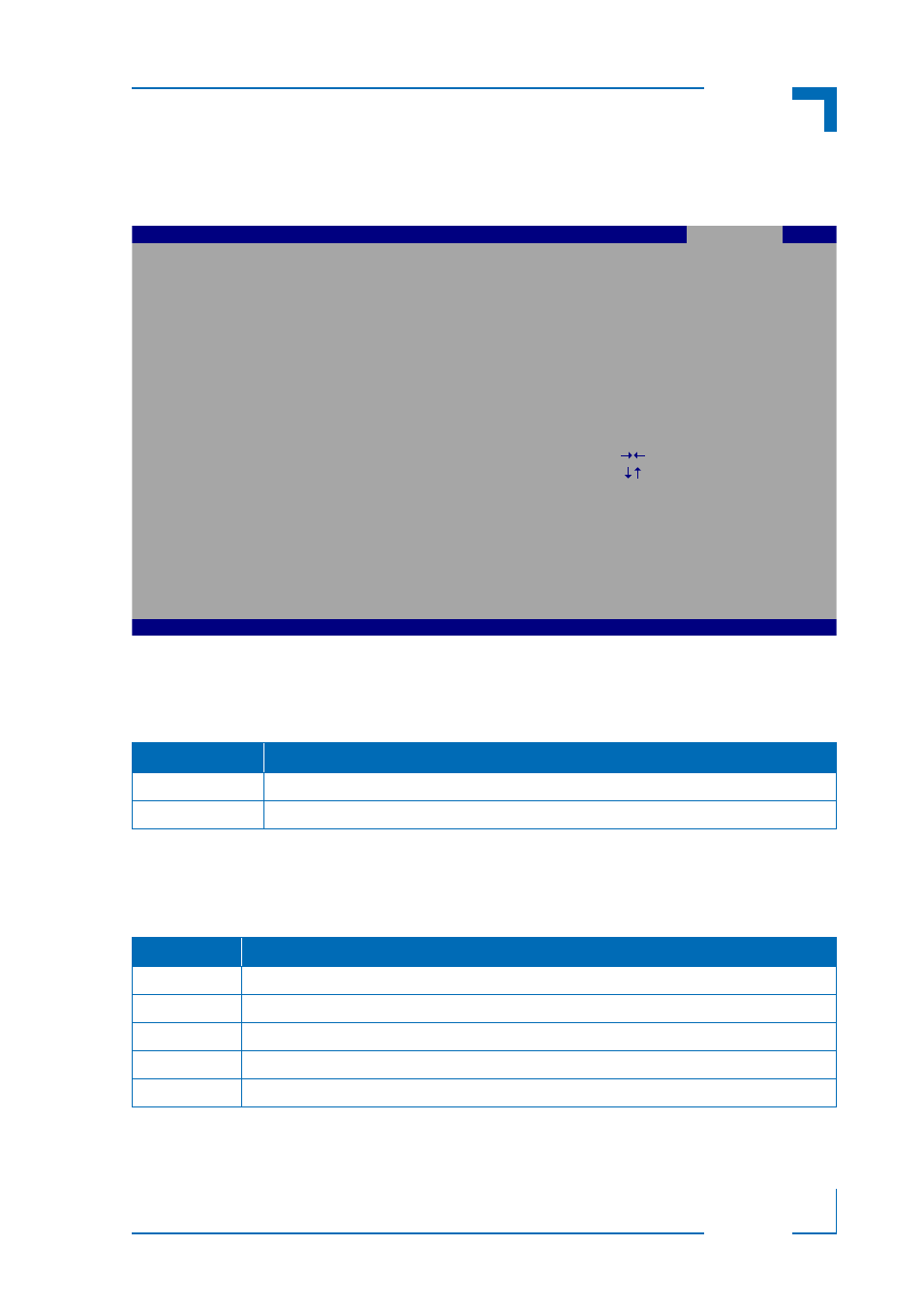
AM4010/AM4011/AM5010 BIOS
OEM Feature
ID 1022-2060, Rev. 2.0
Page 85
LAN BOOT SCREEN
This screen provides two functions for specifying configuration settings.
LAN Boot
SDO
(AM5010)
This function is used to specify the loading of the Ethernet expansion ROM.
Optimal and Fail-Safe default setting: Disabled
Interface for LAN Boot (AM4010 / AM4011)
This function is used to select the Ethernet interface to be used for PXE booting.
Optimal and Fail-Safe default setting: All
SETTING
DESCRIPTION
Disabled
Use this setting to disable the loading of the Ethernet expansion ROM.
PXE ROM
Use this setting to specify the loading of the Ethernet expansion ROM to permit PXE booting.
SETTING
DESCRIPTION
All
Use this setting to specify that all available Ethernet ports are to be considered for PXE booting.
GbE A
Use this setting to specify PXE booting only from this Ethernet port.
GbE B
Use this setting to specify PXE booting only from this Ethernet port.
GbE C
Use this setting to specify PXE booting only from this Ethernet port.
GbE D
Use this setting to specify PXE booting only from this Ethernet port.
Main Advanced PCIPnP Boot Security Chipset
********************************************************************************
* LAN Boot * Choosing any option *
* *************************************************** * adds network booting *
*
LAN Boot
[Disabled]
* device(s) to Boot *
* Interface for LAN Boot [All]
* menu after reset *
* * *
* * *
* * *
* * *
* * *
* * *
* * *
* * Select Screen *
* * Select Item *
* * +- Change Option *
* * Enter Go to Sub Screen *
* * F1 General Help *
* * F10 Save and Exit *
* * ESC Exit *
* * *
* * *
********************************************************************************
v02.61 (C)Copyright 1985-2006, American Megatrends, Inc.
OEM FEATURE
