Ipmi 1.5 configuration screen, Status of mmc, View mmc system event log – Kontron AM5010 BIOS User Manual
Page 42: Clear mmc system event log, Status of mmc view mmc system event log
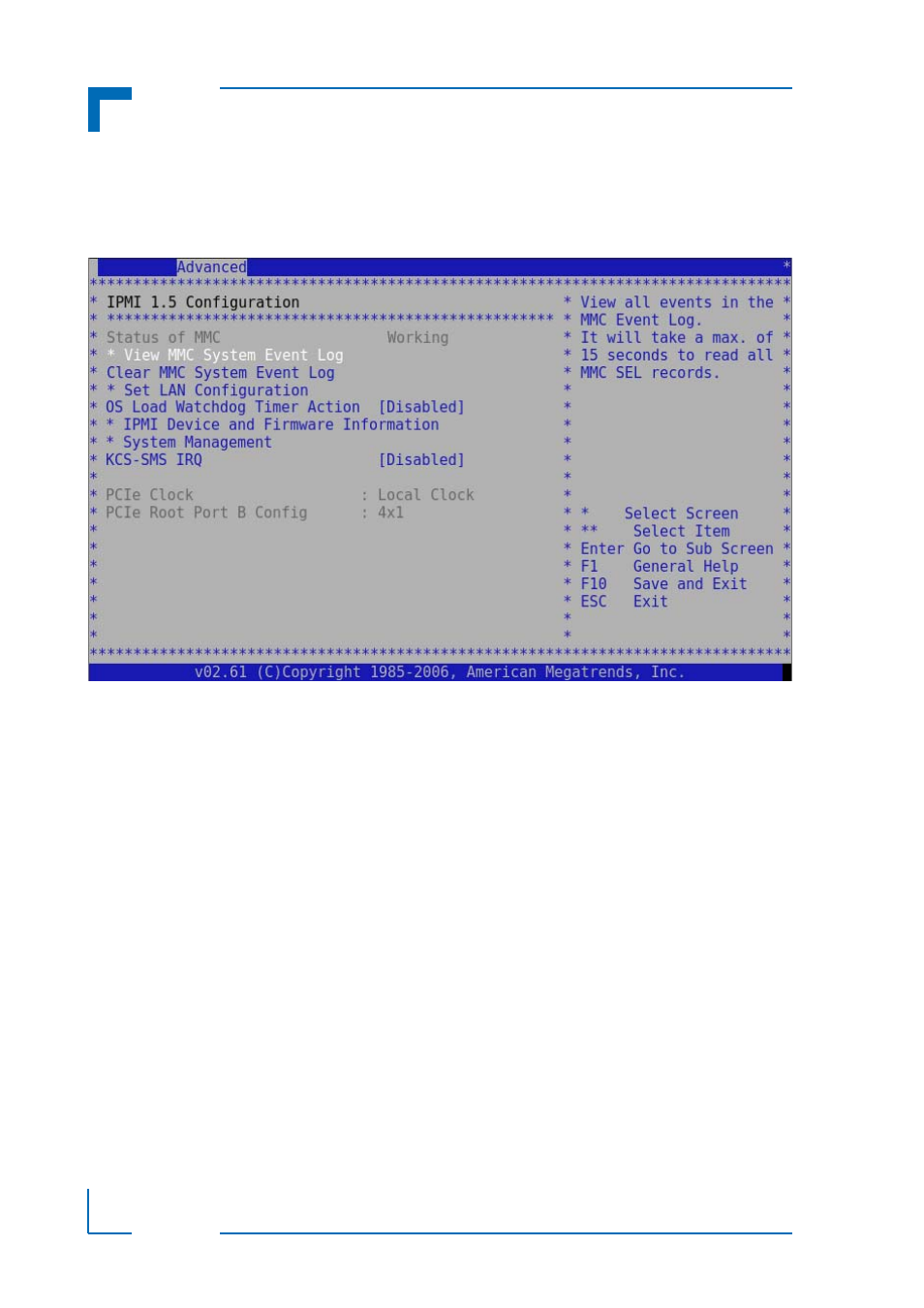
Advanced Setup
AM4010/AM4011/AM5010 BIOS
Page 32
ID 1022-2060, Rev. 2.0
IPMI 1.5 CONFIGURATION SCREEN
The following screens provide the ability to view as well as clear the MMC event log. In addition,
there are functions for accessing sub-screens and for specifying configuration settings.
Status of MMC
This is a display only function which indicates the operational status of the MMC.
View MMC System Event Log
This function is used to view the events recorded in the MMC System Event Log. When select-
ed, a pop-up window is displayed with the log entries.
Clear MMC System Event Log
This function is used to delete all events recorded in the MMC System Event Log.
This manual is related to the following products:
