Elecraft T1 Assembly Manual User Manual
Page 22
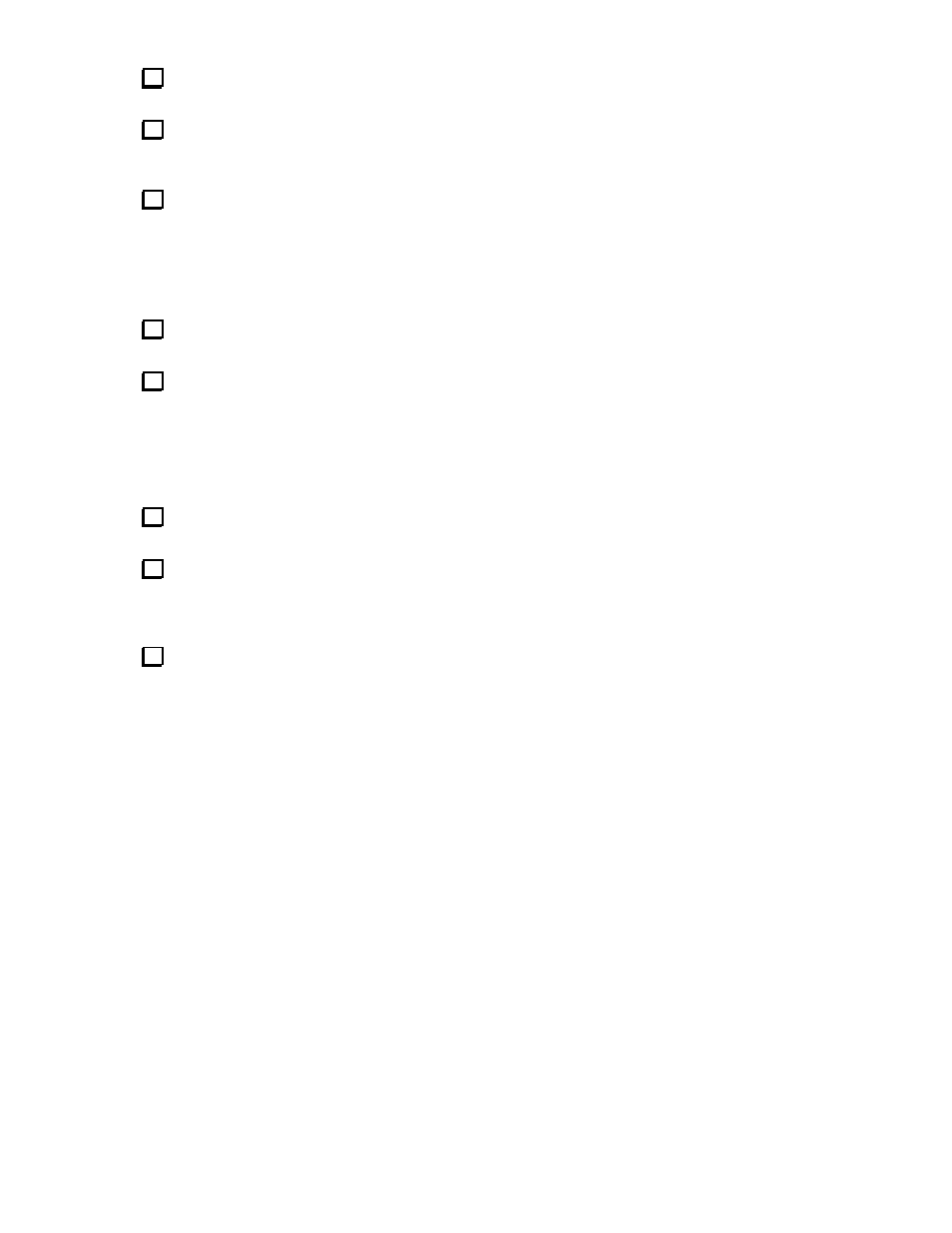
22
Install capacitor C20, .01 µF, LS 0.1” (103). Even though the outline does not indicate it is placed
against the board, fold it down in the direction of the red LED D8 before soldering (See Figure 12).
Bend the leads of diode D3 (1N5817) at right angles to its body and insert it in the space shown on the
control board. Be sure to orient the band over end indicated on the circuit board. Solder only the pad at the
banded end of the diode. You’ll solder the other end in the next step.
Cut a 1.5” (38 mm) length of the red #28 AWG stranded wire. Strip the insulation from 1/8” (3 mm) at
each end and tin the wires. Position one end in the “+” solder pad on the top of the control board. On the
bottom of the board, solder the wire and the remaining lead for D3, then flush-cut the excess wire and D3
lead.
Visual Inspection
Verify that there are no leads or solder fillets more that 1/32” (1 mm) high on the bottom side of the
board.
Use a magnifier and carefully check the board for any missed solder connections or solder bridges.
Resistance Checks
Use your DMM to make the following resistance checks. If the board fails any of the following checks,
carefully check the position and orientation of all parts and inspect the board with a magnifier for solder
bridges or missed solder joints.
Resistance across capacitor C19: between 137 K-ohms and 148 K-ohms. Press S2 and confirm reading
drops to between 117 K-ohms and 135 K-ohms.
Resistance between D3 anode (end without the band) and the “ –“ pad near D7 (ground) where the
black wire is attached: > 100 K-ohms (may show open or infinite on some DMMs). Press S1 and confirm
the reading drops to between 117 K-ohms and 130 K-ohms. If the resistance is higher, try reversing your
DMM leads.
Set your DMM to diode test. Connect the negative probe to either end of resistor R9. Touch the
positive probe to the following pins on J5 and verify that the diode tester shows approximately 1.6 volts
forward drop across each LED. J5 is the connector at the opposite end of the control board from R9. Pin 1
is the round pin at the end near S2. Each LED may also light up when the test voltage is applied (not all
diode testers supply sufficient current to produce light):
__ Pin 1: Red LED
___ Pin 2: Yellow LED
__ Pin 5: Green LED
