Add titles to recordings, Creating character titles, Press operate button – Canon E800 User Manual
Page 63
Attention! The text in this document has been recognized automatically. To view the original document, you can use the "Original mode".
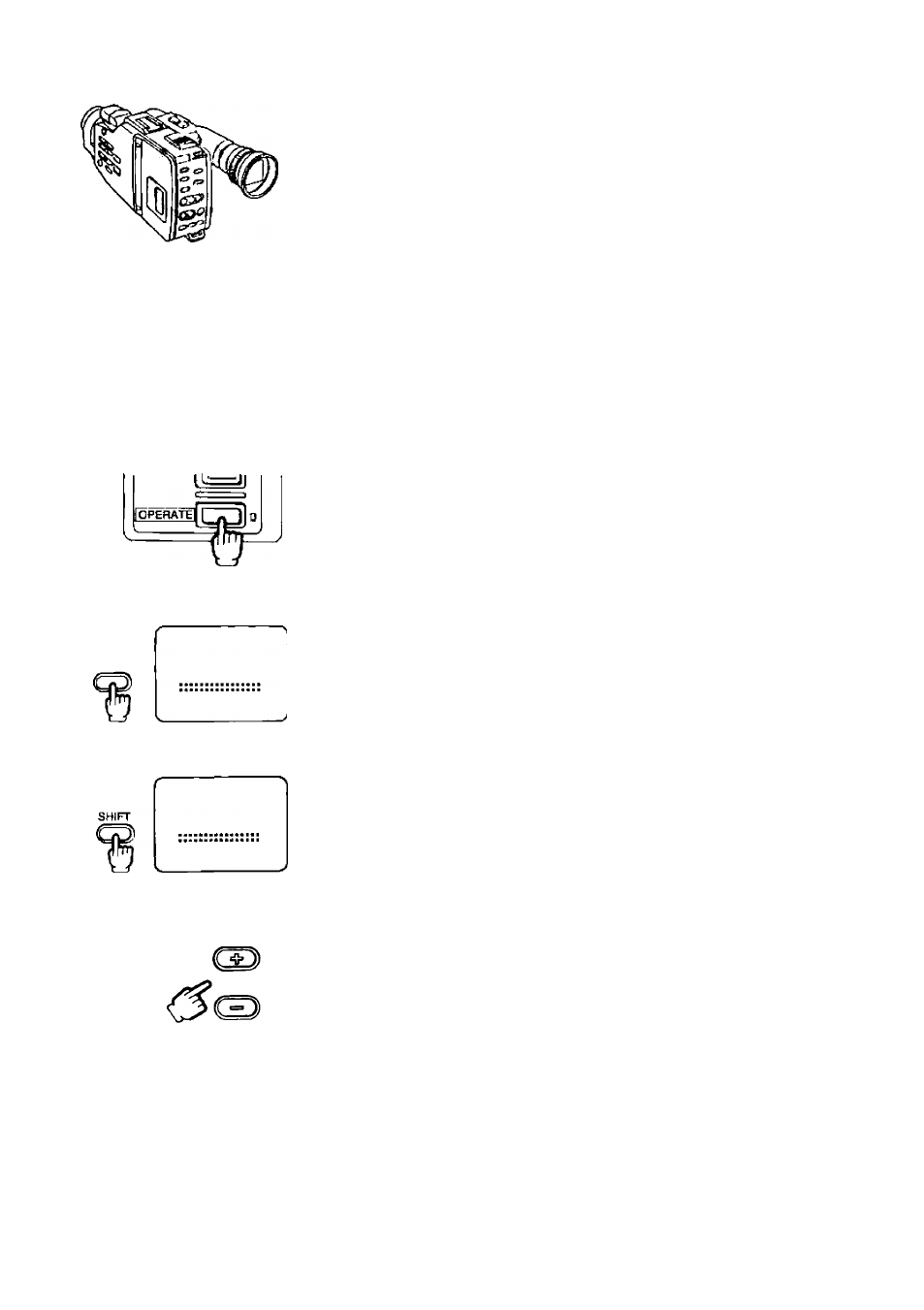
Add Titles to Recordings
The camera allows you to create and store character and digital titles, which
can be superimposed on recordings together with the date and/or time.
Creating Character Titles
Remember to create your title before you start recording.
The title may be one or two lines of up to 16 characters each.
1
Press OPERATE button.
• OPERATE/CAUTION indicator lights up.
SET
CTITLE/DATE
Press SET C.TITLE/DATE button to display title lines in
viewfinder.
• A flashing dot or character indicates that the cursor is present.
Press SHIFT button to move the cursor to position where
you want to start the title.
• Press once to move cursor one space right.
• Press and hold to move cursor continuously.
• Cursor does not move backwards.
Use + and — buttons to scan list of title characters.
• Press + button to scan forward through the list.
• Press — button to scan the list in reverse order.
• Press once to scan characters one at a time.
• Press and hold to scan characters quickly.
Title Characters List
- □ A B C D E F G H I J K L M N O P Q R S T U V W X Y Z A O U 0 A / E N g E n
----------------- ► &
9 8 7 6 5 4 3 2 1 0 --------------------
C
• If you select □ , a flashing dot appears in the viewfinder, but a space will
appear during acmal recording and playback.
• Press both + and — buttons simultaneously to erase all characters at and
to right of cursor.
50
Advanced Functions
