Record review, Place camera in record pause mode, Rec search press rec. search © button – Canon E800 User Manual
Page 38: Press start/stop button to resume recording, Explanation: record review, Press rec. search © button
Attention! The text in this document has been recognized automatically. To view the original document, you can use the "Original mode".
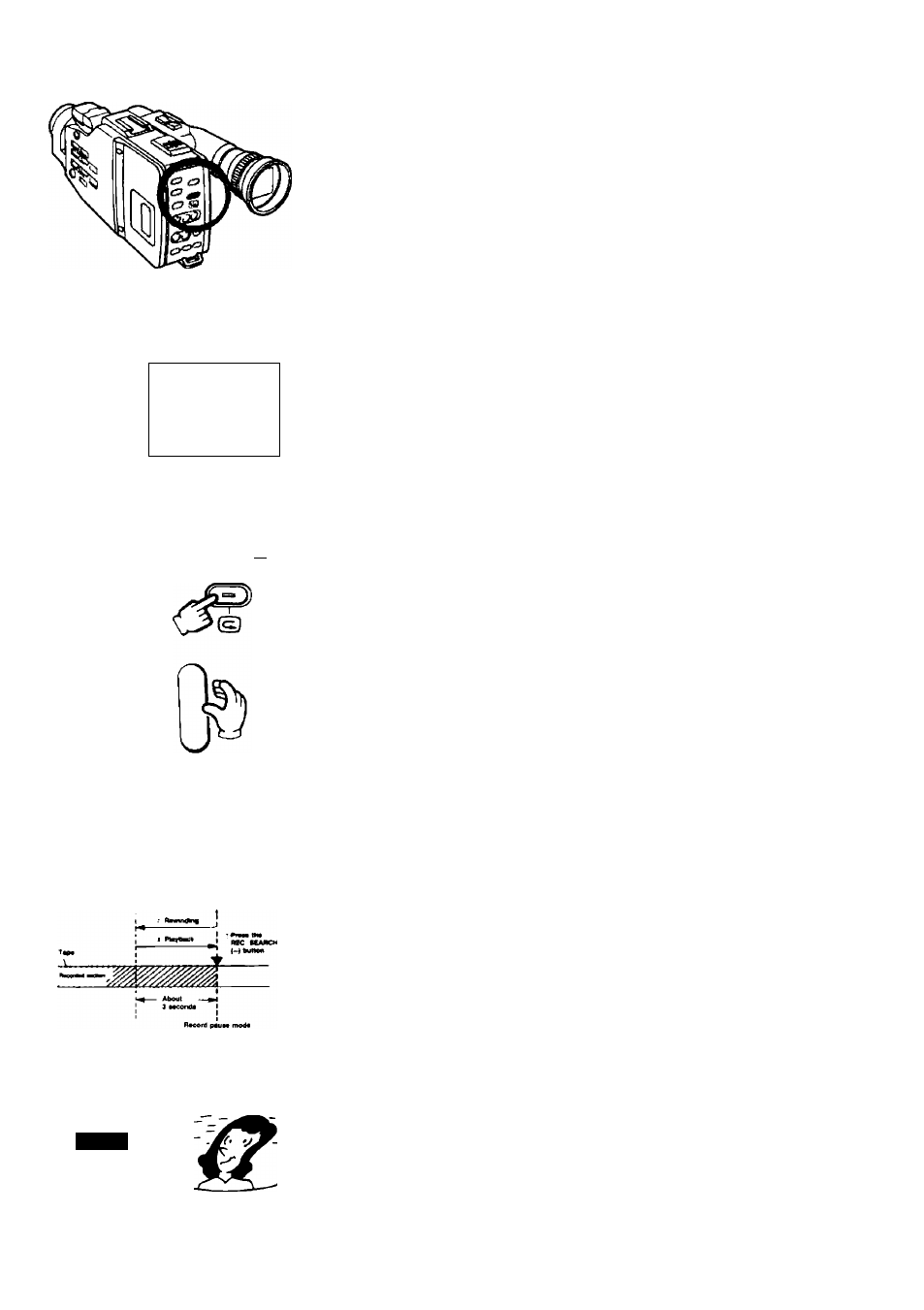
Record Review
Press REC. SEARCH @ button during record pause mode to play back the
last segment of recorded scene (approximately three seconds) in the
viewfinder.
r
^ F
A
u S E
______ )
Place camera in record pause mode.
REC SEARCH
press REC. SEARCH © button.
to • Scene plays back in viewfinder.
Press START/STOP button to resume recording.
• Recording starts again from where it left off.
E xplanation:
Record review
Plays back your recording in the order © to (5) as shown left, after record
pause mode is entered. The camera returns to record pause mode after
playback has ended.
N otes:
J
Noise bar
Noise or skew may appear on the screen during record search mode or
record review mode. This is not a malfunction.
Tape rewinds approximately 0.3 second for each record review, so each time
you use record review the last 0.3 second of the recorded scene is lost.
Avoid record reviewing the same section of tape over and over.
Skew
(distorted picture)
Record Search (Assembly Editing)/Record Review
25
