Connecting to a tv, Connectic ■ 3ul, Connecting to a regular tv – Samsung HMX-Q10TNIHMX-Q100TNIHMXDQ130TN User Manual
Page 85: Connecting to a tv connectic ■ 3ul
Attention! The text in this document has been recognized automatically. To view the original document, you can use the "Original mode".
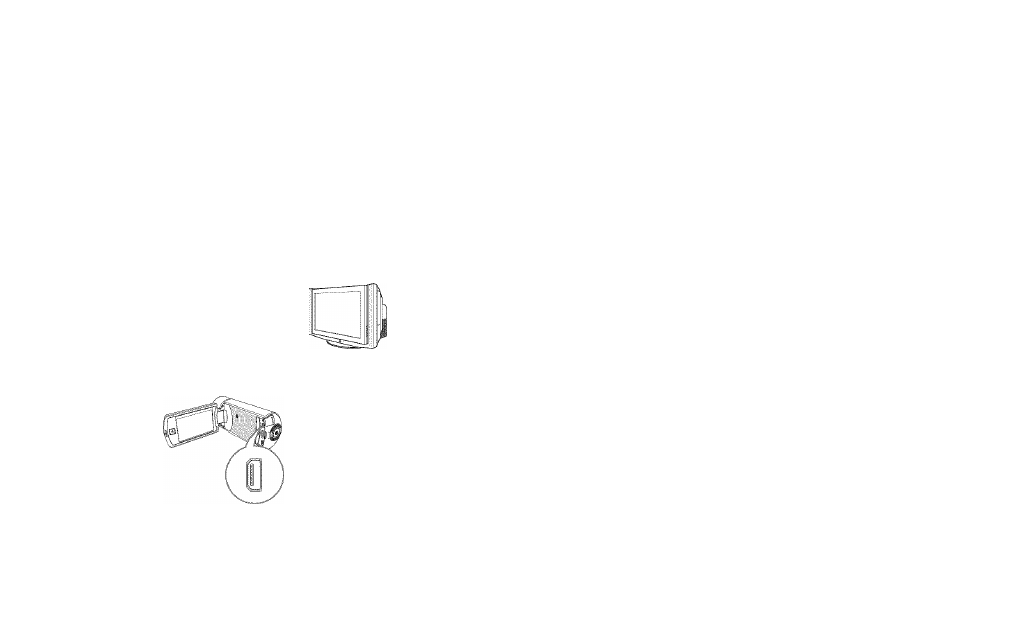
Connecting to a TV
CONNECTIC ■ 3UL
You can view images recorded with your camcorder on a regular
TV that supports standard definition. This camcorder supports the
composite output for standard definition video transfer.
B
Use the AC power adaptor to power the camcorder when you attach it
tnaTC/
I
Connecting an Audio/Video cable for the
composite output
Regular TV
© ©
0
Signal flow
Audio/Video cable
1 Connect the camcorder to a TV with an Audio/Video cable.
2
Set the TV’s input or source selector to the input you’ve
attached the camcorder to.
• Refer to the TV’s instruction manual to see how to select the
TV input.
3 Select the playback mode on your camcorder, and then start to
play back videos or photos, ^page 42-46
I * Make sure you’ve connected the camcorder to the correct input
I .... jacks. The TV screen may not display the right video information if
connected incorrectly.
• When connecting to a TV using the Audio/Video cable, match the
color of the cables to the color of the corresponding jacks.
• Video input may appear green depending on the TV. If this occurs,
connect the yellow plug of the Audio/Video cable to the green jack of
the TV.
• When the camcorder is connected to a TV with more than one kind
of cable, the camcorder outputs video signals in the following order
of priority:
- HDMI Audio/Video (composite) output
• This camcorder is provided with the
"TV Connect Guide”
menu
function. If you try to connect the camcorder to a TV and don’t have
your user’s manual, you can use the
“TV Connect Guide”
menu
function to view connection instructions on the camcorder’s screen,
"•page 71
•
If your TV has one audio jack (mono input), connect the yellow plug
of the Audio/Video cable to the video jack, the white plug to the
audio jack, and leave the red plug unconnected.
• When you connect the camcorder to a TV using the AudioA/ideo
cable, images recorded in high-definition image quality (“Fuii HD
1080/60i” or “HD 720/60p”) are played back in standard definition
image quality.
81
