Samsung HMX-Q10TNIHMX-Q100TNIHMXDQ130TN User Manual
Page 15
Attention! The text in this document has been recognized automatically. To view the original document, you can use the "Original mode".
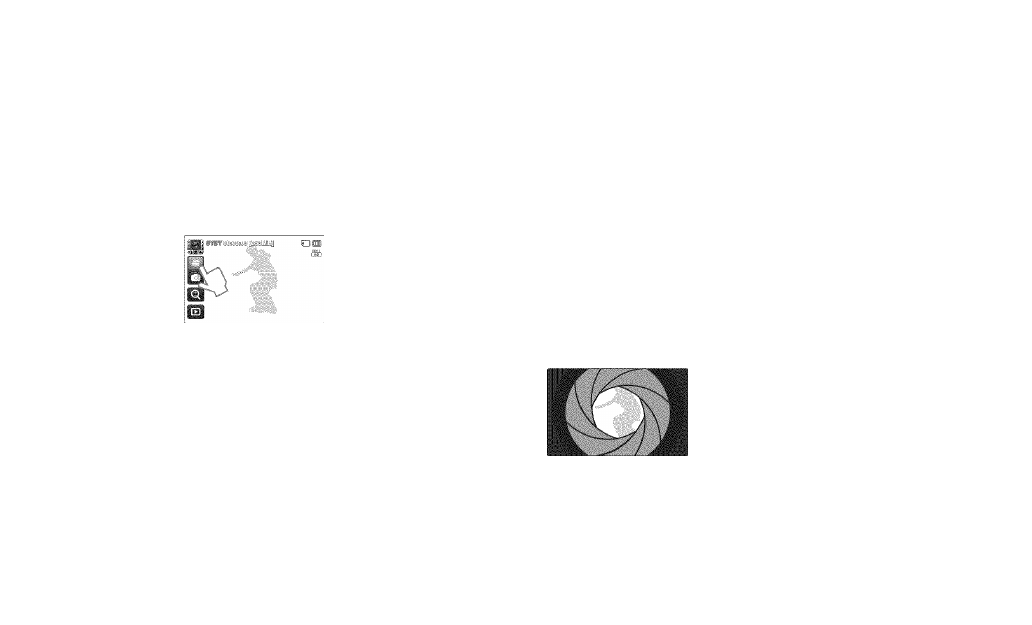
give you the clearest video quality.
ratio.
1
Open the LCD screen.
1
Open the LCD screen.
2
Select the video recording mode by touching the Video
recording mode («. ) tab
2
Select the photo recording mode by touching the Phot
recording mode ( ) tab.
3
Press the Recording start/stop button.
• To stop reoording, press the Recording start/stop button.
1^1 ® '
0
3
Press the Recording start/stop button.
• The shutter sound is heard and the photo is records
The default video resolution setting is “Full HD 1080/601’’. You can
also record with SD (standard definition) video quality.
When you close
the t
On STBY mode (pow
quickly
when
you opc
5 to the
icordip
Quick
11
