Ei el, Qш ^ iij ■— о, Gj ,. ж-v..................... о – Samsung HMX-Q10TNIHMX-Q100TNIHMXDQ130TN User Manual
Page 45
Attention! The text in this document has been recognized automatically. To view the original document, you can use the "Original mode".
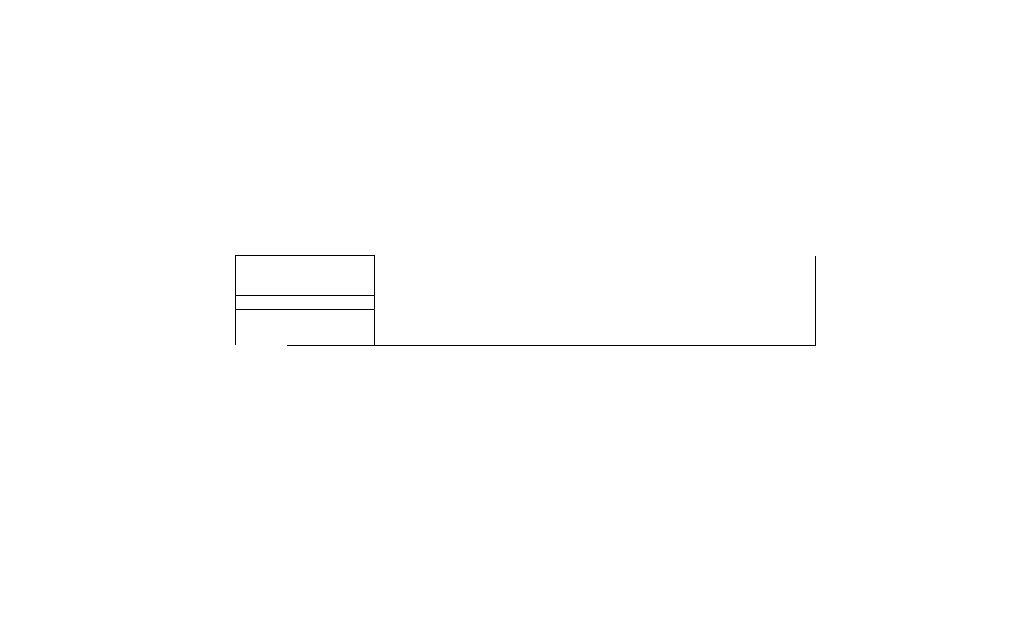
Ва;
)Н(
You can switch to th^ playback mode by selecting
“Album”
on the Home menu. You can also switch the operation mode directly into the playback thumbnail display
i.,- ii.iicN'Vj
:i-u; I U;
■» Tsi''; (Y'O'A
d ¡i|c- j- ij.!'.[с;1|!-<] ii: ¡гь- iivn'iil';-ii'd
• Ji ;r; ( ;-i!i|C!.-!Vi;^i
li');- ¡1И i o ¡ 1 ; i i d-;.p!;y HiCii ¡-;
-Hi ih'^ Si/ii« Ъ. iTuvi'• tj ;;И
i'-' 1 i^'-'/i. Ho'/i -VCt, ;ч1! ;.П!: сГ;-,';:-;! ■ ii';, • vidi''> ot j 4к'.-Г(> Иг
-\\
tiliH
vl-.-7; d:-[,!0,- ■'•j •hC'liC i',y i.;.:.-. ¡¡¡n'j i | if • V Y-:
liv ;ini-li-'v|
i tii'
i'-'ic- ii
A--!.
i-'iii Ol'i il if •
I
СЛ)
i' •'■•I I.
' You can easily change the playback mode by touching the LCD screen or using the button as shown in the following figures:
;
Using the Playback J5ii tab
ОШ
, ....
Ш
Q
Ш ^ iiJ ■—
О
w
4
—
\
——L'—-
W
gj ,.
Ж-v.....................
о
Using the Home (#) button
Ei El
О
-a
Ж.И
Ш
&
u
Ш
'A i . - : - f , f ! ,f....r.-r ;l I'.• lu' iM: 'O!'!..'!.1
•• • I •/
•¡■.•■..lisvy ThumLnair' м i ii ;i!ii'i.-. и.' ib
A-p
I'i ¡.li.-f/i.i.i I' m-.-'lf- ro liy n-f 'it'liivj rnoi.ls- гг ¡.iri.r.sirvi ii;. • Recording start/stop I-i
I! • Zoom dial. ¡..•U'.j'.
41
