I photo recording mode, Triilm, Getting – Samsung HMX-Q10TNIHMX-Q100TNIHMXDQ130TN User Manual
Page 22: The camcorder
Attention! The text in this document has been recognized automatically. To view the original document, you can use the "Original mode".
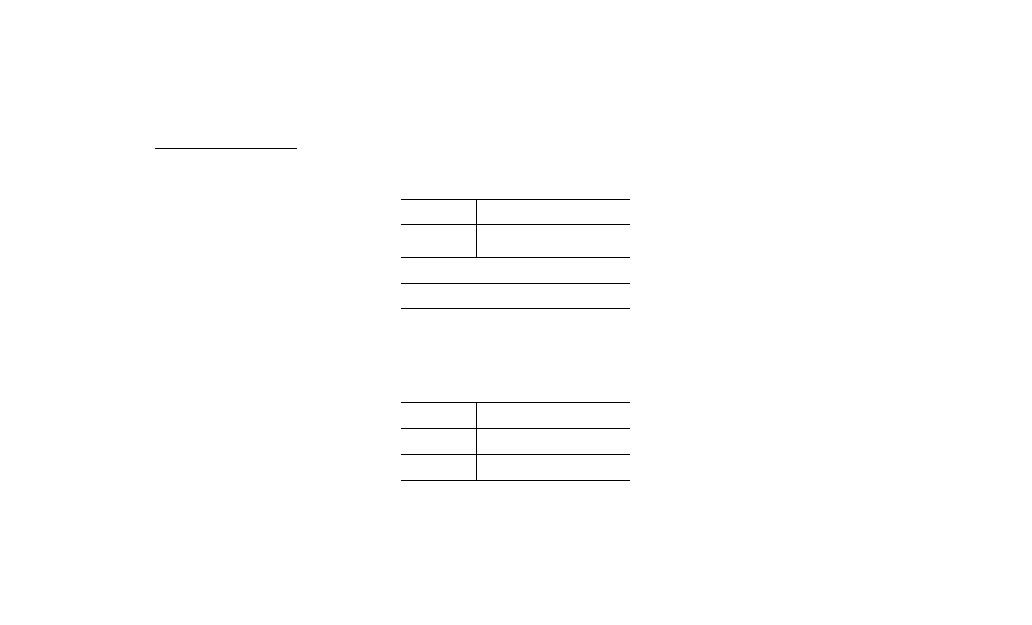
Getting
to know
the camcorder
HI
This On Screen Display (OSD) is shown in the photo recording mode oniy.
Select the photo recording mode, «-page 26
I Photo recording mode
m.
a
'triilM
" i /dgCia* *
Left of the LCD screen
t Auto mode/Manual mode
/Art Film mode
0
Video/Photo recording mode tab
B
Zoom tab
B
3ck tab
Center of the LCD screen
■■■■■■■■
image counter (total number
ordable photos)
ss
Zone (Visit}
■ ■ ...
Time
Right of the LCD screen
d
Stmoqe media {Memory card}
Battery information {remaining
< hdige level}
Optical zoom/Digital zoom bar
«3
Photo resolution
Tele Mo< ro
OIS Duo
\WM\
*
The
total
number
of
recordable
photos
is
based on available space on the storage
media.
• The largest number the OSD Image
Counter can display is “9,999".
18
