Xposure value), Back light – Samsung HMX-Q10TNIHMX-Q100TNIHMXDQ130TN User Manual
Page 55
Attention! The text in this document has been recognized automatically. To view the original document, you can use the "Original mode".
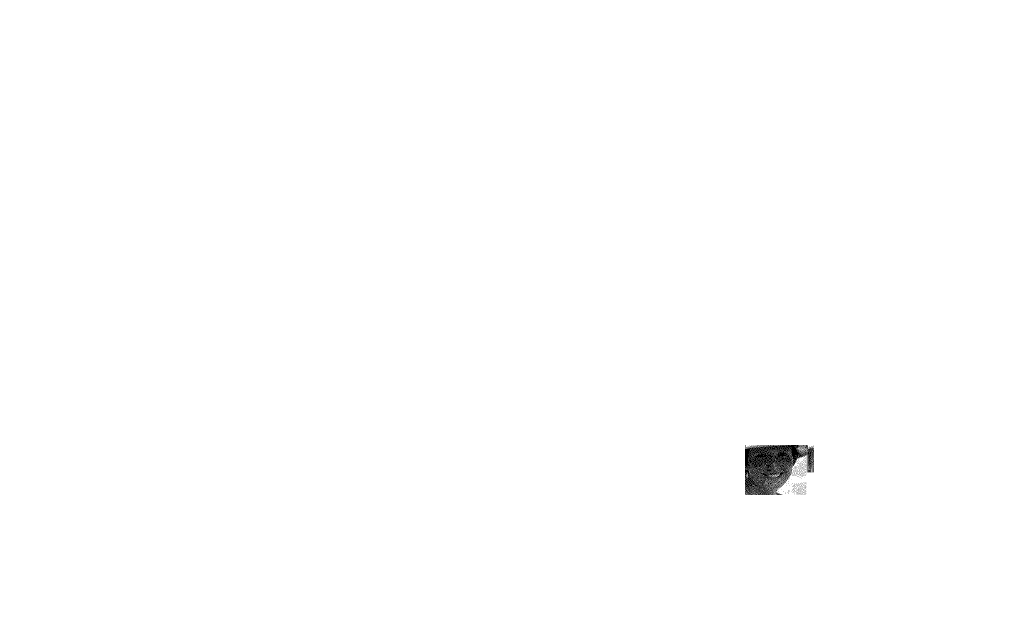
.xposure Value)
Depending on the intensity of the ambient light, your videos and
photos may be too bright or dark. In these oases, you oan adjust the
exposure to net a better videos and photos.
1 Press the
Home {^) button -* touoh “Manual"
touch the FV (
1
^ ) iai^
2 Touch the decrease (O) or increase (O) tab to adjust the
setting values.
• The setting vaiues range from -2.0 to +2.0
Bv.i
B
Back Light
When a subject is lit from behind, this function compensates for
back lighting so that the subject does not appear too dark.
1 Press the
Home (-^) button ^ touch “Manual" ^
touch the Back high
2 Touch the desired submenu item.
m
0(ml
Off
Disables the function.
On
(^Q): Backlight compensation brightens the subject.
|•'•X|
k. jh,-.
,[ ; ij. Ji.i
i
t(: I;
t '-I I li).;
phohiorai.tv'. Ih-:-' iivi'n !|:!.;i!i'•
'i-;ti:'”:; ii ¡c.-
■•.;i iakir-ii
photos or vidéos. The higher the number, the greater the exposure.
For example, f- 0.3 lets in more light than ^Qu3.
It typically occurs when;
• The subject is in front of a window,
• T>y-- ¡.-.•iSiir'i yr-ii ■.V.'iüT l(,
wearing white or shiny clothes and is
placed gainst a bright background.
The person’s face is too dark to
distinguish his/her features.
• The subject is outdoors and the
background is over
The light sources a
The subject is in frc
background.
30 bright,
t of a snowH
■
■
51
