Lcd brightness, Guideline – Samsung HMX-Q10TNIHMX-Q100TNIHMXDQ130TN User Manual
Page 71
Attention! The text in this document has been recognized automatically. To view the original document, you can use the "Original mode".
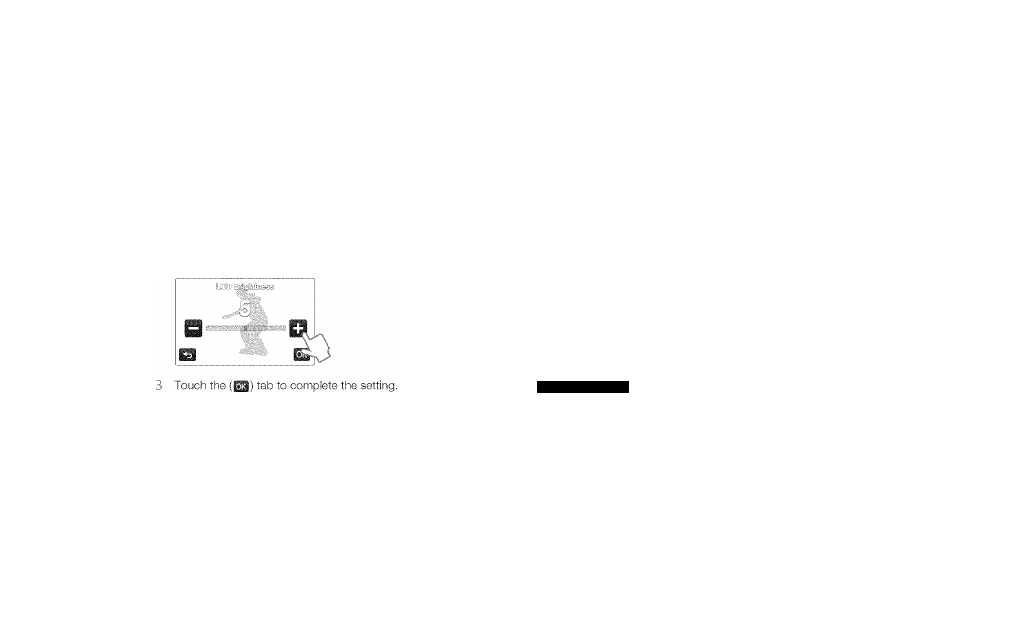
LCD Brightness
This camcorder’s LCD brightness is optimized at the faotory.
However, you oan adjust the LCD brightness acoording to the
ambient environment.
1 Press the
Home (^) button -* touch “Settings” -* “Display”
“LCD Brightness”.
Guideline displays straight line patterns on the LCD screen that can
help you set the image oomposition when recording images. The
camoorder provides 3 types of guidelines.
Guideline
1 Press the
Home (‘^) button ■
“Guideline".
• touoh
“Settings" — “Display’’ ■
2 Touoh the decrease (O) or increase (Q) tab to adjust the
setting values as you want.
• You can set values for LCD brightness between 0 and 10.
2 Touch the desired submenu item.
4 To exit the menu, touch the Return (Q) tab.
B
» If the surroundings are too bright, adjust the brightness of the LCD
screen,
• Adjusting the LCD screen does not affect the image you are
recording.
• A brighter LCD screen consumes more power.
Grid
B Safety Zone
3 To exit the menu, touch the Return (Q) tab.
Submenu items
Off: Disables the function.
Cross {EE)' Plaoing the subject at the center cross point puts the
subjeot in the middle of the frame.
Grid O): For recording multiple subjects. Putting subjects at or near
the grid cross points creates a balanced composition.
Safety Zone (i + I): Positioning subjects within the Safety Zone rectangle
ensures they will be recorded.
Positioning a subjeot at the cross point of a guideline provides a
balanced composition.
Guidelines are not recorded.
67
