Recording videos, Bcoí, Y ! oíd b – Samsung HMX-Q10TNIHMX-Q100TNIHMXDQ130TN User Manual
Page 40
Attention! The text in this document has been recognized automatically. To view the original document, you can use the "Original mode".
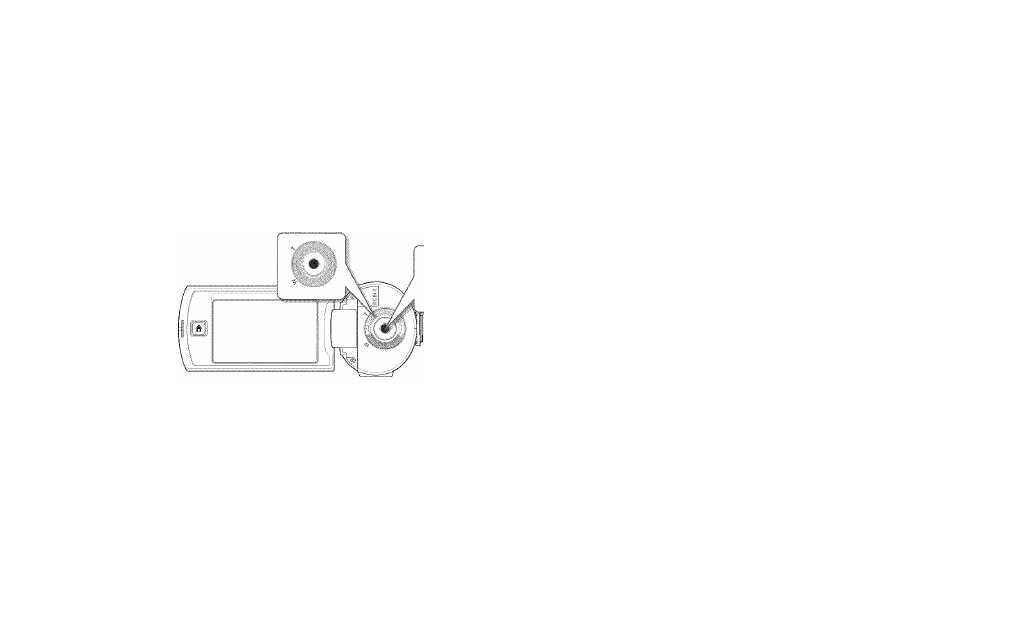
BCOÍ
RECORDING VIDEOS
This camcorder supports both High Definition (HD) and Standard
Definition (SD) image resolutions. Set your desired resolution before
reoording. '^page 63
I • Insert a memory card, "“page 30
I • Select the video recording mode, “»page 26
• Open the Lens cover by using the Lens open/close switch. "*page 16
2
Press the
Recording start/stop button.
* The recording (#) indioator appears and reoording starts.
• y ! OÍD
B
3
To stop reoording, press the
Recording start/stop button again.
The camcorder allows you to pause temporarily while recordinc
video. With this function, you can record your favorite scenes a
single video.
i
Touch the Pause (Lj,J.J) tsb on the LCD screen to pause while
t ' i - t ! :N. l-in::|i H
r
.
-
■
*
■ 1; ¡1, i'..
¡m;;.
1 Select a subject to record.
• Adjust the LCD screen to the best angle for recording.
* Use the
Zoom dial or Zoom {©) tab on the LCD screen to
adjust the size of the subject, ^page 40
m
36
