Using the menu items, Menu items, I art film menu items – Samsung HMX-Q10TNIHMX-Q100TNIHMXDQ130TN User Manual
Page 52: Usirig 'the menu rterns, Using the menu items menu items, I manual menu items i art film menu items, Album menu items
Attention! The text in this document has been recognized automatically. To view the original document, you can use the "Original mode".
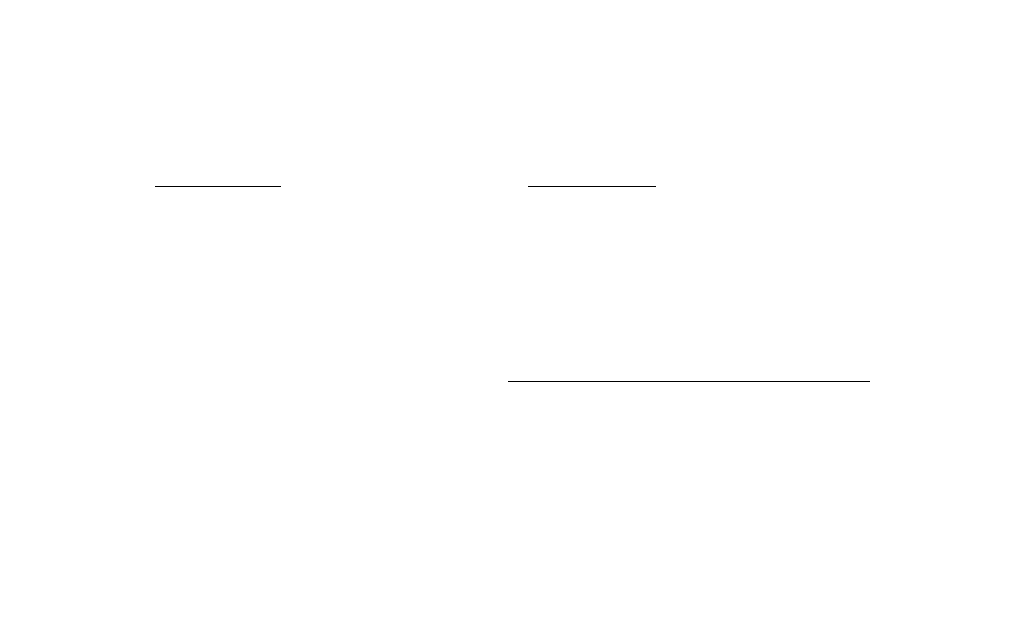
Using the menu items
MENU ITEMS
® The items available in each menu vary depending on the operating mode.
® For item operation details, see the page number listed under Page in the table.
I Manual menu items
I Art Film menu items
• : Accessible
X : Not accessible
• : Accessible
X : Not accessible
White Balance
»
»
Auto
50
Fader
»
X
Off
54
Time Lapse RFC
»
X
Off
55
EV
»
»
0
51
Digital Effect
»
»
Off
57
Back Light
»
»
Off
51
■ Album menu items
Self Timer
X
»
Off
52
Super C.Nite
»
X
Normal
52
Delete '
«> '
«> '
«>
' «>
■ 58
Cont. Shot
X
»
Off
53
Protect
X
»
X
»
OFF
59
Divide
X
»
X
X
60
Focus
»
X
Auto
53
Combine
»
X
X
X
61
File Info
X
»
X
»
62
48
This manual is related to the following products:
