Digital zoom, Other settings – Samsung HMX-Q10TNIHMX-Q100TNIHMXDQ130TN User Manual
Page 69
Attention! The text in this document has been recognized automatically. To view the original document, you can use the "Original mode".
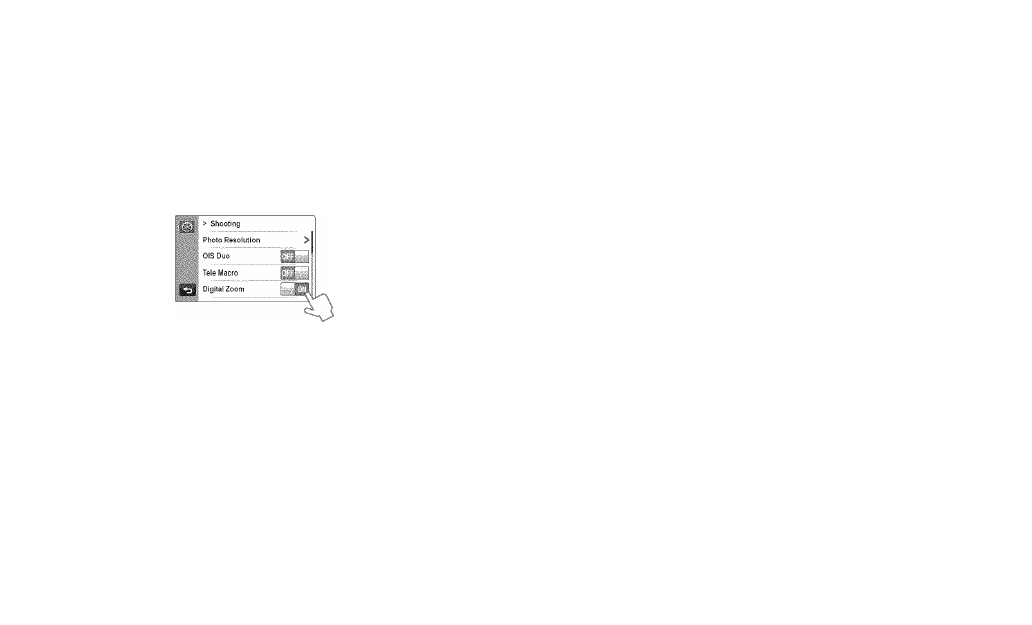
other settings
Digital Zoom
The images optically magnified by the iens can be electronically
magnified up to the maximum 200 times.
1 Press the
Home (■^) button -* touch “Settings” -* “Shooting”.
2 Touch the desired item next to
“Digital Zoom".
3 To exit the menu, touch the Return (Q) tab.
The top of the bar shows the digital zooming zone. The zoorning zone
oi.i-i Pt -;
i''.!-; voo
ihr= Zoom dial ‘.¡t nr;-.; -iir -
ml,\
Digital rangef
I Optical range
Zoom indicator
You can choose the 3x3 or 4x4 type as the thumbnail view display.
1 Press the
Home (#) button ^ touch “Settings" ^ “Playback”
-* “Thumbnail”.
2 Touch the desired submenu item.
OFF: Disables the digital zoom function. Only optical zoom is available.
ON: Enables higher digital zoom magnification.
n When you use the digital zoom, the camcorder processes the image
J digitally more than in the optical zoom mode. As a result, the image
• :ion may deteriorate.
H
To exit the menu, touch the Return (Q) tab.
3X3: Displays the 3x3 type as the thumbnail view display.
4X4: Displays the 4x4 type as the thumbnail view display.
65
