I photo playback mode: thumbnail view, I photo playback mode: single view, Fmcs – Samsung HMX-Q10TNIHMX-Q100TNIHMXDQ130TN User Manual
Page 24: Diok'.'cmon, Getting, The camcorder
Attention! The text in this document has been recognized automatically. To view the original document, you can use the "Original mode".
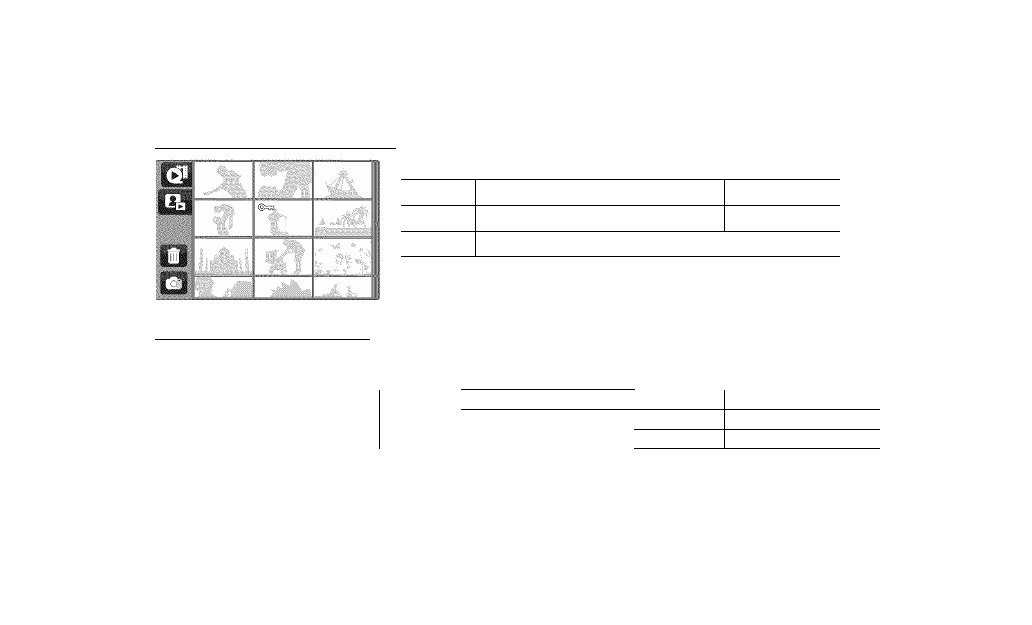
Getting
to know
the camcorder
This On Screen Display (OSD) is shown in the photo piayback mode only.
Select the photo playback mode, '■»page 41
I Photo playback mode: Thumbnail view
m
vini'.'n inumi.innii VK'iw lan
m
Photo recording mode tab
m
iTinio inumnnaii viirw lan
Erase protection
B
uiMivio lan
I Photo playback mode: Single view
Ml
20
Jim o ■!
fMcs!
Top of the LCD screen
Bottom of the LCD screen
®=oo
......
I.
Photo playbaok mode
m
iniimnnaii vii'.'W iar>
Photo image counter {current
image/totai number of recorded
images)
B
MENU tab
C3
Slide show start tab
' File name (file number)
Stotacie tnedid (memon, < atd)
remaining
battery level)
ITiniO |■(■■;:-;^)lUllпn
DioK'.'cmon
Playback zoom
ia
I.1
~ X8.U)
