Jick start quic, You can record videos in h.264 formati – Samsung HMX-Q10TNIHMX-Q100TNIHMXDQ130TN User Manual
Page 14
Attention! The text in this document has been recognized automatically. To view the original document, you can use the "Original mode".
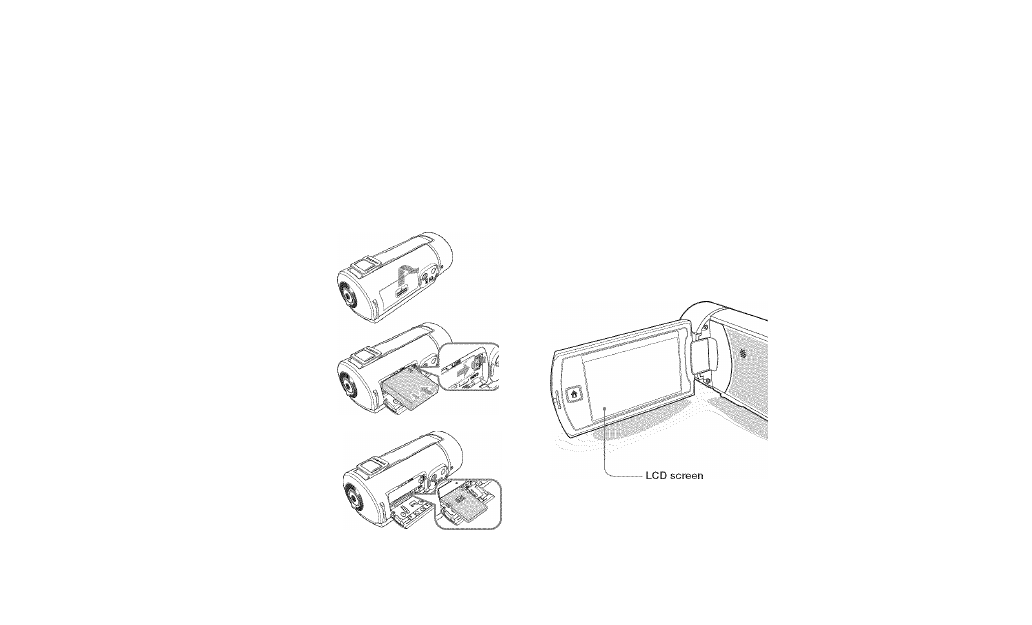
jick start quic
ÌÌ:S
SlSir: (;l|;'lr.; r;i''C)'Ì[K;(;S' if:<; i)i:c-i'. i/[."-r.'lÌ'.-n
ilC- ')i
■:.'^lìl(/;i(:Or S'':(.
[ < \ ( i
¡
ам
')
м
;S 'or
U ' o a .
■'
м
‘:0|!
м
:;M
■ ■ À ' .
You can record videos in H.264 formati
'Oiìì
c,;:; I :'i-OOiiÌ V-'!i;Oi-' 'n
i
¡
мм
'
м
'V ^
i'ì-'i is
O'.¡V'
(.fijorii lo
Ol i'uiil ;iiiO
V' MI hifrids orici irirrNiy
Yc;o ooii orso ioko |;rioi'.;:- yo;K oof;ì'.o'i;(;i'
Insert the battery to the
camcorder, ^page 21
• Make sure that the
SAMSUNG logo is
facing down and the
battery is placed as
shown in the figure.
Charge the battery fully.
‘«page 22
• The battery is fully
charged when the
charging indicator light
turns green.
insert a memory card.
«»page 30
• You can use
commercially available
SDHC or SD memory
cards with this
camcorder.
Recording start/stop button
Zoom dial
Your camcorder turns on when you open the
LCD screen.
10
