Inserting/ejecting the battery, To eject the battery, Gettinq starte – Samsung HMX-Q10TNIHMX-Q100TNIHMXDQ130TN User Manual
Page 25
Attention! The text in this document has been recognized automatically. To view the original document, you can use the "Original mode".
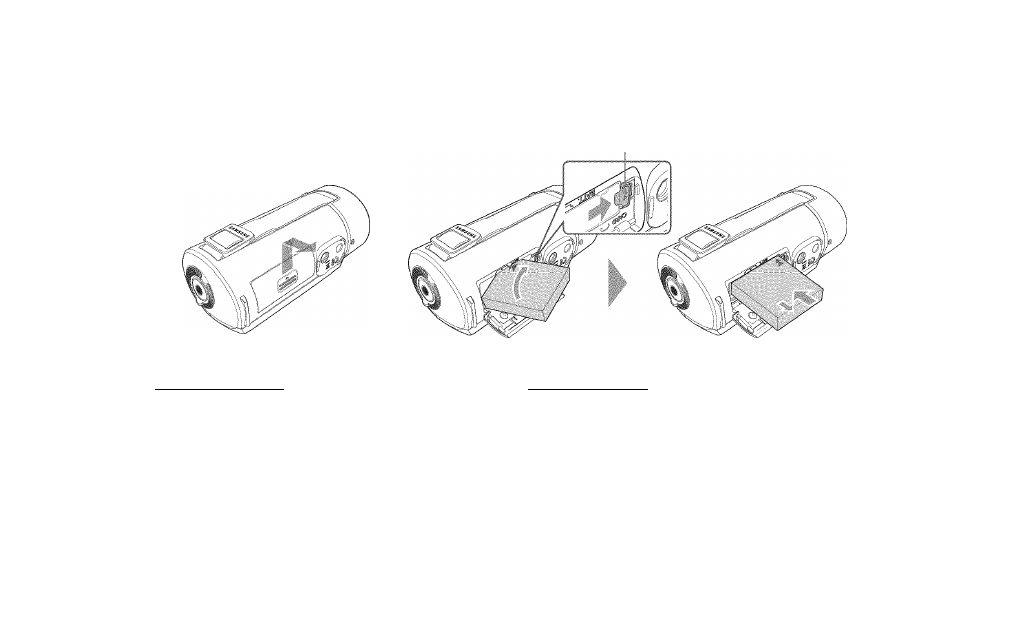
Gettinq starte
INSERTING/EJECTING THE BATTERY
Battery release sv'/itch
I To insert the battery
[To eject the battery
1 Slide and open the battery slot oover as shown in the figure.
2
Insert the battery into the battery slot until it looks.
• Make sure that the SAMSUNG logo is faoing down and the
battery is plaeed as shown in the figure.
3
Close the battery slot oover.
1 Slide and open the battery slot oover as shown in the figure.
2
Slide the Battery release switoh in the direotion as shown in the
figure and puli out the battery.
3
Close the battery slot oover.
WM *
Samsung is not responsible for problems that are caused by using unapproved batteries. If you use batteries from other manufacturers, there is a danger
of overheating, fire, or explosion.
• Purchase extra batteries to allow continuous use of your camcorder.
21
