Checkif batte, Bqii ^•5, Getting started – Samsung HMX-Q10TNIHMX-Q100TNIHMXDQ130TN User Manual
Page 27
Attention! The text in this document has been recognized automatically. To view the original document, you can use the "Original mode".
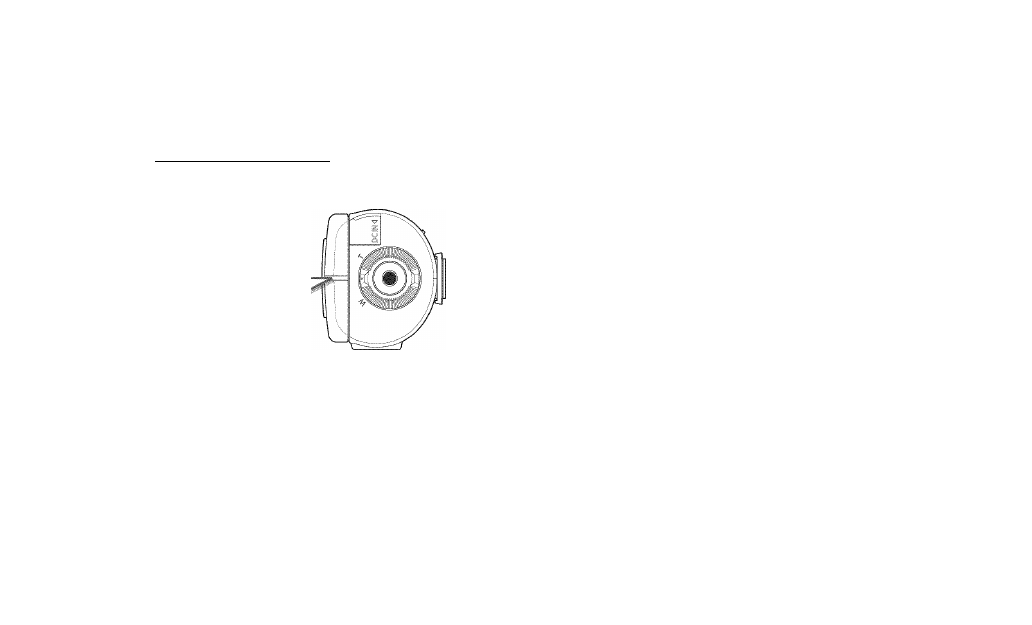
Getting started
CHECKIf
BATTE ■
You can check the charging state and remaining battery capacity.
I To check the charging state_____________________
The color of the LED indicates the power or charging state.
(Otancjc'i
I Battery level display
Tfie battery level display shows the
amount of battery power remaining
in the battery.
s
B
B
Qii
^•5
iWl
Fuilv charged
H
25-50% used
a
r)r)...7r)‘A iis(Tcl
■
/‘■■.■..P'V.A ||S(TC|
■
95-98% used
Exhausted diu keiSi Tile < am< otdet '"ill be
forced to turn off alter 3 minutes. Change
the battery as soon as possible.
After - seconds the ran i< or (jei tut lis nff
Low Battery
The figures above are based on a fully charged battery at a normal
.omperature. Low ambient temperature may affect the use time.
23
