Compaq Deskpro 2000 User Manual
Page 181
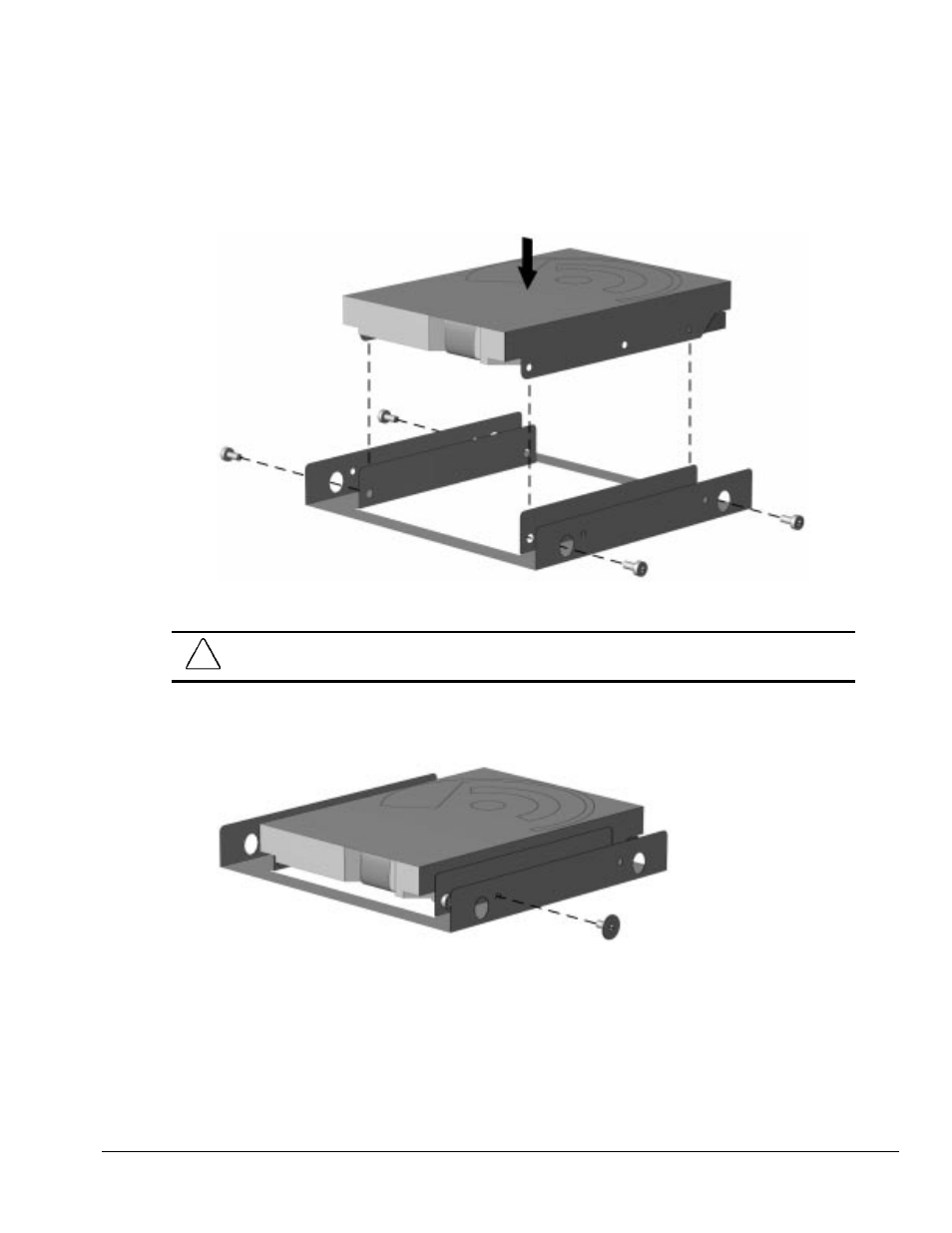
Compaq Deskpro 2000 Series of Personal Computers
6-39
To install a 5.25-inch drive into a 5.25-inch drive bay, begin with step 3.
1. Place the 3.5-inch drive into the bracket.
2. Insert two screws into the two bracket holes on each side of the bracket to secure the drive.
Figure 6-39. Installing the Hard Drive into the Mounting Bracket
CAUTION: Use only 3/16-inch or 5-mm long screws as guide screws. Longer screws can damage the
internal components of the drive.
3. Install one wafer screw on the right side of the drive or bracket towards the front. This acts as a
guide rail to align the bracket in the drive bay.
Figure 6-40. Installing the Wafer Screw on the Right Side of the Bracket
✎
Use the screws provided on the front of the unit. These screws may be different from those
illustrated.
- SR1602HM (2 pages)
- PROLIANT ML370 (152 pages)
- 228399-373 (73 pages)
- DA-10832 (20 pages)
- GS80 (184 pages)
- N1020V (219 pages)
- 1500 (204 pages)
- ProLiant DL585 G2 (46 pages)
- 277958-001 (74 pages)
- SR1010Z (1 page)
- DESKTOP 330 (20 pages)
- AERO 2100 (192 pages)
- DESKPRO 1000 (99 pages)
- Deskpro EN Series (31 pages)
- DL380 G2 (40 pages)
- 7000 (2 pages)
- 281862-002 (140 pages)
- 4000S (196 pages)
- EN Series (1 page)
- Presario PC (16 pages)
- Presario (96 pages)
- GS320 (290 pages)
- M700 (30 pages)
- 6000 (142 pages)
- 8000 (70 pages)
- 8000 (158 pages)
- Presario 7000 Series Internet PCQuick 470004-759 (1 page)
- AA-RHGWC-TE (362 pages)
- DS20 (82 pages)
- AP230 (31 pages)
- PROLIANT ML350 (89 pages)
- Professional Workstation AP200 (163 pages)
- Presario SR1610NX (2 pages)
- M300 (21 pages)
- EVO WORKSTATION W8000 (36 pages)
- S0000 (2 pages)
- DL580 (28 pages)
- 4-1 DA-10021-01-001 (20 pages)
- 160 (34 pages)
- Presario 6000 Series (2 pages)
- 505B (32 pages)
- Presario MyMovieSTUDIO (16 pages)
- Evo D510 e-pc (35 pages)
- Presario 7360 (214 pages)
- 4103TH (73 pages)
